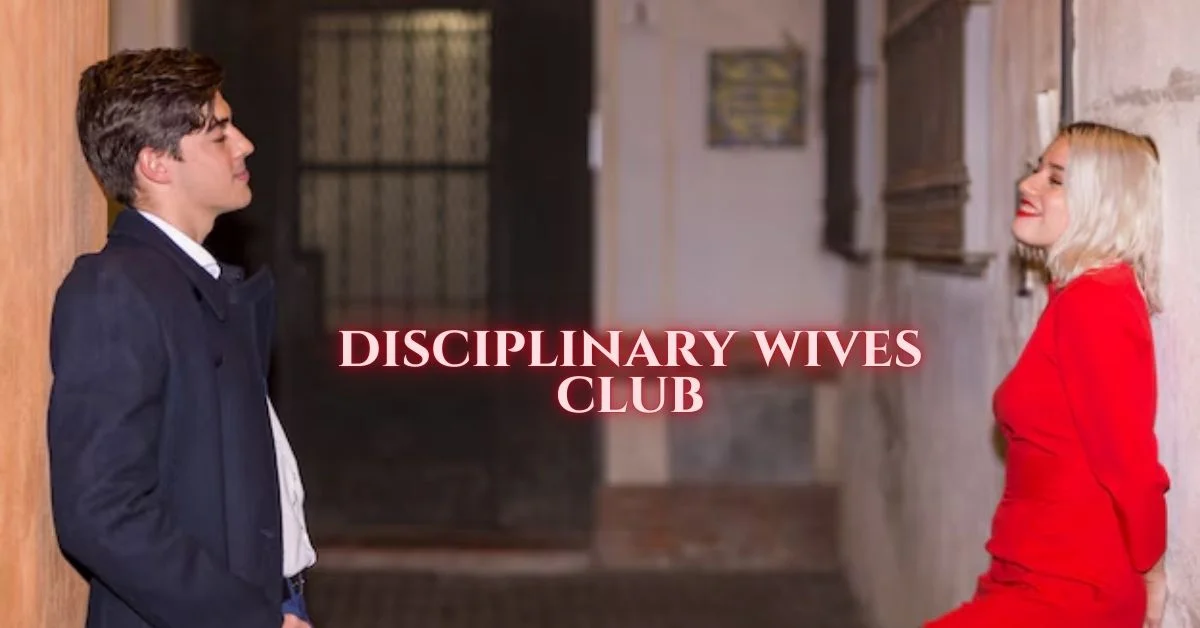SEO
Boosting Website Inclusivity: Best Practices and Tools

Inclusivity is no longer just a buzzword—it’s a crucial part of building a website that works for everyone. From users with disabilities to those in underserved communities, website inclusivity ensures that your site is welcoming, accessible, and functional for every visitor, no matter their abilities or circumstances. Plus, an inclusive website isn’t just the right thing to do; it can also help you reach a larger audience, improve SEO, and protect your business from legal risks.
In this article, we’ll cover the best practices for creating an inclusive website and the tools you can use to help you get there. Whether you’re starting from scratch or looking to improve an existing site, these tips will help you create a digital space that everyone can enjoy.
Why Website Inclusivity Matters
Creating an inclusive website means designing with everyone in mind. This includes users with disabilities, those with limited access to technology, or people in different regions of the world who may have slower internet speeds or older devices. When your website is inclusive, it becomes easier to use for a wide range of people, helping you reach a broader audience.
Inclusivity also plays a significant role in SEO. Search engines favor websites that are user-friendly and accessible. When your site is easy to navigate and optimized for everyone, you’ll likely see improvements in search rankings, user engagement, and overall performance.
Finally, there’s the legal aspect to consider. In many countries, businesses are required to make their websites accessible under laws like the Americans with Disabilities Act (ADA). Failing to meet these standards can result in lawsuits and fines, making it essential to build inclusivity into your website from the start.
Best Practices for Boosting Website Inclusivity
Achieving website inclusivity may seem like a tall order, but by following a few best practices, you can make your site more welcoming to all users. Here are some key areas to focus on.
1. Design for Accessibility
Accessibility should be a top priority when aiming for an inclusive website. Make sure your site is easy to use for people with disabilities, including those who rely on screen readers, keyboard navigation, or alternative input devices. Follow WCAG guidelines to ensure your website meets basic accessibility standards, including:
- Providing alt text for images so screen readers can describe them.
- Ensuring proper color contrast between text and background for readability.
- Making sure all interactive elements are accessible via keyboard.
2. Simplify Navigation
An inclusive website should be easy to navigate for all users. Keep your menus simple and logical, and make sure that navigation elements, like buttons and links, are large enough to be easily clicked. Consider including a skip-to-content link for users relying on keyboard navigation, allowing them to jump straight to the main content without getting stuck in menus.
Clear and intuitive navigation improves the experience for everyone, including users with disabilities, older individuals, and those using mobile devices or with slow internet connections.
3. Provide Text Alternatives
For any non-text elements like images, audio, or video, always provide a text alternative. Alt text for images is crucial for users who rely on screen readers, while captions and transcripts make audio and video content accessible to people who are deaf or hard of hearing.
These alternatives also have the added benefit of improving your SEO. Search engines use alt text and transcripts to understand the content of images and media, so providing clear descriptions can boost your rankings.
4. Optimize for Mobile
A significant portion of web traffic now comes from mobile devices, so ensuring your site is mobile-friendly is essential for inclusivity. Make sure your website is responsive, meaning it adjusts to different screen sizes and devices, and that buttons and links are large enough to be tapped easily.
A mobile-optimized website improves accessibility for users who rely on touchscreens or have limited dexterity, and it ensures a better experience for users on the go.
5. Consider Language and Localization
Inclusivity goes beyond accessibility—language and cultural differences also play a role. If you have a global audience, consider offering multiple language options on your site. Make sure your content is written clearly and avoid jargon that might confuse non-native speakers. Also, consider cultural nuances that may impact how users interact with your site.
6. Use Website Accessibility Checkers
Website Accessibility Checkers are essential tools that automatically evaluate your website’s accessibility, identifying potential barriers for users with disabilities. These tools analyze key aspects of your site, such as keyboard navigation, alt text for images, and color contrast, and generate reports on issues that need fixing.
Some popular accessibility checkers include:
- WAVE: A free tool that highlights accessibility issues and provides visual feedback on what needs improvement.
- Google Lighthouse: Offers an in-browser audit that evaluates your website’s performance, SEO, and accessibility, giving you actionable steps to improve your site.
- axe: A powerful tool used by developers to catch and resolve accessibility issues during development.
This level of inclusivity can make your site more welcoming to international visitors, improving your global reach and enhancing the user experience for diverse audiences.
Step-by-Step Guide to Boosting Website Inclusivity
Ready to get started? Here’s a simple guide to help you make your website more inclusive:
- Audit Your Site’s Accessibility: Start by running an audit using tools like WAVE or Google Lighthouse. These tools will highlight areas where your website falls short, such as missing alt text or poor keyboard navigation.
- Fix Accessibility Issues: Prioritize fixing the most critical issues first—like adding alt text, improving color contrast, and ensuring that forms and buttons are keyboard-friendly.
- Install an Accessibility Plugin: Use a plugin like UserWay or AccessiBe to add immediate accessibility features like text resizing, color contrast adjustments, and screen readers.
- Test Mobile Responsiveness: Check that your site works well on mobile devices. Ensure that all content is easily accessible and that interactive elements are large enough to tap.
- Add Language Options: If your audience is global, consider offering multilingual support with plugins like Weglot. This will make your site more inclusive to non-native speakers.
- Get Feedback: Finally, ask real users—especially those with disabilities—to test your site. Their feedback can provide valuable insights that automated tools might miss, helping you fine-tune your site for maximum inclusivity.
Conclusion
Boosting website inclusivity isn’t just about meeting legal requirements—it’s about creating a welcoming, user-friendly experience for everyone. By following best practices like optimizing for accessibility, simplifying navigation, and providing text alternatives, you’ll make your website more inclusive for all users, regardless of their abilities or backgrounds.
With the help of tools like WAVE, Google Lighthouse, and UserWay, you can quickly identify and fix any gaps in your website’s inclusivity. Remember, creating an inclusive site benefits everyone—not just users with disabilities—so it’s worth investing the time and resources to get it right.
SEO
Mastering Content Creation: How AI Humanizer Pro Helps You Write Like a Human

In today’s fast-paced digital world, creating high-quality content quickly is essential. However, even with advanced AI tools available, writing that truly resonates with human readers can be a challenge. AI-generated content often lacks the nuance, tone, and flow that make it easy for readers to engage with. That’s where AI Humanizer Pro comes into play. This powerful, free tool helps transform robotic AI writing into content that feels natural, polished, and human-like.
AI Humanizer Pro is a simple yet effective solution designed to humanize short texts, emails, and paragraphs. If you’ve ever struggled with AI-generated content that feels stiff or unnatural, you can now use Humanizer Pro to enhance it. The tool is straightforward to use, offering fast results without any need for complex steps. It helps convert dry, robotic text into content that sounds professional and approachable. This is particularly useful for those who need to improve their AI content quickly, such as in email campaigns or social media posts.
Why Choose AI Humanizer Pro for Your Content Needs
AI Humanizer Pro stands out because of its unique ability to humanize short-form AI content. It is best suited for those looking to improve text in a hurry, such as emails, social media posts, or small blog entries. The tool’s design allows for rapid, high-quality content adjustments in no time.
One of the main advantages of AI Humanizer Pro is its simplicity. Unlike many complex content tools that require deep knowledge or hours of training, AI Humanizer Pro is easy for anyone to use. There are no complicated settings to adjust, and the results are immediate, which makes it perfect for quick fixes. For those who need to edit AI-generated content on a daily basis, AI Humanizer Pro offers an efficient and cost-effective solution that delivers quick, readable results.
AI Humanizer Pro is completely free, with a daily word limit of up to 5,000 words. While this may not be suitable for large-scale projects, it works well for businesses, marketers, or writers who focus on smaller pieces of content. It is an ideal tool for anyone needing fast content humanization on a regular basis, such as email campaigns or short blog posts.
How Does AI Humanizer Pro Work?
The process is simple, and it requires no advanced technical knowledge. Here’s a step-by-step guide to using AI Humanizer Pro:
- Input Your Text: Copy and paste the AI-generated text into the tool’s input box.
- Click the Humanize Button: Once you’ve pasted your text, click the “humanize” button to let AI Humanizer Pro do its magic.
- Download or Use: After the text is humanized, you can either download it or directly use it on your site or platform.
It’s that simple! In a matter of seconds, your robotic content becomes more conversational and engaging. AI Humanizer Pro doesn’t just change a few words; it alters the structure, tone, and flow of the content to make it more readable.
The tool is tailored to humanize short texts, but it’s effective for small adjustments. If you’re looking to create lengthy articles or conduct complex paraphrasing, AI Humanizer Pro may not be sufficient. Its strength lies in making quick improvements to smaller pieces of writing.
Benefits of Using AI Humanizer Pro
- Improved Readability: AI Humanizer Pro makes AI-generated content more readable, ensuring it sounds natural and engaging for your audience.
- Free and Accessible: The tool is completely free to use with daily word limits, making it accessible for everyone.
- Simple and Quick: With no learning curve, AI Humanizer Pro provides immediate results, perfect for busy content creators.
- Perfect for Short Texts: Whether you need to humanize emails, social media posts, or short articles, this tool is a perfect match.
Who Should Use AI Humanizer Pro?
AI Humanizer Pro is designed for individuals and businesses who need quick and effective content improvements. It is particularly useful for:
- Marketers: Marketers who need to improve email campaigns, social media posts, and product descriptions.
- Content Creators: Bloggers or social media influencers who work with AI-generated content regularly.
- Small Businesses: Businesses that need quick edits for their website copy or product descriptions.
- Freelancers: Freelance writers who want to streamline their workflow and enhance their text with minimal effort.
This tool is designed for those who work with short content. If you have long articles or complex content that requires detailed adjustments, you might need a more advanced tool.
Limitations of AI Humanizer Pro
While AI Humanizer Pro is a great tool for quick improvements, it does have its limitations. Here are a few to consider:
- Daily Word Limits: The tool allows for up to 5,000 words per day, which might not be enough for larger projects.
- Lack of Advanced Features: AI Humanizer Pro doesn’t offer features like summarization or deep paraphrasing, limiting its use for specific content needs.
- Short Text Focus: It’s best suited for short pieces of content, such as emails, short paragraphs, and social media posts.
Conclusion
In conclusion, AI Humanizer Pro is a straightforward, free tool that can greatly enhance short AI-generated content. If you’re looking to use Humanizer Pro to make your text sound more natural and polished, it’s a quick and simple solution for improving readability. While it may not replace more advanced content tools, it provides an excellent way to humanize smaller text, making it a valuable asset for anyone needing high-quality content quickly.
AI Humanizer Pro’s focus on simplicity and ease of use makes it an ideal tool for marketers, content creators, and businesses that rely on AI-generated text. With just a few clicks, you can transform robotic writing into polished, human-like content.
SEO
Understanding Backlinks: A Comprehensive Guide for Enhancing Your SEO

Backlinks are fundamental to SEO success, serving as endorsements from one website to another. Recognized by search engines as votes of confidence, quality backlinks can significantly improve a site’s visibility and ranking.
What Are Backlinks?
Backlinks, also known as inbound or incoming links, occur when one website links to another. These are crucial for SEO because they signal to search engines that others vouch for your content. This endorsement can boost your site’s credibility and, ultimately, its rank in search engine results pages (SERPs).
The Importance of Quality Backlinks
Not all backlinks are created equal. The best backlinks have several key characteristics:
- Authority: Links from reputable, high-authority sites provide more value.
- Relevance: Links from sites within the same industry or niche are more beneficial.
- Dofollow Status: Dofollow links allow search engines to follow them and pass on link equity, unlike nofollow links, which do not pass on link equity.
- Anchor Text: The clickable text part of a hyperlink. Ideally, anchor text should be relevant to the linked page.
- Placement: Links placed within the main body of a webpage are generally more powerful than those in the footer or sidebar.
How to Acquire Quality Backlinks
Are you looking to Backlinks kaufen? Then you have come to the right place.
- Create Compelling Content: Produce high-quality content that addresses the needs and interests of your target audience. This includes in-depth articles, infographics, videos, and more that provide value and encourage other sites to link back to your content naturally.
- Guest Blogging: Writing articles for other relevant blogs can provide backlinks and is an effective way to reach new audiences.
- Broken Link Building: This involves finding broken links on other websites and suggesting your content as a replacement.
- Skyscraper Technique: Identify popular content with lots of backlinks, create something better, and then reach out to those who linked to the original piece.
- Engage in Community Discussions: Participate in forums and comment sections where you can provide valuable insights and link back to relevant content on your site.
Avoiding Backlink Pitfalls
- Buying Backlinks: This can lead to severe penalties from Google.
- Irrelevant Links: Links from unrelated sites may not contribute value and can sometimes harm your site’s standing.
- Over-Optimization: Excessive use of keyword-rich anchor text can look spammy and lead to penalties.
Tools and Strategies for Effective Backlink Management
- Use Tools like Ahrefs or Google Search Console: These tools can help you track your backlinks and the quality of links.
- Regular Audits: Periodically check your link profile for any low-quality or spammy links that could harm your ranking.
- Focus on Organic Growth: Encourage natural link development through networking and collaborative opportunities with authoritative sites in your industry.
Conclusion
Backlinks remain a cornerstone of successful SEO strategies. By focusing on quality over quantity, engaging in ethical link-building practices, and continuously creating valuable content, websites can improve their SEO performance significantly. Remember, a good backlink profile helps not only in enhancing your SEO but also in establishing your site as a credible and authoritative source in your industry.
SEO
Conquering the Kenyan Web: Best Practices for SEO in Nairobi

Nairobi’s digital landscape is a bustling marketplace where businesses of all sizes vie for online visibility. Search Engine Optimization in Nairobi (SEO) is the key to unlocking organic traffic and attracting potential customers through search engines like Google. However, a one-size-fits-all SEO strategy won’t suffice in the unique Kenyan market. This article explores best practices specifically tailored to help Nairobi businesses dominate local search results.
Keyword Research with a Kenyan Twist
Keyword research is the cornerstone of any successful SEO campaign. Here’s how a digital marketing agency in Nairobi can tailor its SEO services for the Nairobi market:
- Localize Your Keywords: Go beyond generic keywords and identify long-tail keywords with local relevance. Kenyans might search for “best restaurants Nairobi CBD” instead of just “best restaurants.”
- Consider Swahili Keywords: Swahili is a widely spoken language in Kenya. Incorporate Swahili keywords into your content strategy to reach a broader audience (e.g., “hoteli za kifahari Nairobi” for luxury hotels).
- Utilize Local Search Tools: Leverage Google Keyword Planner and local SEO tools to identify popular search terms with high search volume and low competition specific to Nairobi.
On-Page Optimization: Optimizing Your Website for Local Success
Once you have your keywords, optimize your website to improve search engine ranking and user experience:
- Target Keywords in Strategic Locations: Integrate relevant keywords naturally into your website’s title tags, Meta descriptions, headers (H1, H2, etc.), and throughout the content.
- Location, Location, Location: Optimize your Google My Business listing with accurate business information, high-quality photos, and positive customer reviews. Encourage satisfied clients to leave reviews to boost local SEO.
- Mobile-First Approach: A significant portion of Nairobi’s online population accesses the internet via smartphones. Ensure your website offers a seamless user experience for mobile users with fast loading speed and responsive design.
- Content is King (and Queen): Create high-quality, informative content that resonates with your local target audience. Address their specific needs and challenges, showcase local success stories, and highlight your expertise in the Kenyan market.
- Optimize Images with Local Context: Include relevant keywords in image alt tags and use high-quality visuals that reflect the Kenyan culture and local landscape.
Building Backlinks: Earning Trust in the Kenyan Online Sphere
Backlinks from reputable websites act as votes of confidence for your website in the eyes of search engines. Here’s how to build trust and secure high-quality backlinks in Nairobi:
- Collaborate with Local Businesses: Partner with complementary businesses in Nairobi for guest blogging opportunities or co-creating informative content that benefits both audiences.
- Target Local Online Publications: Reach out to Kenyan online publications, blogs, and directories relevant to your industry and explore guest blogging opportunities to earn backlinks from high-authority websites.
- Engage on Social Media: Actively participate in relevant online communities and social media groups in Nairobi. Share valuable content, engage in discussions, and build relationships with influencers who might be willing to link back to your website.
- Focus on Quality over Quantity: Prioritize earning backlinks from high-quality, relevant websites in the Kenyan online space. Avoid low-quality link farms and schemes that can negatively impact your SEO efforts.
Technical SEO: Ensuring a Smooth User Experience for All
Technical SEO ensures your website functions flawlessly and is easily crawled by search engines:
- Website Speed Optimization: Website loading speed is a crucial ranking factor. Use website speed testing tools and implement techniques to improve website speed for a smooth user experience.
- Structured Data Implementation: Utilize structured data markup to provide search engines with additional information about your website content, potentially improving search result snippets and attracting more clicks.
- Mobile Responsiveness: Ensure your website adapts and displays correctly across all devices, especially smartphones, to cater to the mobile-first user base in Nairobi.
- Regular Website Audits: Conduct regular technical SEO audits to identify any crawl errors, broken links, or technical issues that might hinder your website’s ranking.
Staying Ahead of the Curve: Embracing Local Trends and Google Updates
The SEO landscape is constantly evolving. Here’s how to stay competitive in the Nairobi market:
- Monitor Google Algorithm Updates: Stay informed about the latest Google algorithm updates and adjust your SEO strategy accordingly. Focus on white-hat SEO techniques and user experience to ensure long-term success.
- Embrace Voice Search Optimization: Voice search is becoming increasingly popular. Optimize your website content with natural language and long-tail keywords to improve your ranking for voice search queries.
- Focus on Local Events and Trends: Stay updated on local events, trends, and news.

 BUSINESS10 months ago
BUSINESS10 months agoBrand Visibility with Imprint Now and Custom Poly Mailers

 TECHNOLOGY9 months ago
TECHNOLOGY9 months agoDizipal 608: The Tech Revolution Redefined

 BUSINESS11 months ago
BUSINESS11 months agoExploring the Benefits of Commercial Printing

 HEALTH6 months ago
HEALTH6 months agoYour Guide to Shedding Pounds in the Digital Age

 HOME IMPROVEMENT10 months ago
HOME IMPROVEMENT10 months agoThe Do’s and Don’ts of Renting Rubbish Bins for Your Next Renovation

 HEALTH6 months ago
HEALTH6 months agoThe Surprising Benefits of Weight Loss Peptides You Need to Know

 HEALTH9 months ago
HEALTH9 months agoHappy Hippo Kratom Reviews: Read Before You Buy!

 LIFESTYLE10 months ago
LIFESTYLE10 months agoThe Disciplinary Wives Club: Spanking for Love, Not Punishment