TECHNOLOGY
5 Best Software to Share Big Files Over the Internet
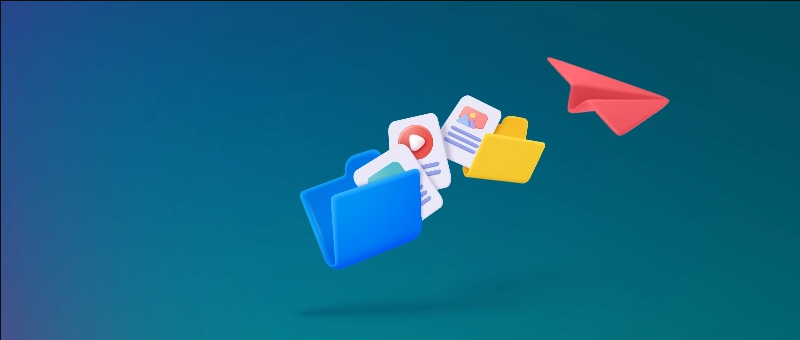
Although Email was previously the only reliable method for sharing big files with someone, but it has not always been the best way to send large files due to its limits on file size. For instance, you can send a file of only 25 MB via Gmail.
Therefore, figuring out how to share big files on the fly is a pain for business users. If you need to send big files over the internet, worry not – we have got you covered.
In this blog post, we will discuss the best ways to share large files, the top 5 file sharing software, and cloud storage providers, as many of these now have sharing options to help with collaboration.
Best Ways to Share Big Files
Here, we will list some of the best ways to share large files.
Use Masv – A Great File Transfer Service
Masv is one of the best browser-based file transfer services. It uses built-in technology to speed up the upload of big files. It is a super swift transfer for large files that allows you to share files up to 15 TB in size via the cloud.
Users will have to pay $0.25 to download a 1 GB file. The platform charges no subscription fees and includes no contracts, support fees, user limits, or file size limits. It offers a web and desktop app, and a mobile app is in the pipeline.
Pros:
- Pay-as-you-go pricing model
- Excellent app interfaces
- 15 GB capacity for files
Cons:
- Can be expensive as you increase file size limits
Upload Files to Cloud Storage Spaces/Services
Cloud storage services like TeraBox, Google Drive, and others are some of the most popular ways to share large files with others. Depending on your service provider, you can use the corresponding cloud storage service, for example, Google Drive for Gmail.
These cloud storage services integrate special features, allowing you to send files or attachments that look like regular attachments. Cloud-based file-sharing services are easy to use when sending attachments through your email provider.
Pros:
- Easy-to-use cloud-based services
- Excellent option when sharing internal company files
- Can be cheap for business users
Cons:
- Depend on the type of your service provider
How To Send Large Files Over The Internet? Best Ways
The following are the best ways to send large files over the Internet.
Use a VPN
Using a VPN (Virtual Private Network) is a secure method that provides you with more privacy when you are online by routing your internet connection through a server. It protects your data from hackers and is secure, particularly if you are using a public Wi-Fi connection.
Some internet service providers use broadband technology to moderate upload bandwidth. In such cases, you can use a VPN to protect your internet service provider from recognizing how large files you send to other persons.
However, sending large files over the internet could slow down your VPN connection, and files are also not guaranteed to be intact upon delivery. Therefore, using a VPN for file transfer is not always the best option on our list.
Pros:
- Secure way to send files
- Keeps the location of the sender private
- Fast servers
- Excellent customer support
Cons:
- Could slow your internet connection
- Not the best for everyone
- Can be expensive
Use Free Compression Tool Like 7-Zip
Sending multiple large files can be done easily using free compression software like 7-Zip. This tool lets you place multiple files in one folder and compress them all in one go.
Zip files support lossless data protection and can be a good option to save time and space while your files remain intact.
7-Zip is a great tool readily available for Windows, Mac, and Linux. You can also secure your zip files using a storage password to ensure their safe transfer.
Pros:
- Gets rid of storage limits
- Ensures quick file transfer
- Supports a wide range of file formats
- Easy-to-use menu
- Free tool
Cons:
- Compression speeds can be slow
- No automatic file compression
- Users must know how to decompress files
Use a File Transfer Protocol (FTP) via FileZilla
File Transfer Protocol (FTP) is a great option for sharing big files online. It involves uploading a file to your hosting server. FileZilla is a free FTP tool that helps you share large files.
It has a two-pane display lets users select the files they want to transfer by clicking and dragging them into place. FileZilla is a great option for files greater than 4 GB. The software resolves its bugs through frequent updates. However, files are not encrypted during transfer, and its free version includes adware that can be very annoying. Upgrading to the premium version can resolve the issue.
Pros:
- Best for sending large, non-confidential files
- Fast file transfers
- Easy-to-navigate
Cons:
- Files are not encrypted
- Free version features adware
Top 5 File-Sharing Software in 2024
Here are the 5 best File Sharing software allowing you to share large files in gigabytes.
TeraBox: One of The Best Software for Sharing Large Files
Looking to share large files in gigabytes? Look no further than TeraBox. It is one of the best cloud-based file-sharing software that lets users share files up to 50 GB in its free version. In addition, it offers 1024 GB of free cloud storage that you can use to store, sync, share, and backup your files, including photos, videos, documents, PDFs, and other important files.
The software has an easy-to-use interface lets you share your cloud files through a desktop, mobile, or web application.
Pros:
- Easy-to-use interface
- Can send 4 GB data per file
- No hidden charges
- No file size limits in the paid version
- Free storage of up to 1024 GB for storing files
- Multi-device support for Android, Windows, iOS, macOS, and Linux
- File Encryption through Two-factor authentication and advanced AI algorithms
- Affordable paid plans
Cons:
- Free version features adware
Google Drive
Google Drive is a great cloud-based storage platform or software that allows users and business teams to store, access, and share big files in one secure place. It can recognize the content, collaborators, and other file elements, allowing teams to organize files in dedicated shared drives for easy and secure access.
Pros:
- Easy to use
- Mobile access
- Drag & Drop options
- File encryption
- Better collaboration tools than other Google Drive alternatives
- Real-time file synchronization
Cons:
- Limits on file size
- Can be costly
Slack
Slack is a topic-based channel designed to drive transparency and alignment during file transfer. The tool lets you get your team together in a spontaneous connection and collaboration. Moreover, teams and individuals can use Slack Canvas, where notes, links, images, and videos can be created, accessed, and shared easily.
Pros:
- Easy file access
- Great collaboration tools
- Drag & Drop option
- Easy mobile access
- 1 GB file transfer limit
Cons:
- Expensive paid plans start at $8.75/month/user
- No file encryption
Dropbox Business
Dropbox Business is a great digital workplace that lets users share folders and invite co-workers and users outside your company. The software offers excellent file sync, collaboration, and extensive administration and security features. Users can share files of up to 100 GB without taking up space in their Dropbox account.
Pros:
- 2 GB per file sending limit in the free plan
- Free trial available
- Easy mobile access
- Alerts through notifications
- File encryption
Cons:
- Expensive paid plans
- Vulnerable to malware
- Errors in file synchronizing
Microsoft 365
Microsoft 365, also known as Office 365, is a great service that provides services like business-class Email, online cloud storage, and teamwork solutions that users can access from anywhere. It brings teams and resources together with services like Microsoft Teams and Skype for business. It has different file-sharing limits. For instance, users can share encrypted messages of up to 25 MB; on Windows, its limit is 150 MB, and for Microsoft 365.com, it is 112 MB.
Pros:
- Alerts through notifications
- Mobile access
- Easy-to-use interface
- Collaboration tools
Cons:
- Can be costly
- No file encryption
- No Drag & Drop options
How Can I Send 120 GB Files?
You can send 120 GB files with TeraBox!
There are multiple online cloud storage platforms that ensure easy file sending to other persons. TeraBox is one of the leading cloud-based file-sharing platforms that allow easy file sharing through no file size limits. You can share files of up to 120 GB with ease. The platform offers 1024 free cloud storage, allowing you to easily store, sync, share, backup, and access your files. Other platforms like Google Drive and Dropbox are also available. But they have sending limits.
How to Share Large Video Files?
There are multiple ways to send large video files to other people. Traditionally, Email was the method used for this purpose, but it has file size limits, so users were unable to send large files.
Now, the issue has been resolved. There are multiple ways, and cloud-based platforms allow you to store and share large files, including videos, photos, and other data, with great speed. Some of the leading platforms include TeraBox, Google Drive, Dropbox, OneDrive, and many other options.
How to Send and Share Big Files for Free?
Users looking to send and share large files for free must choose TeraBox as their file-sharing platform.
With its excellent file-sharing capabilities, the platform offers a huge free cloud storage where users can easily store, share, backup, and access their files. TeraBox has:
- 1024 GB free cloud storage where users can upload files, generate shareable links, and send them to others.
- Users can save space by compressing files.
Other options offering free file sharing include Google Drive, OneDrive, WeTransfer, Dropbox Basic, and many others. However, these options have limited sharing capabilities, so they are not great for file sending and sharing.
The Bottom Line
To share big files with other people, multiple methods, such as uploading files to cloud storage, using a VPN, and other tools like Masv, File Transfer Protocols, and Zip-7 compression tools, are used. Similarly, file-sharing platforms like TeraBox, Google Drive, Slack, Dropbox, Microsoft 365, and many others are also easily used.
Among the discussed options, TeraBox can be a great choice for sending large video files for free.
TECHNOLOGY
Top Tips to Keep Hotel Guests Secure on Public Wi-Fi
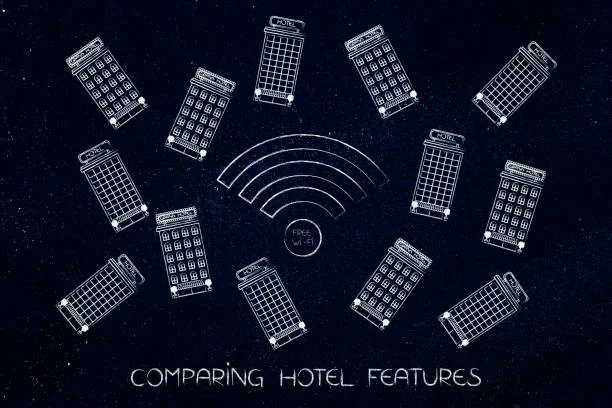
Wi-Fi in hotel rooms is no longer just an amenity for travellers, it is a core part of the stay. Guests rely on stable connectivity to work remotely, stream content, complete digital check-ins, and manage their travel plans. This has made security on public networks a serious concern for the hospitality sector. The use of a poorly secured network can expose guests to data theft, attacks on their devices, and harmful hotspots, which directly influence the trust of guests in the hotel.
As a result, hotels must provide secure and trusted wifi for hotels that protects every device connected to the network.
Understanding the Risks Guests Face on Public Hotel Wi-Fi
Rooms, lobbies, restaurants, and conference spaces all host multiple devices at once, increasing the chances of vulnerabilities. This makes it essential for hotels to run wifi for hotel rooms and public areas on well configured, secure systems.
Many travellers are unaware of the risks of connecting to insecure networks. Open or weakly protected hotel internet can expose them to intercepted browsing, fake hotspot names, and tools that quietly capture personal data. With multiple devices connected across rooms, lobbies, restaurants, and conference areas, the risk only increases. This makes it essential for hotels to provide a strong, well-designed wireless network for both guest rooms and common spaces.
Tip 1: Use Modern Encryption Standards
Using modern encryption standards like WPA3 is one of the most important security steps. These standards ensure communication channels remain secure and unauthorized users cannot monitor traffic. Hotels must not use open networks that entail no login because guests are very vulnerable.
Modern systems like Pro-Fi offer enterprise grade protection, allowing hotels to deliver safer wifi for hotels without extra effort from guests.
Tip 2: Enable Structured Guest Authentication
Secure guest authentication gives hotels better control by using unique, single use access codes instead of shared passwords. This reduces password sharing and keeps unwanted users off the network.
Top hotel wifi providers use these login methods to track use properly and protect guests’ privacy. Pro-Fi for Hotels provides simple OTP based logins, ensuring only verified guests can access the hotel internet.
Tip 3: Keep Guest and Staff Networks Separate
Hotels should keep guest and internal networks separate. Segmentation lets hotels operate tools, PMS, POS, IoT, and CCTV on different networks from guest Wi-Fi. This stops network exposure and keeps operations safe. Smart segmentation gives guests and staff stable wifi for hotel rooms without risk.
Tip 4: Use Continuous Monitoring and Threat Detection
Hotels deal with tons of logins daily. Monitoring in real time helps spot odd spikes, risky devices, or shady traffic.
Spectra monitors network activity around the clock. This finds problems fast and keeps the hotel internet safe, even when it’s packed.
Tip 5: Deploy Strong Access Controls and Firewalls
Enterprise-grade firewalls installed in the hotels must block malicious traffic before it gets to the guest devices. Role-based access control also limits access to internal systems.
Pro-Fi for hotels includes integrated policy management that ensures multiple protection layers work seamlessly in the background. To the guests, it translates into safer wifi for hotel rooms without the need for any complex procedure.
Tip 6: Maintain Updated Network Hardware
Old hardware is an easy target for hackers. Regular updates fix security holes before they cause problems. Hotels should schedule regular updates or use systems that handle updates automatically. Professionally managed setups from hotel wifi providers keep equipment up to date with the latest security.
Tip 7: Ensure Full Property-Wide Coverage
Weak spots motivate guests to identify other networks or mobile hotspots, which are possibly unsecured. Hotels should ensure sufficient availability of strong signals in all areas, rooms, corridors, lounge, restaurants, and business centres.
Pro-Fi uses AI powered heatmaps to plan coverage accurately, ensuring guests always have reliable hotel internet.
Conclusion
Safe guest connectivity has become a characteristic of the hotel experience. As the use of digital technology increases, hotels should secure travellers using strong encryption, authentication, and segmentation, and comprehensive monitoring. Good wifi for hotels improves convenience, builds trust, and increases overall guest satisfaction.
With strong security practices and professionally managed systems from trusted hotel wifi providers like Pro-Fi, hotels can deliver safe and reliable wifi for hotel rooms across the property.
TECHNOLOGY
StashPatrick’s Services That Keep Customers Satisfied and Loyal

In the fast-paced world of digital services, customer satisfaction and loyalty are critical to a platform’s success. Users have more choices than ever before, and their decisions are heavily influenced by the quality, reliability, and overall experience of the services they use. StashPatrick has emerged as a leading stashpatrick platform in this environment, earning a reputation for not only meeting customer expectations but consistently exceeding them. Through a combination of innovative features, strong customer support, and a focus on security and transparency, StashPatrick has built a loyal user base that continues to grow.
Understanding what makes customers stay with a platform requires examining both the functional and emotional aspects of the user experience. StashPatrick’s approach blends efficiency with trustworthiness, creating an ecosystem where users feel confident, supported, and valued. The following sections explore the key services and features that contribute to customer satisfaction and loyalty on StashPatrick.
Seamless and Intuitive User Experience
A primary reason customers remain loyal to StashPatrick is the platform’s focus on usability. From the moment users log in, they encounter a clean, intuitive interface that makes navigation simple and straightforward. Complicated menus and unnecessary steps are minimized, allowing users to quickly access the services they need.
This simplicity is particularly important in a digital landscape where time is valuable and attention spans are short. By offering a user-friendly experience, StashPatrick ensures that users can accomplish their goals efficiently, which fosters satisfaction and encourages repeat use.
Reliability That Customers Can Trust
Reliability is a cornerstone of customer loyalty. StashPatrick has built a reputation for consistent performance, with minimal downtime and smooth operation across its services. Users can depend on the platform to function seamlessly, whether they are accessing it during peak hours or performing multiple tasks simultaneously.
This reliability extends beyond technical performance. StashPatrick maintains high service standards, ensuring that users receive the same quality experience every time they interact with the platform. Knowing that a platform is dependable builds confidence and strengthens customer loyalty over time.
Strong Security Measures
In an age where digital security is a major concern, StashPatrick has made safeguarding customer data a priority. The platform employs advanced security protocols to protect user information, offering encryption, secure authentication, and proactive monitoring to prevent unauthorized access.
Customers appreciate these measures because they reduce risk and provide peace of mind. When users feel that their stash patrick information is secure, they are more likely to continue using the platform and to recommend it to others. Security, therefore, is not only a functional feature but also a key driver of loyalty.
Responsive and Supportive Customer Service
Even the most advanced platform can encounter challenges, and the quality of customer support often determines whether users remain satisfied. StashPatrick has invested heavily in providing responsive, knowledgeable, and accessible support.
Users report quick resolution of issues, clear guidance, and a sense that their concerns are genuinely valued. Multiple support channels, including live chat, email, and detailed knowledge bases, ensure that users can find assistance in the format that works best for them. Excellent customer service strengthens the emotional connection between users and the platform, reinforcing loyalty.
Continuous Updates and Feature Enhancements
A platform that remains static risks losing user interest over time. StashPatrick mitigates this risk by consistently improving its services based on feedback and emerging trends. Regular updates introduce performance enhancements, new features, and interface improvements without disrupting the user experience.
This commitment to continuous improvement signals to customers that StashPatrick is invested in their satisfaction. Users feel that the platform evolves with their needs, which encourages long-term engagement and loyalty.
Transparent Processes and Clear Communication
Trust is built on transparency, and StashPatrick excels in providing clear information about its services, policies, and procedures. Users are not left guessing about how features work or what to expect when using the platform. From clear instructions to detailed updates on system changes, transparency reduces uncertainty and increases user confidence.
Customers respond positively to platforms that are upfront about potential issues, planned improvements, and service policies. By fostering a culture of honesty and clarity, StashPatrick creates a trusting relationship with its users, which is essential for sustained loyalty.
Personalized Services That Enhance Engagement
StashPatrick recognizes that each customer has unique preferences and needs. By offering personalized features, such as tailored recommendations, customized dashboards, and adjustable settings, the platform enhances user engagement and satisfaction.
Personalization makes users feel understood and valued. When a platform anticipates needs and adapts to individual preferences, users are more likely to remain engaged and loyal over the long term. This level of attention contributes significantly to the overall positive experience that StashPatrick provides.
Flexible Access Across Devices
Modern users expect to access digital services from a variety of devices, whether at home, at work, or on the go. StashPatrick supports seamless functionality across desktops, tablets, and mobile devices, allowing users to interact with the platform whenever and wherever it suits them.
This flexibility enhances convenience and ensures that the user experience is consistent, regardless of device. Customers appreciate the ability to switch devices without encountering limitations, which reinforces satisfaction and loyalty.
Community and User Feedback Integration
Platforms that listen to their users create stronger connections and foster a sense of belonging. StashPatrick actively integrates customer feedback into its development process, creating a participatory environment where users feel heard and valued.
Engaging with the community not only improves the platform but also strengthens the emotional bond between users and StashPatrick. When customers see their suggestions implemented or acknowledged, they develop a deeper loyalty to the platform.
Why These Services Drive Loyalty
The features that keep customers satisfied on StashPatrick share a common theme: they prioritize the user’s experience and address both functional and emotional needs. Reliability, security, and usability address practical concerns, while responsive support, transparency, personalization, and community engagement strengthen emotional connections.
Together, these elements create an ecosystem where users feel supported, confident, and valued. This combination of practical and emotional satisfaction is a powerful driver of loyalty, ensuring that customers return to StashPatrick not out of necessity, but because they genuinely appreciate the experience it offers.
Conclusion
StashPatrick’s commitment to providing high-quality, reliable, and user-focused services has established it as a platform that customers trust and rely on. Its focus on security, transparency, responsiveness, and continuous improvement ensures that users are not only satisfied but remain loyal over time.
In a market where customer expectations are constantly evolving, StashPatrick’s ability to consistently meet and exceed these expectations sets it apart. By prioritizing user experience, listening to feedback, and maintaining a reliable and secure environment, StashPatrick has created a service ecosystem that keeps customers coming back, solidifying its position as a trusted and dependable digital services platform.
Through these carefully designed services, StashPatrick demonstrates that long-term loyalty is built not on gimmicks or temporary features, but on consistent, thoughtful, and customer-centered practices that make users feel supported, secure, and valued.
TECHNOLOGY
Fanquer: Key Insights for Professionals and Innovators
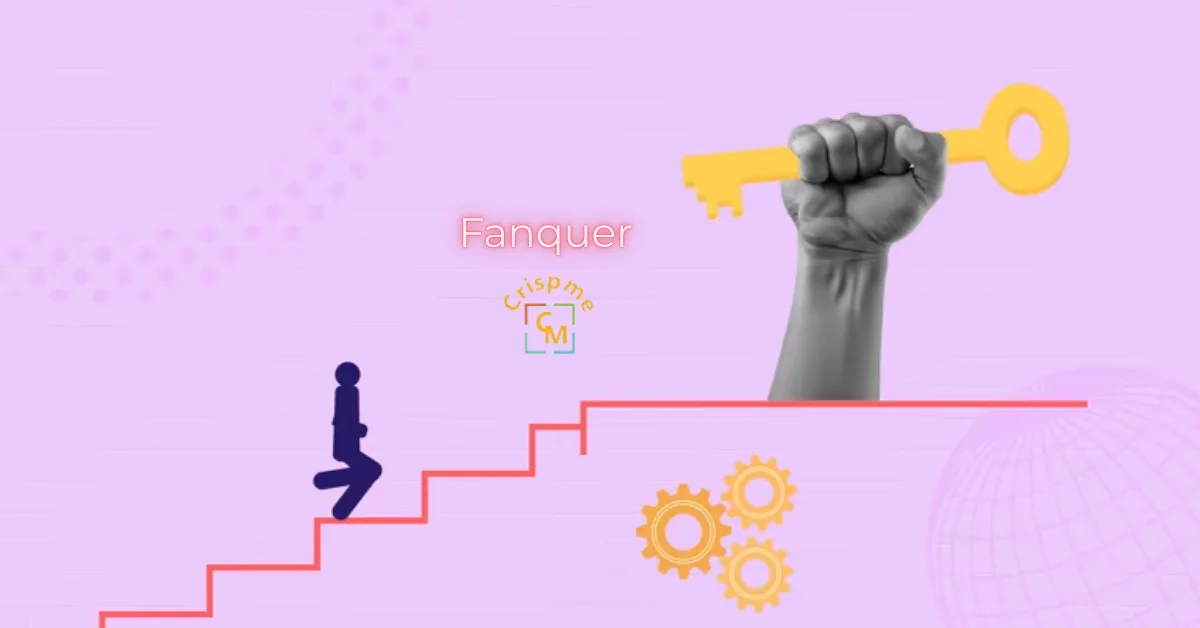
Introduction to Fanquer and its Purpose
Welcome to the exciting world of Fanquer! If you’re a professional or innovator seeking new ways to enhance your work, you’re in for a treat. Fanquer is more than just a buzzword; it’s a revolutionary concept designed to connect creativity with practicality. Imagine harnessing the power of engagement and collaboration while driving results that matter. In this blog post, we’ll explore what Fanquer means, how it operates in real life, and why it’s becoming essential for professionals like you. Get ready to dive into insights that will transform your approach and boost your impact!
Understanding the Concept of Fanquer
Fanquer blends the worlds of fandom and innovation. It’s a concept that empowers individuals and groups to harness their passions for creative projects.
At its core, Fanquer involves leveraging community support. Fans rally around shared interests, providing not just enthusiasm but also resources.
This model encourages collaboration. Innovators can tap into feedback from engaged audiences, refining ideas with real-time insights.
The beauty lies in authenticity. When fans invest emotionally, they become more than spectators; they turn into active participants in the creation process.
By embracing this approach, professionals unlock new pathways for growth and innovation. This dynamic interplay between creators and supporters reshapes traditional business models in exciting ways.
Understanding Fanquer opens doors to uncharted territories where passion fuels success.
Fanquer in Practice: Real-Life Examples
Fanquer has found its way into various industries, showcasing its versatile applications. One standout example is in the entertainment sector, where fan engagement platforms allow creators to connect directly with their audience. This interaction fosters loyalty and encourages real-time feedback.
In retail, brands utilize Fanquer principles by involving consumers in product development. By seeking input on designs or features, they cultivate a sense of ownership among customers. This approach can lead to increased sales and brand advocacy.
The tech world also embraces Fanquer through collaborative innovation hubs. Companies invite developers and enthusiasts to contribute ideas for new software or applications. This not only accelerates product creation but also aligns offerings closely with market needs.
These examples illustrate how integrating Fanquer strategies can drive success across different fields while enhancing relationships between innovators and their audiences. The impact is clear: stronger connections yield better results.
The Benefits of Using Fanquer for Professionals and Innovators
Fanquer offers a transformative approach for professionals and innovators looking to elevate their projects. Its collaborative nature fosters creativity, allowing ideas to flourish through shared insights.
Utilizing Fanquer can streamline communication within teams. This clarity paves the way for efficient problem-solving and faster decision-making.
Moreover, Fanquer cultivates a sense of community among users. Engaging with like-minded individuals can spark inspiration that leads to groundbreaking solutions.
The platform also provides valuable data analytics tools. These resources help track progress, measure outcomes, and refine strategies over time.
In an ever-evolving market, adaptability is crucial. Embracing Fanquer enables professionals to stay ahead of trends and respond effectively to changing demands in their industries.
By leveraging these benefits, innovators can enhance their workflows while driving impactful change across various sectors.
How to Implement Fanquer in Your Work or Business
Implementing Fanquer in your work or business begins with understanding your audience. Identify their needs and preferences through surveys or feedback mechanisms. This insight will be crucial for tailoring your approach.
Next, incorporate technology that facilitates interaction with fans. Use social media platforms, chatbots, or dedicated apps to engage users directly. Create spaces where they can share ideas and experiences related to your brand.
Regularly analyze engagement data to refine strategies. Look for patterns that indicate what resonates most with your audience. Adapt quickly based on this information to maximize impact.
Encourage collaboration by inviting fans into the development process of products or services. Their input can lead to innovative solutions you might not have considered otherwise.
Establish a consistent communication rhythm while ensuring transparency about how fan contributions are utilized in decision-making processes. This builds trust and encourages ongoing participation from the community.
Overcoming Challenges and Maximizing Results with Fanquer
Navigating the landscape of Fanquer can present challenges, but these hurdles are not insurmountable. Professionals often face skepticism from traditionalists who may resist new concepts. Engaging skeptics with clear data and success stories can bridge this gap.
Another common challenge is resource allocation. Many innovators struggle to balance time and investment when integrating Fanquer into their strategies. Prioritizing small pilot projects allows for manageable risk while demonstrating potential ROI.
To maximize results, collaboration is key. Forming partnerships with like-minded individuals or organizations enhances creativity and drive, amplifying the impact of your efforts.
Utilizing analytics tools offers insights into progress as well. Tracking metrics helps in fine-tuning approaches based on real-world feedback, ensuring that you remain agile in your methods while adapting to evolving market demands.
Conclusion and Future Possibilities for Fanquer
The landscape of professional innovation is ever-evolving. Fanquer stands at the forefront, offering a fresh perspective on how collaboration and engagement can transform industries. As more professionals embrace this concept, we may witness a shift in traditional business paradigms.
Looking ahead, the potential applications of Fanquer are vast. From enhancing team dynamics to fostering customer loyalty through active participation, it opens doors for unique strategies that prioritize connection over competition. Innovative platforms will likely emerge to support these initiatives, making it easier for professionals and organizations to adopt this approach.
As businesses continue to explore digital transformation and remote work solutions, integrating Fanquer into everyday practices could become essential for success. The future holds exciting possibilities as we redefine what it means to connect meaningfully in our fields while pushing boundaries together.

 BUSINESS11 months ago
BUSINESS11 months agoBrand Visibility with Imprint Now and Custom Poly Mailers

 HOME IMPROVEMENT11 months ago
HOME IMPROVEMENT11 months agoThe Do’s and Don’ts of Renting Rubbish Bins for Your Next Renovation

 BUSINESS11 months ago
BUSINESS11 months agoExploring the Benefits of Commercial Printing

 HEALTH7 months ago
HEALTH7 months agoThe Surprising Benefits of Weight Loss Peptides You Need to Know

 TECHNOLOGY9 months ago
TECHNOLOGY9 months agoDizipal 608: The Tech Revolution Redefined

 HEALTH7 months ago
HEALTH7 months agoYour Guide to Shedding Pounds in the Digital Age

 HEALTH10 months ago
HEALTH10 months agoHappy Hippo Kratom Reviews: Read Before You Buy!

 HOME IMPROVEMENT7 months ago
HOME IMPROVEMENT7 months agoGet Your Grout to Gleam With These Easy-To-Follow Tips












