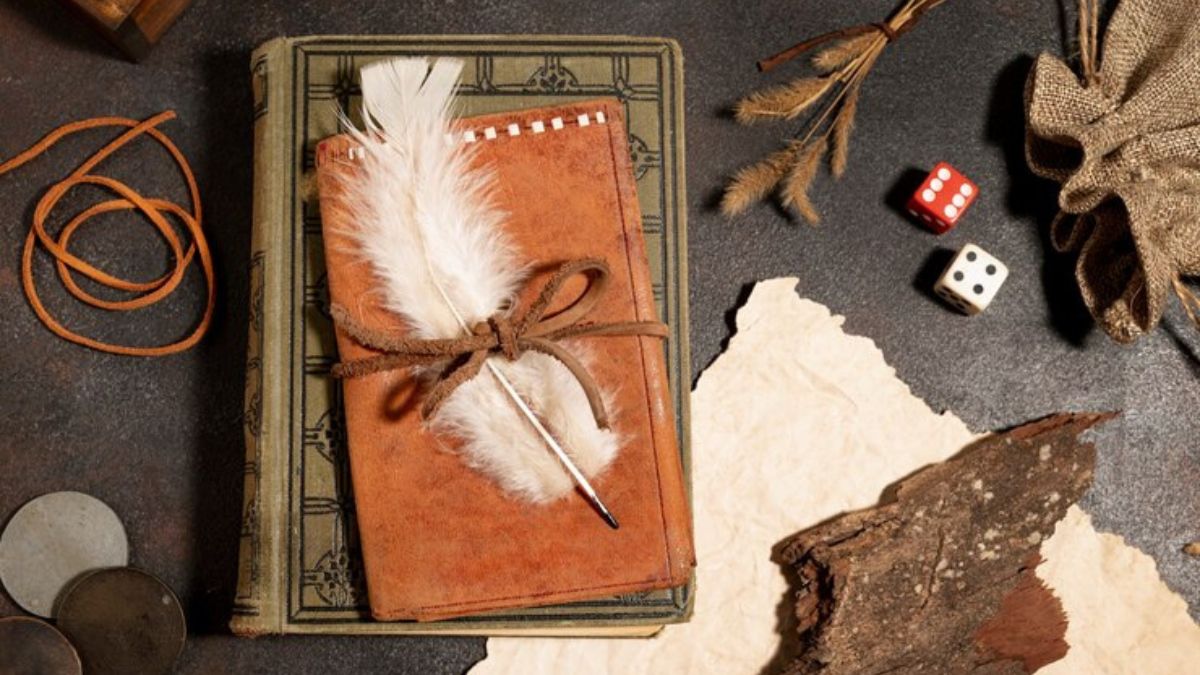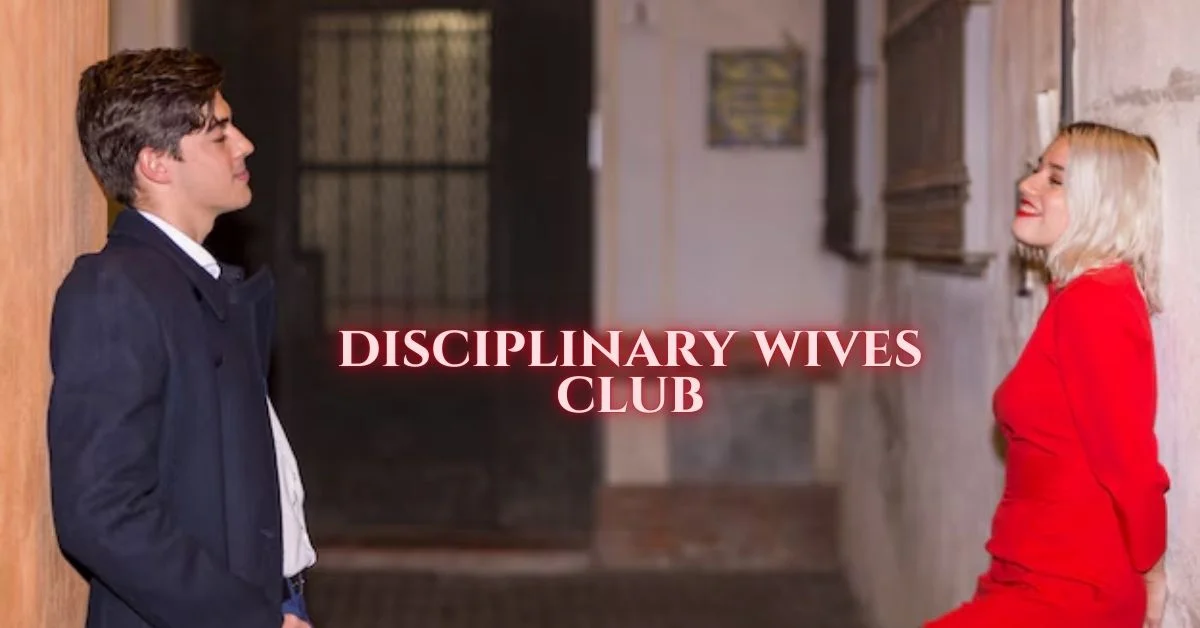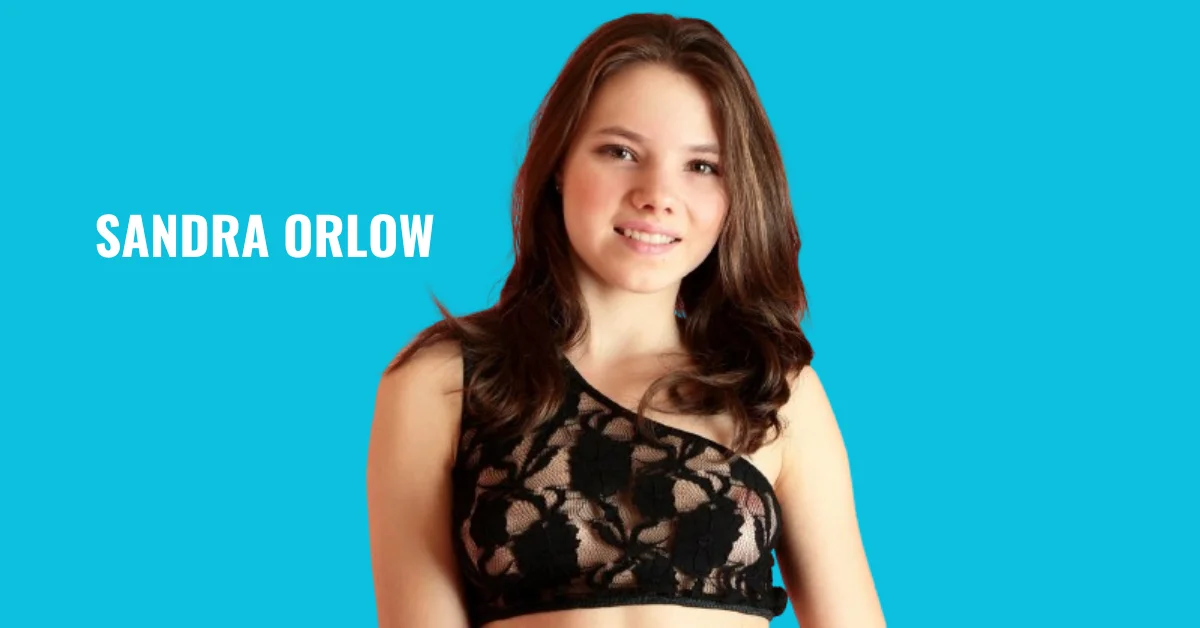GADGETS
The Ultimate Guide to CABLETIME DisplayPort 1.4 to HDMI 2.1 and USB-C to HDMI 2.1 Adapters

Introduction
In the evolving landscape of digital connectivity, the demand for high-performance adapters to bridge differing technologies is growing. Whether it’s for gaming, streaming, or professional audio-visual setups, finding the right adapter can significantly impact your experience. CABLETIME, a leader in the field of digital solutions, offers two outstanding products: the DisplayPort 1.4 to HDMI 2.1 adapter and the USB-C to HDMI 2.1 adapter. This guide explores these adapters in depth, highlighting their features, uses, and how they can optimize your digital connectivity.
Understanding DisplayPort 1.4
DisplayPort 1.4 represents a significant advancement in display technology. Known for its high bandwidth and versatility, it supports resolutions up to 8K at 60Hz and 4K at 120Hz, making it a top choice for high-end gaming monitors and professional displays. It also integrates support for High Dynamic Range (HDR) content, providing richer colors and higher contrast.
Exploring HDMI 2.1 Features
HDMI 2.1 is the next step in the evolution of HDMI technology, offering higher bandwidth than its predecessors. This standard supports resolutions up to 10K, along with features like Enhanced Audio Return Channel (eARC), Variable Refresh Rate (VRR), and Auto Low Latency Mode (ALLM). These features are particularly beneficial for gamers and cinephiles who demand top-tier performance and minimal latency.
Why Use an Adapter?
Adapters are crucial in scenarios where your output device does not directly support the input of your display. For instance, connecting a device with a DisplayPort to an HDMI-only monitor would typically require an adapter to convert the signal accurately without loss of quality. CABLETIME’s adapters ensure that you can enjoy the best features of both standards seamlessly.
CABLETIME: Brand Overview
CABLETIME has carved a niche for itself by providing reliable, durable, and high-quality digital connectivity solutions. Known for their rigorous testing and customer-centric innovation, CABLETIME’s adapters are designed with the user’s needs in mind, ensuring compatibility, ease of use, and performance.
Detailed Review of CABLETIME DisplayPort 1.4 to HDMI 2.1 Adapter
The CABLETIME DisplayPort 1.4 to HDMI 2.1 adapter is built to convert DisplayPort signals into HDMI 2.1 output without compromising on the quality. It supports a variety of audio and video formats, ensuring that it can handle the demands of the latest gaming engines, movie formats, and professional software. Its robust build quality means it stands up well to regular use, making it an ideal choice for both home and professional environments.
Detailed Review of CABLETIME USB-C to HDMI 2.1 Adapter
Similarly, the CABLETIME USB-C to HDMI 2.1 adapter allows for the transmission of HDMI signals through a USB-C port, facilitating connections from newer laptops and smartphones to traditional HDMI displays. This adapter is particularly useful for those with devices that favor USB-C ports, allowing for a connection that carries both audio and video at high resolutions with HDR support.
Comparison: DisplayPort 1.4 to HDMI 2.1 vs USB-C to HDMI 2.1
While both adapters serve the purpose of converting video signals to HDMI 2.1, their use cases differ slightly based on the source device’s output options. The DisplayPort adapter is ideal for devices with dedicated graphics cards that include a DisplayPort, typically found in high-end PCs and laptops. On the other hand, the USB-C adapter is best suited for newer, more versatile devices that use USB-C for video output, including many modern laptops and smartphones.
Installation and Setup
Setting up these adapters is straightforward:
- Connect the adapter to your video output port (DisplayPort or USB-C).
- Connect an HDMI cable from the adapter to your display.
- Configure your device settings to recognize the display, adjusting resolution and refresh rate as needed.
Use Cases and Applications
Both CABLETIME adapters are versatile. They are ideal for:
- Gaming: Ensuring smooth, high-resolution gameplay with supported refresh rates.
- Professional Use: For graphic design and video editing, where color accuracy and detail are paramount.
- Home Entertainment: Stream ultra-high-definition content seamlessly from your device to your TV or projector.
Where to Buy and What to Look for
CABLETIME adapters can be purchased from major electronic retailers or directly from their website. When choosing an adapter, consider the resolution and refresh rate support, build quality, and warranty offered.
FAQs
What is the maximum resolution supported by these adapters?
- Both adapters support up to 8K resolution, depending on the capabilities of the source and display devices.
Can I use the USB-C to HDMI adapter to charge my device?
- No, these adapters are designed for transmitting audio and video signals only.
Are these adapters backward compatible with older HDMI standards?
- Yes, they are compatible with older versions but will only support the features available to those standards.
Conclusion
CABLETIME’s USB-C to DisplayPort adapter 1.4 to HDMI 2.1 and USB-C to HDMI 2.1 adapters represent the pinnacle of adapter technology, offering unmatched performance and reliability. Whether for gaming, professional use, or entertainment, these adapters are an excellent choice for enhancing your digital connectivity.
GADGETS
Choosing the Right Driveway Bollards for Your Home: Factors to Consider

In every homeowner’s journey, there are selections and decisions to make that significantly impact the safety and aesthetics of the home. One such vital choice is selecting the appropriate driveway bollards. These security structures are increasingly becoming a commonplace in residential driveways. They provide safety, deter theft, enhance aesthetic appeal, and contribute to the overall value of your home.
Key Factors to Consider
Here, we are going to dig deep into several factors you need to consider getting the right driveway bollards.
1. Material
The choice of material for your driveway bollards plays a critical part in their durability, maintenance needs, and overall look. Popular materials include steel, stainless steel, aluminium, and concrete, each with its advantages and functionality.
2. Functionality
Driveway bollards can either be decorative or functional, or both. Functional bollards are usually stronger and are designed to resist vehicle impact, while decorative bollards enhance the visual appearance of your property. Consider your priorities before making a choice.
3. Design and Aesthetic Appeal
The design of your bollards ought to blend with the overall theme of your home. A mismatch could disrupt the aesthetic balance of your property. The colours, styles, and finishes are all important elements that will help ensure your bollards are in harmony with your home’s aesthetic.
4. Size and Placement
The size of your bollards and their placement determine their effectiveness in securing your property. For maximum barrier protection, ensure the bollards are placed strategically at your driveway’s entrance and exit points.
In Conclusion
Choosing the right driveway bollards requires thoughtful consideration of the aforementioned factors. Material, functionality, design, aesthetic appeal, size, and placement all are crucial elements that should be considered. It’s also worth noting that while bollards significantly enhance security, they should not interfere with the normal functionality of your driveway. A well-chosen set of bollards can be a great asset to your home, adding both practicality and aesthetic value. So take your time, do your research, consider the factors mentioned in this article, and you’re likely to come away with bollards that are fit for purpose, durable, and pleasing to the eye.
GADGETS
Techwear Backpacks: The Ultimate Fusion Of Form And Function

In the high velocity, tech-mixed world we live in, the limits among style and capability are continually being reclassified.
There’s another player in the game one that takes special care of the metropolitan travelers, the tech devotees, and the stylish masterminds; it’s the combination of structure and capability called techwear, and its quintessential extra is the techwear knapsack.
The Aesthetics of Techwear Backpacks
Picture this: a storm tried, matte-dark rucksack with laser-cut MOLLE frameworks, 1000D ballistic nylon, and equipment that seems as though it was taken from a top secret plane. This isn’t simply a knapsack; it’s an assertion piece, a vital component of your gathering. Techwear rucksacks aren’t just about stockpiling they envelop an unmistakable visual language well established in practical, modern plan. The aesthetic response of the techwear backpack to its environment is nothing short of electrifying, making it a favorite among those who find beauty in utility.
The Futuristic Design Elements
The primary thing that strikes you about a techwear rucksack is its likeness to something pulled directly from a cyberpunk idea craftsmanship. Rakish, secluded, and forceful, these components saturate the plan with an evident advanced vibe. Zippers aren’t just zippers they’re water-sealed, stress-tested, and Japanese-engineered for precision. Straps double up as support and a canvas for attached EDC gear. Every line, every pocket is meticulously thought through. Ready to shop techwear backpacks.
The Techwear Color Palette
Gone are the days when backpacks were dull and monotonous. Techwear has given them new life with a color palette that captures the essence of the digital age. Charcoal greys, midnight blacks, and flashes of neon civilize the urban landscape, standing out without being ostentatious. It’s a palette of purpose, matching the energy and functionality that techwear enthusiasts crave.
The Functionality of Techwear Backpacks
It’s not about the looks techwear backpacks are solid and intended for the people who request unrivaled execution from their stuff. These knapsacks are more post than handbag, giving haven to your effects, yet in addition the association and security that a cutting edge metropolitan tenant requires.
Materials for the Urban Battle
Toughness is a non-debatable component of the techwear knapsack. Built from the hardest materials, techwear rucksacks offer water opposition, ripstop properties, and a protection from scraped spot that guarantees they’ll endure over the extreme long haul, and the components. The segment devoted to materials will investigate the science behind Cordura and Dyneema the superheroes of techwear textures.
The Rise of Techwear in Fashion and Beyond
It’s not just about the urban ninja vibe anymore. Techwear has risen beyond its niche and is seeping into mainstream consciousness, revolutionizing fashion and functionality, and providing a glimpse into a possible future. Designers are taking notice, and collaborations between tech and fashion brands are yielding backpacks that are veritable works of art, yet they remain surprisingly accessible for the everyday user.
How to Choose the Right Shop Techwear Backpack
Looking for a shop techwear backpacks can overwhelm. With a heap of brands, styles, and sticker costs, settling on the ideal decision requires cautious thought. Size and fit are critical elements, as is the type of usage you’re buying the backpack for. Are you an everyday commuter or an off-grid wanderer? And of course, authenticity is key knowing where to buy a real techwear backpack is half the battle won.
Conclusion
From the roads of Tokyo to the advanced runways of Instagram, techwear rucksacks have arisen as the quintessential embellishment for the cutting edge pioneer. Obviously these knapsacks are a stylish decision as well as a practical one, consistently incorporating into the innovative life we lead. In combining the best of urban utility and avant-garde design, techwear backpacks stand at the forefront of a cultural movement one that is reshaping our definition of what it means to be ‘fashionably functional’.
GADGETS
Gadgets That Adapt to Your Health Goals in Real Time

In an era of hyper-personalized technology, the future of wellness is no longer about one-size-fits-all. It’s about gadgets that evolve with you, devices that not only track your activity or biometrics, but also respond to them dynamically. From smartwatches that detect stress and suggest breathing exercises to sleep wearables that learn your rhythms and optimize rest, the landscape of health-focused tech is entering a new phase: adaptive intelligence.
This isn’t theoretical. Real-time, data-driven health technology is already transforming how people move, sleep, focus, and recover. It’s the result of merging AI, biometric sensors, and intuitive design to build gadgets that guide and respond, not just record.
In this article, we’ll explore what defines adaptive health tech, highlight five standout gadgets in the space, and examine how collections like Faster Nerv from Faster Pakistan are helping drive accessible innovation in smart wellness.
There’s so much more to discover—browse our related posts!
Why Real-Time Adaptation Is the Future of Health Tech
Traditional fitness trackers and wearables offered basic statistics: steps taken, calories burned, hours slept. But they lacked context. They couldn’t understand how your body reacts to stress, whether your sleep was truly restorative, or when your energy dips during the day.
Enter real-time adaptive gadgets, equipped with:
- Biometric sensors (heart rate, SpO2, temperature, HRV)
- Machine learning algorithms that understand personal baselines
- Responsive features that prompt actions based on trends
This real-time feedback loop means devices no longer just monitor, they advise, guide, and evolve. They adapt to your lifestyle, goals, and physiological nuances in ways that are deeply personal and highly actionable.
1. Faster Nerv Smartwatches, A Health Companion That Grows With You
One of the most exciting smartwatch collections gaining attention in the adaptive health space is Faster Nerv. These smartwatches aren’t just designed to look sleek, they’re built to continuously respond to your body’s changing states throughout the day.
Notable Adaptive Features:
- Heart Rate Variability (HRV) Monitoring: Detects changes that may indicate stress or fatigue
- Sleep Quality Tracking: Measures light, deep, and REM sleep, providing adaptive tips for recovery
- Blood Oxygen Sensor (SpO2): Offers real-time insights on respiratory health
- Sedentary Alerts + Movement Goals: Learns patterns and nudges you at optimal times
- Multi-Sport Mode Recognition: Automatically adjusts tracking parameters for different activities
Unlike basic trackers, Faster Nerv smartwatches deliver on-wrist coaching by interpreting trends. If your stress levels spike in the afternoon, it may suggest a breathing exercise. If your sleep quality drops, it can offer optimized wind-down routines.
And because they are part of the broader Faster Pakistan ecosystem, users benefit from a unified health management experience that grows smarter over time.
2. Oura Ring Gen 3, Precision Wellness in a Minimal Form
The Oura Ring is perhaps the most discreet adaptive wearable on the market, yet it’s also among the most powerful. Worn on your finger like any ring, it tracks core health metrics 24/7 and translates them into actionable wellness scores.
Adaptive Insights Delivered:
- Readiness Score: Assesses your capacity for physical activity based on HRV, sleep, and body temperature
- Activity Suggestions: Tailors movement goals based on your current energy and recovery levels
- Cycle Prediction: Uses body temperature to offer insights for hormonal health tracking
Its tiny form hides a robust system of sensors and AI-powered interpretation, making the Oura Ring ideal for users who want seamless integration of health into their lives, without screens or distractions.
3. Whoop 4.0, Wearable Analytics for Peak Recovery
Whoop is trusted by elite athletes and high performers for its granular approach to recovery and strain. Unlike smartwatches, it focuses entirely on physiology rather than screens or distractions.
How It Adapts to You:
- Strain Score: Calculates daily exertion and tells you when to push or rest
- Sleep Coach: Learns sleep debt and suggests optimal bedtimes for recovery
- Recovery Metrics: Adjusts based on respiratory rate, HRV, and resting heart rate
Whoop’s biggest strength is in predictive coaching. It doesn’t wait for you to feel fatigued, it warns you beforehand, allowing smarter decisions in training, work, or rest cycles.
The device also uses longitudinal learning, meaning the more you wear it, the more accurately it reflects your body’s unique recovery patterns.
4. Garmin Venu 2 Plus, All-In-One Wellness Intelligence
Garmin has long been associated with fitness wearables, but the Venu 2 Plus moves beyond exercise to embrace total wellness tracking.
Adaptive Highlights:
- Body Battery™: Combines sleep, stress, and activity data to estimate energy reserves
- Hydration Tracking: Adjusts reminders based on temperature, activity intensity, and time of day
- Breathing Exercises: Suggests personalized sessions during spikes in heart rate or stress
What sets Garmin apart is sensor precision paired with actionable analytics. For example, if your sleep is poor and stress is high, the device may reduce your activity goal for that day.
Venu 2 Plus also seamlessly syncs with digital calendars and smart assistants, making it ideal for professionals managing both health and productivity.
5. Apple Watch Series 9, Real-Time Health Meets Ecosystem Intelligence
The Apple Watch has steadily evolved into a robust health platform. Its latest iteration, Series 9, adds even deeper adaptive intelligence into its already expansive feature set.
Health Features That Learn:
- Cycle Tracking + Temperature Sensor: Uses nightly wrist temperature to improve fertility predictions
- Mindfulness App: Prompts meditations based on heart rate and respiratory patterns
- Fall + Crash Detection: Automatically alerts emergency contacts based on impact intensity
- Sleep Stages + Coaching: Tracks and responds to changing sleep quality and trends
Its greatest strength lies in ecosystem integration, working in harmony with iPhone, Fitness+, and Apple Health. This ensures that health feedback is always context-aware and timely.
The Common Thread: Interpretation Over Raw Data
What separates adaptive health gadgets from passive trackers is meaningful interpretation. The goal isn’t just to display metrics, it’s to coach behavior.
Key elements of real-time adaptation include:
- Baseline Modeling: Devices learn your “normal” before recommending changes
- AI-Driven Nudges: Real-time prompts for hydration, movement, rest, or focus
- Goal Personalization: Your steps, sleep, or stress thresholds adjust to your capacity, not averages
Collections like Faster Nerv embody this approach by embedding multiple biosensors and intelligent routines in a user-friendly design. These are gadgets that serve the user in real time, rather than asking the user to adapt to tech limitations.
Why Adaptive Tech Matters Now More Than Ever
The importance of adaptive health technology is rising because:
- People demand personalization: One-size-fits-all fitness plans don’t work for different lifestyles.
- Remote health monitoring is essential: For chronic illness or mental health support, real-time feedback is critical.
- Health burnout is real: When apps dump endless stats, people disengage. Adaptive tech guides without overwhelming.
And for creators, developers, and engineers building the next generation of devices, modular, AI-powered and adaptive design is no longer optional, it’s expected.
Where the Innovation Is Headed Next
In the coming years, we’ll see even more deeply integrated and personalized tools:
- AI-driven biofeedback loops: Apps that not only read your stress but coach you out of it in the moment
- Modular wearables: Devices like those from Faster Pakistan that allow parts or sensors to be swapped based on need
- Contextual goal setting: Where devices set health targets dynamically, based on your workload, sleep quality, or past data
These innovations will continue blurring the lines between fitness, mental health, productivity, and recovery, delivering more holistic, real-time care from the wrist, finger, or pocket.
Real-Time Wellness Is Just Getting Start
The future of personal health isn’t about trying harder, it’s about using smarter tools. As wearable tech matures, the industry is shifting toward adaptive, real-time experiences that support long-term wellness without overwhelming users.
Whether it’s optimizing sleep, preventing burnout, or pacing your workouts, today’s gadgets offer a level of precision and personalization never before possible.
And with collections like Faster Nerv from Faster Pakistan joining global leaders like Apple, Oura, and Garmin, the move toward intelligent wellness is officially mainstream.
These are no longer just gadgets. They’re co-pilots in the journey toward better health.
Hungry for more knowledge? Our full library is open to explore!

 ENTERTAINMENT4 days ago
ENTERTAINMENT4 days agoExploring the Kristen Archives: A Treasure Trove of Erotica and More

 ENTERTAINMENT1 day ago
ENTERTAINMENT1 day agoKiss KH: The Streaming Platform Redefining Digital Engagement and Cultural Currents

 TECHNOLOGY4 months ago
TECHNOLOGY4 months agoBlog Arcy Art: Where Architecture Meets Art

 LIFESTYLE4 months ago
LIFESTYLE4 months agoThe Disciplinary Wives Club: Spanking for Love, Not Punishment

 EDUCATION1 day ago
EDUCATION1 day agoLingrohub Platform: A Complete Student Access Guide

 ENTERTAINMENT3 weeks ago
ENTERTAINMENT3 weeks agoMonkeyGG2: Your Personal Gaming Hub

 TECHNOLOGY1 day ago
TECHNOLOGY1 day agoCasibom: The Digital Alchemy Reshaping Systems, Society, and Self

 LIFESTYLE4 days ago
LIFESTYLE4 days agoWho Is Sandra Orlow?