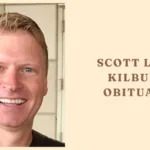Disney Plus has emerged as one of the most popular streaming platforms globally, offering an extensive collection of movies, TV shows, and exclusive originals. However, downloading content directly to a MacBook for offline viewing is not as straightforward as it seems. Luckily, KeepStreams for Disney Plus makes it easier than ever to download Disney Plus videos on both Windows PCs and Mac. This tool not only simplifies the process but also removes DRM protection and converts downloads into universally compatible MP4 or MKV formats.
This article dives deep into how KeepStreams for Disney Plus works, its key features, benefits, and a step-by-step guide to downloading your favorite Disney Plus content on a MacBook.
Why Download Disney Plus Videos?
Streaming platforms rely on an internet connection to deliver their content. While Disney Plus allows limited offline viewing on mobile apps, there are scenarios where downloading videos to a MacBook becomes essential.
Reasons to Download Disney Plus Videos:
- Uninterrupted Offline Viewing: Perfect for long flights, road trips, or areas with limited internet connectivity.
- No Streaming Restrictions: Disney Plus often limits offline viewing to its mobile app. A downloadable MP4 or MKV file offers more flexibility.
- Content Archiving: Fans can save rare or favorite content for personal collections.
- Cross-Device Sharing: Downloaded videos can be transferred between devices without worrying about app compatibility.
- Skip Repetitive Downloads: Once downloaded, you don’t need to worry about re-downloading content when it expires.
Challenges with Downloading Disney Plus Content on a MacBook
Disney Plus does not provide a native offline download option for MacBook users. Additionally, the DRM (Digital Rights Management) protection used by Disney Plus restricts how and where downloaded content can be viewed.
Key Challenges:
- No Disney Plus App for macOS: Unlike mobile devices, MacBooks lack a dedicated Disney’s Plus app.
- DRM Protection: Disney Plus encrypts its content to prevent unauthorized copying or sharing.
- Limited Playback Options: Offline downloads on mobile devices can only be viewed within the Disney Plus app.
What Is KeepStreams for Disney Plus?
KeepStreams for Disney’s Plus is a powerful video downloader designed to overcome these limitations. It allows users to download Disney’s Plus content directly to their devices, bypassing DRM restrictions, and converting files into widely used formats like MP4 or MKV.
How KeepStreams Stands Out:
- Compatible with both Windows PCs and MacBooks.
- Removes DRM encryption to give users full control over downloaded content.
- Offers high-quality video downloads up to 1080p resolution.
- Supports audio tracks in various formats like AAC 2.0 or EAC3 5.1.
- Fast downloads with batch mode for saving multiple videos simultaneously.
Key Features of KeepStreams for Disney Plus
1. DRM Removal
One of KeepStreams’ most crucial features is its ability to remove DRM protection. This allows you to play downloaded videos on any media player without restrictions.
2. High-Quality Downloads
KeepStreams ensures that the downloaded content retains its original quality. You can download videos in resolutions ranging from 720p to 1080p HD with excellent audio quality.
3. MP4 and MKV Format Support
The downloader converts videos into MP4 or MKV formats, ensuring compatibility with almost all devices, including MacBooks, Windows PCs, smart TVs, and smartphones.
4. Batch Downloads
KeepStreams allows you to download multiple episodes or movies simultaneously. This feature is a game-changer for binge-watchers who want to save an entire season in one go.
5. Customizable Subtitles
You can download subtitles in different languages or save them as separate SRT files. This makes it easier to watch international content with personalized subtitle settings.
6. Fast Download Speeds
Equipped with advanced technology, KeepStreams offers lightning-fast download speeds, even for large video files.
How to Use KeepStreams for Disney Plus on MacBook
Downloading Disney Plus’s videos on your MacBook using KeepStreams is straightforward. Follow this step-by-step guide to get started:
Step 1: Download and Install KeepStreams
- Visit the official KeepStreams website and download the software for macOS.
- Install the program on your MacBook by following the on-screen instructions.
Step 2: Launch KeepStreams
- Open KeepStreams after installation.
- Select “Disney Plus” from the list of supported streaming services.
Step 3: Log in to Disney Plus
- Enter your Disney Plus’s login credentials directly within the KeepStreams interface.
- Browse the Disney Plus’s catalog and choose the video you want to download.
Step 4: Customize Download Settings
- Select the desired video quality (e.g., 720p or 1080p).
- Choose the audio language and subtitle preferences.
Step 5: Start Downloading
- Click the “Download Now” button.
- The video will be saved to your chosen location in MP4 or MKV format.
Benefits of Using KeepStreams for Disney Plus
1. Convenience for MacBook Users
KeepStreams bridges the gap for macOS users, allowing them to download Disney’s Plus content directly to their devices.
2. Playback Flexibility
By converting videos to MP4 or MKV formats, KeepStreams ensures that you can play your downloads on various devices and media players.
3. Lifetime Ownership of Content
Unlike the temporary downloads provided by Disney’s Plus, KeepStreams gives you permanent access to your favorite videos.
4. Cost-Effective Solution
With KeepStreams, you can maximize the value of your Disney’s Plus subscription by enjoying offline access without additional limitations. What’s more, it can solve the Disney+ offline viewing not working problem.
Comparison: KeepStreams vs. Other Disney Plus Downloaders
| Feature | KeepStreams for Disney Plus | Other Downloaders |
| DRM Removal | ✅ Yes | ❌ Limited or None |
| Video Quality | Up to 1080p HD | Varies |
| Format Support | MP4, MKV | Limited |
| Batch Downloads | ✅ Yes | ❌ No |
| Compatibility | macOS, Windows | Windows Only |
FAQs About KeepStreams for Disney Plus
1. Is KeepStreams Legal to Use?
Yes, KeepStreams is legal for personal use. However, it is advised not to redistribute downloaded content to avoid copyright violations.
2. Does KeepStreams Support Other Streaming Platforms?
Yes, KeepStreams supports downloading videos from other platforms like Netflix, Hulu, Amazon Prime Video, and more.
3. Can I Use KeepStreams Without a Disney Plus Subscription?
No, you need an active Disney Plus subscription to access and download content via KeepStreams.
4. Are Downloads Time-Limited?
No, once downloaded with KeepStreams, the videos are yours to keep permanently.
5. What Video Formats Are Supported?
KeepStreams supports MP4 and MKV formats, ensuring compatibility with almost all devices.
Final Thoughts
Downloading Disney’s Plus videos on a MacBook is no longer a hassle, thanks to KeepStreams for Disney Plus. This versatile tool not only simplifies the process but also removes DRM protection and offers high-quality downloads in universally compatible formats. Whether you want to save content for offline viewing, build a personal library, or enjoy flexibility in playback, KeepStreams is the ultimate solution.
Start using KeepStreams today and unlock the full potential of your Disney Plus subscription!