TECHNOLOGY
3 Best Computer Cloud Backup Services in 2024
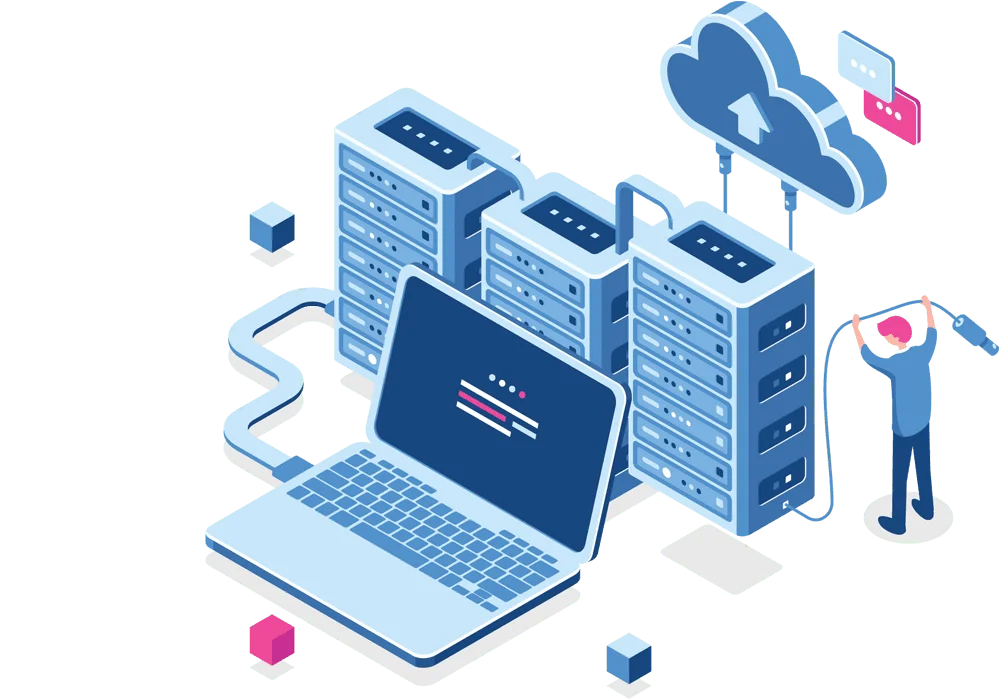
Protecting your data from physical disasters is essential. Fortunately, with the best computer cloud backup services installed, you will always have an extra copy of your most crucial personal and business files stored safely and securely in the cloud.
Keeping a local online backup to prevent your data from a technical failure, malice, and an act of nature can be a reliable way to cover your bases.
The good news for customers is that many reliable online computer backup solutions offer unique selling points, such as sharing capabilities, multi-device support, and emergency-restore options. These cloud backup services for PCs sync and backup your file automatically by copying files back and forth from your computer to cloud servers that you can access from anywhere in the world.
This article discusses the 3 best computer cloud backup services, among which TeraBox is leading the chart.
What Is Computer Cloud Backup?
Computer cloud backup, or online or remote backup, sends a copy of your critical data files or database to a secondary, offsite location in case of equipment failure, site catastrophe, or human error. A third-party cloud or SaaS provider hosts the cloud backup server and data storage system and charges the cloud backup customer a recurring fee. The fee is based on the cloud storage space or capacity used, data transmission bandwidth, number of users, number of servers, or the number of times data is retrieved.
Implementing cloud data backup solutions can help bolster businesses’
- Data protection
- Business continuance
- Regulatory compliance strategies without overburdening the IT staff.
These labor-saving benefits can be enough of a consideration to offset some of the extra charges associated with cloud backup, such as data transmission. Most of the computer data cloud storage and backup solutions offer subscription plans on a monthly or yearly basis. Usually, individual consumers and home offices benefit from these services. However, these online backup services for computers are now commonly used by SMBs and larger enterprises to back up some forms of data. For large businesses, cloud data backup can be a tremendous supplementary form of backup.
What Makes The Best Computer Cloud Backup Services?
A computer cloud backup for business is like an insurance policy for your data. It provides features to ensure data safety, security, storage, and affordability. Several factors determine the quality of cloud backup service. Here are the key factors that make the best computer cloud backup service lead the chart:
- Automatic Backups for All Types of Files: The best cloud backup service for computers offers automatic backup and file restoration options and keeps your data protected with the latest file versions.
- End-To-End Encryption: Backup services for personal computers ensure end-to-end encryption through AES-256 encryption and two-factor authentication to protect your data during transmission and at rest.
- Budget-Friendly Storage Plans and Unlimited Cloud Backup Options: An excellent service offers unlimited cloud backup options at reasonable prices that can scale according to the user’s needs.
- Great File Upload and Download Speed: The best cloud backup service for computers offers bandwidth control features that help users upload and download files quickly.
- Easy-To-Use Interface: Convenient remote computer backup services have an easy-to-use interface that makes managing and restoring backups easy, even for non-technical users.
- Robust Customer Support: Ensuring robust 24/7 customer support through live chat, phone, and email also helps cloud backup services lead the chart. They can answer FAQs, provide guides and video tutorials, and offer forums to resolve common issues independently.
- Full System Recovery: An excellent backup service for PCs offers options for backing up individual files and full system recovery, including operating systems, settings, and applications.
The Best Computer Cloud Backup Services of 2024
Whether you want to backup multiple computers or just one, here are the best computer cloud backup services to meet your needs and workflow.
TeraBox: The Best Cloud Backup Solution for Computers

Specifications:
Storage limit: unlimited cloud storage
Mobile Backups: Available
System and Application Backups: Yes
Number of Devices: Unlimited
Two-Factor-Authentication (2FA): Yes
PROS:
- It offers 1TB of free cloud backup space, which you can use to back up and restore critical data files from your computer.
- Automatic cloud backup options, syncing the latest versions of your files
- End-to-end encryption with two-factor authentication and an advanced AI algorithm that ensures the safety of your data.
- Offers restoration of any size of files.
- Additional file security through Personal Vault.
- High file download and upload speed.
- 24/7 robust customer support.
- Unlimited cloud backup storage at a reasonable price.
- It is an intuitive and easy-to-use interface that even non-technical users can use efficiently.
- Multi-device support, including Android, Windows, macOS, iOS, and Linux
CONS:
- Shows ads
Why We Picked It?
With 1024 GB of free cloud backup storage for computers, TeraBox is a great offsite computer data storage option. It automatically backs up files from your computer and stores them on its remote servers for longer use. Your important data files, including photos, high-resolution videos, documents, PDFs, and all other kinds of data, are encrypted with two-factor authentication, AI analysis, and Personal Vault.
Its multi-device support for Android, Windows, macOS, Linux, and iOS makes it a great choice for both individual users and businesses.
Backblaze
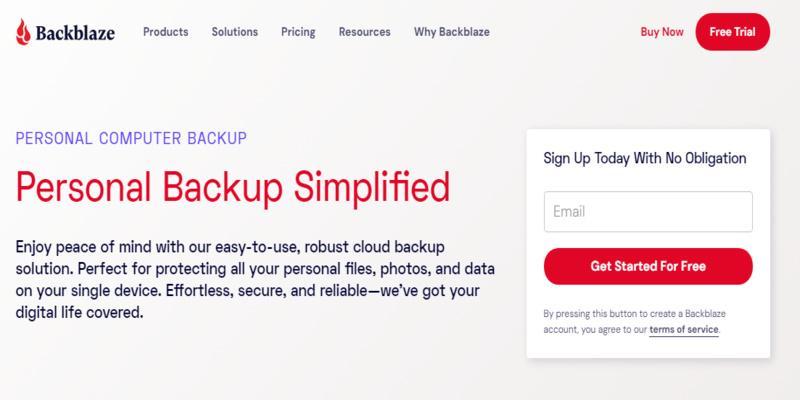
Specifications:
Storage limit: Unlimited
Number of devices: 1
Mobile device backups: No
System and Application Backups: No
2-FA: Yes
PROS:
- Fast, cheap, and easy
- Unlimited backup storage
- Excellent drive-shipping policy
CONS:
- There are no backup plans for multiple computers.
- Mobile apps are not user-friendly.
Why We Picked It?
Backblaze is one of the cheapest cloud backup solutions for computers. It is easy to use, offers a generous restore-by-email feature, and offers rapid file upload speeds. You can also locate your lost or stolen computer by geo-locating the Wi-Fi network it connects to.
However, Backblaze lacks cloud syncing, file-sharing, and backups of networked devices, making it unsuitable for individuals with multiple machines to back up. Individuals with high backup storage needs will have to subscribe to Backblaze’s yearly plans, which are also costly.
Acronis True Image

Specifications:
Storage limit: 5 TB
Device limit: Up to 5 computers, unlimited mobile devices
Mobile backups: Yes
System and Application Backups: Yes
2-FA: No
Remote shipping: No
PROS:
- Extensive and unique set of features
- Intuitive and user-friendly interface
- Does not impair the system’s performance
CONS:
- Expensive backup plans
- Not suitable for individual users
Why We Picked It?
Acronis True Image, now known as Acronis Cyber Protect Home Office, is a powerful and versatile online cloud-backup solution for PCs. It offers a great desktop application and a huge number of backup and security options.
Users can back up their mobile devices, external drives, and social media accounts and easily sync and share files. This excellent service saves your files through antivirus software, ransomware protection, a vulnerability scanner, and a bootable file-restoration tool.
However, its expensive cloud backup plans and weak web and mobile interface make it not an ideal choice.
When compared to these data sync and backup services, TeraBox is clearly one of the best computer cloud backup services, with its intuitive interface, economical backup plans, high file security, and unlimited cloud storage.
How to Cloud Backup Computer With TeraBox?
With TeraBox, you can easily cloud backup your computer using simple steps. These steps include:
- First, sign in to your TeraBox account. If you don’t have an account, create one.
- After signing in, a menu will appear. From the menu, click on the “Plus” icon at the bottom left of your screen.
- Choose the type of file you want to backup from the drop-down menu.
- Select the number of files you want to restore.
You can also set your files and folders on auto-backup. For auto-backup, follow these steps:
- Click on your avatar from the top left corner.
- Click on “Automatic Backup” from the menu that appears.
- Slide to toggle right to enable automatic backup on your computer.
The method is the same for backing up your files on both mobile and computer.
You can also get help from this video tutorial.
The Bottom Line
In conclusion, the best computer cloud backup services offer high security, multi-device support, end-to-end encryption, and unlimited cloud backup options. Among the multiple services available, TeraBox stands tall as it provides all the features that the best cloud backup service should offer.
Its unlimited cloud backup options, multi-device support, unlimited free cloud backup storage, high security through two-factor authentication, and another algorithm make it ideal for individuals and businesses to back up their files.
FAQs
Are cloud backup services for computers safe?
Yes! Computer cloud backup services are safe. TeraBox is the best, offering additional security against cyberattacks through end-to-end encryption and two-factor authentication.
Do you need to back up all the data on your computer?
You should back up the data that you don’t want to lose because natural disasters, technical issues, and human errors can happen at any time. So, backup your important data regularly.
TECHNOLOGY
How to Create an Effective Hybrid Cloud Strategy

In today’s rapidly evolving digital landscape, businesses are constantly seeking innovative ways to harness the power of cloud computing to drive growth, enhance efficiency, and stay competitive. One approach that has gained significant traction is adopting a hybrid cloud strategy. By combining the benefits of both public and private cloud environments, a well-executed cloud computing strategy offers unparalleled flexibility, scalability, and security.
However, developing an effective hybrid cloud strategy requires careful planning, thoughtful consideration of business goals, and a deep understanding of hybrid cloud environments’ unique challenges and opportunities. Engage with Cloud Services Houston experts to create an effective hybrid cloud strategy for your business.
This article will explore the steps to create effective hybrid cloud strategies for your business.
What is a Hybrid Cloud Strategy?
A hybrid cloud strategy involves combining public and private cloud services to meet an organization’s specific needs. This approach allows businesses to leverage the scalability and cost-effectiveness of public clouds while maintaining control and security through private clouds.
Organizations can optimize their resources, ensure data protection, and enhance overall flexibility by strategically distributing workloads between these two environments. Hybrid cloud strategies are particularly beneficial for businesses with fluctuating workloads or regulatory requirements that necessitate a balance between cloud types. Implementing a well-defined cloud computing strategy can help organizations achieve a more efficient and agile IT infrastructure tailored to their unique demands.
7 Steps to Create an Effective Hybrid Cloud Strategy
1. Understanding Hybrid Cloud
Understanding the hybrid cloud is essential when creating an effective hybrid cloud strategy. A hybrid cloud is a computing environment combining on-premises infrastructure with public and private clouds, allowing organizations to leverage the benefits of hybrid cloud.
By understanding the characteristics and capabilities of each cloud model, businesses can determine which workloads are best suited for on-premises hosting, private cloud deployment, or public cloud services. This understanding forms the foundation for developing comprehensive cloud strategies that aligns with the organization’s goals and requirements, optimizing performance, scalability, and cost-effectiveness across all cloud environments.
2. Assessing Business Needs
To create an effective hybrid cloud strategy, it is essential to start by thoroughly assessing your business needs. Understanding your organization’s current IT infrastructure, applications, data storage requirements, and security protocols is essential in determining which workloads suit the hybrid cloud model.
By comprehensively analyzing your business needs, you can identify areas where the hybrid cloud can optimize performance, scalability, and cost-efficiency. This assessment will be a solid foundation for developing a tailored cloud strategy that aligns with your specific requirements and objectives.
3. Setting Clear Objectives
Setting clear objectives is crucial in creating an effective hybrid cloud strategy. Before embarking on this journey, businesses must outline their goals and expectations from the hybrid cloud model.
Whether the objective is to achieve cost efficiency, enhance scalability, improve security, or streamline operations, defining clear and measurable objectives will serve as a roadmap for the implementation process. By aligning these objectives with the overall business strategy, organizations can ensure that their hybrid cloud deployment meets specific needs and delivers tangible benefits across all facets of business operations.
4. Choosing the Right Cloud Providers
Selecting the right cloud providers is a crucial step in creating an effective hybrid cloud strategy. It is essential to carefully evaluate and choose providers that align with your business needs and objectives. When deciding, consider security measures, compliance requirements, scalability, pricing structures, and service level agreements.
Moreover, assess the compatibility and integration capabilities of the cloud providers with your existing systems to ensure a seamless hybrid cloud environment. By choosing the right cloud providers for your cloud strategy, you can optimize performance, enhance flexibility, and achieve your desired business outcomes efficiently.
5. Ensuring Security and Compliance
Ensuring security and compliance is paramount when creating an effective hybrid cloud strategy. Organizations must carefully evaluate their security requirements and compliance standards to protect sensitive data and maintain regulatory adherence. Implementing robust security measures such as encryption, access controls, and monitoring tools is essential to safeguard data across on-premises and cloud environments.
Furthermore, conducting regular compliance audits and assessments can help identify gaps in security protocols and ensure that the hybrid cloud strategies are aligned with industry regulations. If you want to secure your hybrid cloud from potential risks, visit IT Support Houston experts.
6. Managing Costs
When creating an effective hybrid cloud strategy, managing costs is critical and requires careful consideration. Hybrid cloud environments can offer flexibility and scalability, but they also have associated expenses that must be monitored and optimized. To manage costs effectively, businesses should thoroughly analyze their existing IT infrastructure and workloads to determine which applications are best suited for the hybrid cloud.
Implementing cost monitoring tools and establishing clear budget guidelines can help in tracking expenses and identifying potential areas for cost savings. Regularly reviewing and optimizing resource allocation across on-premises and cloud environments can ensure efficient cost management within cloud strategies.
7. Implementing a Governance Framework
A governance framework is crucial in creating an effective hybrid cloud strategy. It helps establish guidelines, policies, and procedures for managing and controlling the hybrid cloud environment. It outlines roles, responsibilities, compliance requirements, security protocols, and performance metrics to ensure the hybrid cloud operates efficiently and securely.
Organizations can effectively manage their hybrid cloud resources by implementing a governance framework, mitigating risks, and ensuring alignment with business objectives. This structured approach to governance is essential for optimizing the benefits of hybrid cloud environment while maintaining control and compliance across all cloud services.
8. Monitoring and Performance Optimization
Monitoring and performance optimization are crucial to creating an effective hybrid cloud strategy. By closely monitoring the performance of your hybrid cloud environment, you can identify any potential issues or bottlenecks that may impact the overall efficiency of your system.
Utilizing monitoring tools and establishing key performance indicators (KPIs) can help you track the health and performance of your infrastructure, allowing you to make informed decisions about resource allocation and capacity planning. Additionally, implementing performance optimization strategies such as workload balancing and fine-tuning configurations can help maximize the efficiency and cost-effectiveness of your hybrid cloud deployment.
APPS & SOFTWARE
Best Practices for Backup Retention Policy

In the ever-evolving landscape of data management and cybersecurity, the importance of a robust backup retention policy cannot be overstated. Whether you’re a small business or a large enterprise, having a well-thought-out strategy for how long to retain backups and how to manage them is crucial for ensuring data integrity, compliance with regulations, and swift recovery in the event of data loss or breach.
A backup retention policy is a set of guidelines that dictate how long different data backups should be retained and how they should be managed throughout their lifecycle. This policy not only sets retention periods but also encompasses factors such as backup frequency, storage locations, encryption practices, and access controls. Engage with IT Support New York professionals to create an effective backup retention policy for your business.
This article will explore the data retention best practices.
Importance of Backup Retention Policy
Implementing a backup retention policy is crucial for any organization to ensure the security and integrity of its data. A backup retention policy outlines guidelines for how long different types of data should be retained and how it should be managed.
With a clear policy, businesses can effectively manage their data storage resources, comply with regulatory requirements, and mitigate data loss or breach risks. In addition, a well-defined backup retention policy helps streamline data management processes, improve disaster recovery capabilities, and enhance overall data protection measures within the organization.
Best Practices for Backup Retention Policy
1. Classify Data by Type and Needs
When establishing a backup retention policy, it is crucial to classify data by type and needs. Organizations can determine the appropriate retention periods and storage methods for each data type by categorizing data based on its importance, sensitivity, and regulatory requirements.
For example, confidential financial records may require longer retention than general employee documents. In addition, classifying data enables organizations to prioritize resources for backing up critical information and ensures compliance with industry regulations regarding data protection and retention. By implementing a structured approach to classifying data, businesses can enhance the efficiency and effectiveness of their backup retention policies.
2. Define Retention Periods
Defining retention periods is crucial to creating an effective backup retention policy. The retention period determines how long backup data should be retained before it is either archived or permanently deleted. When defining retention periods, it is essential to consider factors such as legal requirements, industry regulations, and your organization’s specific needs.
Establishing clear and well-documented retention periods ensures that your backup strategy aligns with compliance standards and enables efficient data management practices. Furthermore, regularly reviewing and updating retention periods based on changing business needs and regulations is critical to maintaining a robust backup retention policy.
3. Implement a Tiered Backup Strategy
A tiered backup strategy is best for implementing backup retention policies. By categorizing data based on its importance and frequency of use, organizations can allocate resources more efficiently and ensure that critical data is readily accessible. In contrast, less important data is stored cost-effectively.
This approach involves creating different tiers or levels of backups, with each tier representing a different level of prioritization or accessibility. For example, frequently accessed data may be stored on high-performance storage systems for quick retrieval. In contrast, archival data that is rarely accessed may be stored on less expensive storage media.
4. Securely Store Backup Data
Securely storing backup data is paramount when implementing backup retention policies. Proper storage ensures that your organization can efficiently recover critical information in the event of data loss or corruption. To securely store backup data, consider implementing encryption to protect sensitive information from unauthorized access.
Secure offsite storage facilities or cloud-based solutions can provide additional protection against physical threats such as theft or natural disasters. If you want to secure your backup data, visit IT Consulting NJ experts.
5. Delete and Purge Unnecessary Files
Deleting and purging unnecessary files is a critical component of a robust backup and retention policy. Organizations can streamline their backup processes and reduce storage costs by removing outdated, redundant, or trivial data. Implementing a systematic approach to identify and eliminate irrelevant files ensures that valuable resources are not wasted on storing data that no longer serves a purpose.
Regularly reviewing and purging unnecessary files also enhances data security by minimizing the potential risk exposure associated with retaining irrelevant information. Adhering to backup retention policy best practice, including deleting and purging unnecessary files, is essential for maintaining an efficient and secure data management strategy.
6. Review and Run the Backup Retention Policy
Reviewing and running the backup retention policies is a crucial step in ensuring the effectiveness of your data backup strategy. By regularly reviewing the policy, you can verify that it aligns with your organization’s data retention requirements and regulatory obligations.
Running the policy allows you to test its functionality and identify any gaps or issues that need to be addressed. This process helps maintain the integrity and security of your backups, ensuring that your data is protected and easily recoverable in case of unexpected events. Regular reviews and tests of the backup and retention policies are essential best practices for data management and disaster recovery planning.
7. Consider Cloud Backup Solutions
When developing a backup retention policies, considering cloud backup solutions is crucial to ensuring data security and accessibility. Cloud backup offers numerous benefits, including scalability, cost-effectiveness, and automated backups. Utilizing cloud storage for your backups can mitigate the risks associated with on-premises storage, such as hardware failure or physical damage.
Cloud solutions provide enhanced flexibility regarding storage capacity and retrieval options, making them an ideal choice for businesses of all sizes. When implementing a backup retention policies, integrating cloud backup solutions can significantly enhance your data protection strategy and ensure business continuity in the face of unexpected data loss incidents.
In Conclusion
Implementing a robust backup retention policy is crucial for safeguarding your data and ensuring business continuity in the face of unforeseen events. Organizations can minimize data loss, mitigate risks, and streamline their backup operations by following the backup retention policy best practices, such as defining retentions periods based on regulatory requirements and business needs and regularly testing backup and recovery processes. A well-crafted backup and retention policies is not only an essential aspect of data protection but also an investment in the resilience and longevity of your business.
TECHNOLOGY
What is Microsoft Planner: Examples and Best Practices

In today’s fast-paced digital landscape, effective task management is essential for maximizing productivity among individuals, teams, and organizations. Microsoft Planner stands out as a beacon of efficiency, providing a robust platform to streamline collaboration, prioritize tasks, and facilitate seamless project management within the Microsoft 365 ecosystem. As teams navigate increasingly complex workflows and remote work becomes the standard, the demand for intuitive and adaptable tools like Microsoft Planner has become more pronounced than ever.
Microsoft Planner is a versatile task management application that empowers users to organize work visually, track progress, and coordinate efforts easily. Whether managing a small team project or orchestrating a multifaceted enterprise initiative, Planner serves as a centralized hub where tasks, deadlines, and resources converge, fostering transparency and accountability every step of the way. interact with IT Support 24/7 experts to harness the power of Microsoft planner in your business.
In this article, we will explore what is microsoft planner, microsoft planner examples and microsoft planner best practices.
What is Microsoft Planner?
Microsoft Planner is a task management tool developed by Microsoft that allows users to create plans, organize and assign tasks, share files, and collaborate with team members. It is designed to help teams work together more effectively by providing a centralized platform for task management and progress tracking.
With Microsoft Planner, users can create different buckets for organizing tasks, set due dates, assign tasks to team members, and track the status of each task in real time. This tool integrates seamlessly with other Microsoft Office 365 applications, making it easy for users to access their plans and functions across different platforms.
Microsoft Planner Examples
1. Project Management
Microsoft Planner is a versatile tool that offers various examples of project management that streamline workflows and enhance productivity. Using Microsoft Planner, businesses can create detailed project plans, assign tasks to team members, set deadlines, and track progress efficiently.
This project management software enables teams to collaborate seamlessly, prioritize tasks effectively, and achieve project milestones promptly. With its user-friendly interface and integration with other Microsoft Office applications, Microsoft Planner sets a high standard for project management excellence in the digital era.
2. Event Planning
When it comes to event planning, Microsoft Planner can be a valuable tool for keeping track of tasks and deadlines. With features like task assignments, due dates, and progress tracking, Microsoft Planner can streamline the process and ensure that all team members are on the same page.
By utilizing this platform, event planners can create detailed timelines, allocate resources efficiently, and monitor the progress of various aspects of the event. Whether organizing a corporate conference or a social gathering, Microsoft’s Planner provides a structured approach to event planning that can lead to successful and memorable events.
3. Content Calendar
Users can efficiently organize and manage their content creation and publishing schedules when utilizing Microsoft Planner for a content calendar. By setting tasks for creating, editing, and posting content, teams can stay on track with deadlines and ensure a consistent flow of information to their audience.
Additionally, the ability to categorize tasks by content type or platform can help streamline the workflow and improve overall productivity. Integrating Microsoft’s Planner into your content planning process can enhance collaboration among team members and contribute to successfully implementing your content strategy.
4. Team Task Management
Microsoft Planner is a versatile tool for team task management that simplifies organizing and tracking tasks within a group. Using Microsoft’s Planner, teams can create task lists, assign tasks to team members, set deadlines, and track progress in real-time.
This collaborative platform allows for seamless communication and coordination among team members, enhancing productivity and efficiency in achieving project goals. With features such as color-coded labels, due date notifications, and progress tracking, Microsoft’s Planner provides a structured approach to managing tasks within a team environment.
Microsoft Planner Best Practices
1. Define Clear Goals and Objectives
One key best practice for utilizing Microsoft Planner’s for project management is to define clear goals and objectives. Clearly outlining a project’s goals helps to provide direction and focus for the team members involved.
Objectives should be specific, measurable, achievable, relevant, and time-bound (SMART), enabling all stakeholders to understand what needs to be accomplished and when. By setting clear goals and objectives in Microsoft’s Planner, teams can work more efficiently towards a common purpose, leading to successful project outcomes.
2. Create a Plan for Each Project
When utilizing Microsoft Planner, it is essential to adhere to best practices to ensure optimal project management efficiency. One critical practice is to create a distinct plan for each project. By organizing tasks, deadlines, and team members within separate plans, you can enhance clarity and focus on the specific requirements of each project.
This approach facilitates better progress tracking and more effective communication among team members. Additionally, individual project plans enable streamlined monitoring of tasks and milestones, contributing to overall project success within the Microsoft Planner’s platform.
3. Break Down Tasks
Breaking down tasks is a fundamental best practice when utilizing Microsoft Planner for project management. By dividing larger tasks into smaller, more manageable subtasks, teams can increase efficiency and clarity in their workflow. This approach allows for better organization, delegation of responsibilities, and tracking progress toward project milestones.
Breaking down tasks also helps team members clearly understand what needs to be done and helps prevent projects from becoming overwhelming. This method in Microsoft Planner’s can enhance productivity and streamline the project management process.
4. Assign Tasks and Due Dates
Assigning tasks and due dates in Microsoft Planner is a fundamental best practice to ensure efficient project management. By assigning specific tasks to team members, you can delineate responsibilities and foster accountability within the team. Setting due dates for each task also helps prioritize work and maintain project timelines.
This feature allows all stakeholders to clearly understand project progress and deadlines, ultimately contributing to successful project completion. Adhering to these best practices will streamline workflow and enhance productivity within your team when utilizing Microsoft’s Planner.
The Bottom Line
Microsoft Planner provides a streamlined and collaborative approach to task management, equipping teams with the necessary tools to organize, prioritize, and efficiently execute their work. Organizations can increase productivity, enhance communication, and attain tremendous project success by leveraging the features and best practices outlined. Whether navigating a small team project or a large-scale initiative, Microsoft’s Planner is a valuable asset for effective task management. To get more insights on microsoft’s planner, visit Managed Services Providers for assistance.

 BUSINESS1 year ago
BUSINESS1 year agoExploring the Benefits of Commercial Printing

 HOME IMPROVEMENT12 months ago
HOME IMPROVEMENT12 months agoThe Do’s and Don’ts of Renting Rubbish Bins for Your Next Renovation

 BUSINESS12 months ago
BUSINESS12 months agoBrand Visibility with Imprint Now and Custom Poly Mailers

 HEALTH8 months ago
HEALTH8 months agoThe Surprising Benefits of Weight Loss Peptides You Need to Know

 TECHNOLOGY10 months ago
TECHNOLOGY10 months agoDizipal 608: The Tech Revolution Redefined

 HEALTH7 months ago
HEALTH7 months agoYour Guide to Shedding Pounds in the Digital Age

 HOME IMPROVEMENT7 months ago
HOME IMPROVEMENT7 months agoGet Your Grout to Gleam With These Easy-To-Follow Tips

 HEALTH11 months ago
HEALTH11 months agoHappy Hippo Kratom Reviews: Read Before You Buy!









