TECHNOLOGY
5 Best Software to Share Big Files Over the Internet
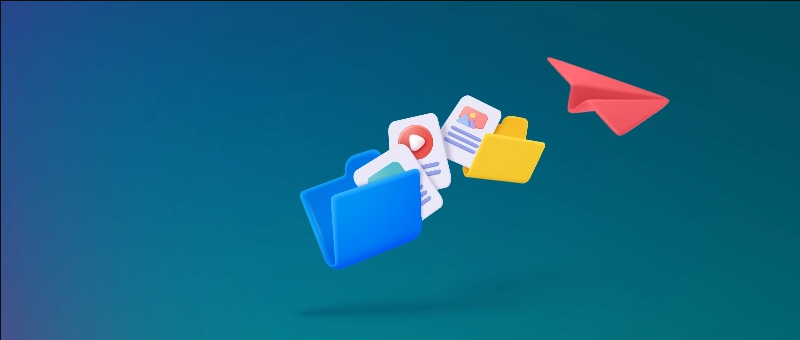
Although Email was previously the only reliable method for sharing big files with someone, but it has not always been the best way to send large files due to its limits on file size. For instance, you can send a file of only 25 MB via Gmail.
Therefore, figuring out how to share big files on the fly is a pain for business users. If you need to send big files over the internet, worry not – we have got you covered.
In this blog post, we will discuss the best ways to share large files, the top 5 file sharing software, and cloud storage providers, as many of these now have sharing options to help with collaboration.
Best Ways to Share Big Files
Here, we will list some of the best ways to share large files.
Use Masv – A Great File Transfer Service
Masv is one of the best browser-based file transfer services. It uses built-in technology to speed up the upload of big files. It is a super swift transfer for large files that allows you to share files up to 15 TB in size via the cloud.
Users will have to pay $0.25 to download a 1 GB file. The platform charges no subscription fees and includes no contracts, support fees, user limits, or file size limits. It offers a web and desktop app, and a mobile app is in the pipeline.
Pros:
- Pay-as-you-go pricing model
- Excellent app interfaces
- 15 GB capacity for files
Cons:
- Can be expensive as you increase file size limits
Upload Files to Cloud Storage Spaces/Services
Cloud storage services like TeraBox, Google Drive, and others are some of the most popular ways to share large files with others. Depending on your service provider, you can use the corresponding cloud storage service, for example, Google Drive for Gmail.
These cloud storage services integrate special features, allowing you to send files or attachments that look like regular attachments. Cloud-based file-sharing services are easy to use when sending attachments through your email provider.
Pros:
- Easy-to-use cloud-based services
- Excellent option when sharing internal company files
- Can be cheap for business users
Cons:
- Depend on the type of your service provider
How To Send Large Files Over The Internet? Best Ways
The following are the best ways to send large files over the Internet.
Use a VPN
Using a VPN (Virtual Private Network) is a secure method that provides you with more privacy when you are online by routing your internet connection through a server. It protects your data from hackers and is secure, particularly if you are using a public Wi-Fi connection.
Some internet service providers use broadband technology to moderate upload bandwidth. In such cases, you can use a VPN to protect your internet service provider from recognizing how large files you send to other persons.
However, sending large files over the internet could slow down your VPN connection, and files are also not guaranteed to be intact upon delivery. Therefore, using a VPN for file transfer is not always the best option on our list.
Pros:
- Secure way to send files
- Keeps the location of the sender private
- Fast servers
- Excellent customer support
Cons:
- Could slow your internet connection
- Not the best for everyone
- Can be expensive
Use Free Compression Tool Like 7-Zip
Sending multiple large files can be done easily using free compression software like 7-Zip. This tool lets you place multiple files in one folder and compress them all in one go.
Zip files support lossless data protection and can be a good option to save time and space while your files remain intact.
7-Zip is a great tool readily available for Windows, Mac, and Linux. You can also secure your zip files using a storage password to ensure their safe transfer.
Pros:
- Gets rid of storage limits
- Ensures quick file transfer
- Supports a wide range of file formats
- Easy-to-use menu
- Free tool
Cons:
- Compression speeds can be slow
- No automatic file compression
- Users must know how to decompress files
Use a File Transfer Protocol (FTP) via FileZilla
File Transfer Protocol (FTP) is a great option for sharing big files online. It involves uploading a file to your hosting server. FileZilla is a free FTP tool that helps you share large files.
It has a two-pane display lets users select the files they want to transfer by clicking and dragging them into place. FileZilla is a great option for files greater than 4 GB. The software resolves its bugs through frequent updates. However, files are not encrypted during transfer, and its free version includes adware that can be very annoying. Upgrading to the premium version can resolve the issue.
Pros:
- Best for sending large, non-confidential files
- Fast file transfers
- Easy-to-navigate
Cons:
- Files are not encrypted
- Free version features adware
Top 5 File-Sharing Software in 2024
Here are the 5 best File Sharing software allowing you to share large files in gigabytes.
TeraBox: One of The Best Software for Sharing Large Files
Looking to share large files in gigabytes? Look no further than TeraBox. It is one of the best cloud-based file-sharing software that lets users share files up to 50 GB in its free version. In addition, it offers 1024 GB of free cloud storage that you can use to store, sync, share, and backup your files, including photos, videos, documents, PDFs, and other important files.
The software has an easy-to-use interface lets you share your cloud files through a desktop, mobile, or web application.
Pros:
- Easy-to-use interface
- Can send 4 GB data per file
- No hidden charges
- No file size limits in the paid version
- Free storage of up to 1024 GB for storing files
- Multi-device support for Android, Windows, iOS, macOS, and Linux
- File Encryption through Two-factor authentication and advanced AI algorithms
- Affordable paid plans
Cons:
- Free version features adware
Google Drive
Google Drive is a great cloud-based storage platform or software that allows users and business teams to store, access, and share big files in one secure place. It can recognize the content, collaborators, and other file elements, allowing teams to organize files in dedicated shared drives for easy and secure access.
Pros:
- Easy to use
- Mobile access
- Drag & Drop options
- File encryption
- Better collaboration tools than other Google Drive alternatives
- Real-time file synchronization
Cons:
- Limits on file size
- Can be costly
Slack
Slack is a topic-based channel designed to drive transparency and alignment during file transfer. The tool lets you get your team together in a spontaneous connection and collaboration. Moreover, teams and individuals can use Slack Canvas, where notes, links, images, and videos can be created, accessed, and shared easily.
Pros:
- Easy file access
- Great collaboration tools
- Drag & Drop option
- Easy mobile access
- 1 GB file transfer limit
Cons:
- Expensive paid plans start at $8.75/month/user
- No file encryption
Dropbox Business
Dropbox Business is a great digital workplace that lets users share folders and invite co-workers and users outside your company. The software offers excellent file sync, collaboration, and extensive administration and security features. Users can share files of up to 100 GB without taking up space in their Dropbox account.
Pros:
- 2 GB per file sending limit in the free plan
- Free trial available
- Easy mobile access
- Alerts through notifications
- File encryption
Cons:
- Expensive paid plans
- Vulnerable to malware
- Errors in file synchronizing
Microsoft 365
Microsoft 365, also known as Office 365, is a great service that provides services like business-class Email, online cloud storage, and teamwork solutions that users can access from anywhere. It brings teams and resources together with services like Microsoft Teams and Skype for business. It has different file-sharing limits. For instance, users can share encrypted messages of up to 25 MB; on Windows, its limit is 150 MB, and for Microsoft 365.com, it is 112 MB.
Pros:
- Alerts through notifications
- Mobile access
- Easy-to-use interface
- Collaboration tools
Cons:
- Can be costly
- No file encryption
- No Drag & Drop options
How Can I Send 120 GB Files?
You can send 120 GB files with TeraBox!
There are multiple online cloud storage platforms that ensure easy file sending to other persons. TeraBox is one of the leading cloud-based file-sharing platforms that allow easy file sharing through no file size limits. You can share files of up to 120 GB with ease. The platform offers 1024 free cloud storage, allowing you to easily store, sync, share, backup, and access your files. Other platforms like Google Drive and Dropbox are also available. But they have sending limits.
How to Share Large Video Files?
There are multiple ways to send large video files to other people. Traditionally, Email was the method used for this purpose, but it has file size limits, so users were unable to send large files.
Now, the issue has been resolved. There are multiple ways, and cloud-based platforms allow you to store and share large files, including videos, photos, and other data, with great speed. Some of the leading platforms include TeraBox, Google Drive, Dropbox, OneDrive, and many other options.
How to Send and Share Big Files for Free?
Users looking to send and share large files for free must choose TeraBox as their file-sharing platform.
With its excellent file-sharing capabilities, the platform offers a huge free cloud storage where users can easily store, share, backup, and access their files. TeraBox has:
- 1024 GB free cloud storage where users can upload files, generate shareable links, and send them to others.
- Users can save space by compressing files.
Other options offering free file sharing include Google Drive, OneDrive, WeTransfer, Dropbox Basic, and many others. However, these options have limited sharing capabilities, so they are not great for file sending and sharing.
The Bottom Line
To share big files with other people, multiple methods, such as uploading files to cloud storage, using a VPN, and other tools like Masv, File Transfer Protocols, and Zip-7 compression tools, are used. Similarly, file-sharing platforms like TeraBox, Google Drive, Slack, Dropbox, Microsoft 365, and many others are also easily used.
Among the discussed options, TeraBox can be a great choice for sending large video files for free.
TECHNOLOGY
Why Pin Vise Machinable Jaws Are Essential for Your CNC Machines?
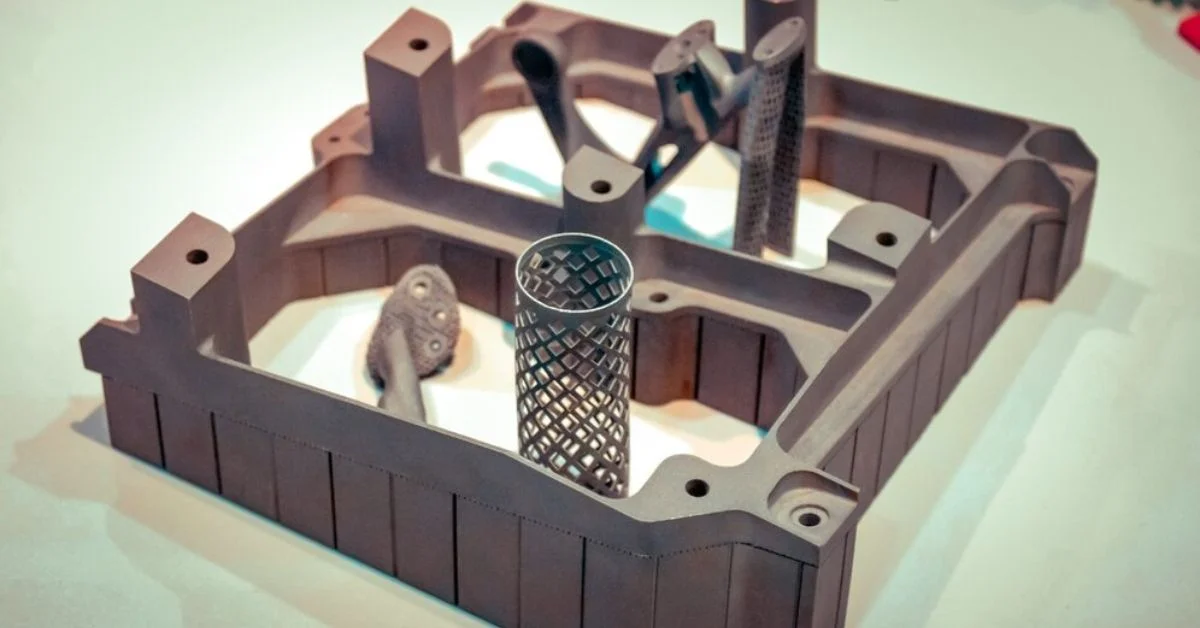
Have you ever thought about how important pin vise machinable jaws are for CNC machines? In CNC machining every tiny detail matters. The right tools are crucial. This blog post will show you why pin vise machinable jaws are a must-have for your CNC machines. We’ll explain how they can improve your machining work significantly.
Understanding Pin Vise Jaws
First let’s get clear on what pin vise machinable jaws are. These are special tools used to hold and keep workpieces in place during CNC operations. They differ from regular jaws because you can shape the Machinable Jaws Pin Vise-PMV3XS to match specific workpiece shapes perfectly. This ensures great holding power and accuracy.
The Precision Advantage of Machinable Jaws
Custom Fit for Better Accuracy
Why go for a generic solution when accuracy is so important? Pin Vise offers a custom fit. This is crucial for precise tasks. By customizing the fit your workpiece won’t move at all during detailed machining. This means the quality and precision of your finished product will be much better.
Picking the Right Jaw for Each Task
The range of pin vise machinable jaws also highlights their necessity in any CNC workshop. Whether you need jaws for aluminum or steel there are many types to choose from. For instance you can pick from DV75150X-MJ-A Double Station Machinable Jaws (Aluminum) or DV75150X-MJ-S Double Station Machinable Jaws (Steel). Whether you’re making delicate parts for planes or tough parts for cars, having the right jaw like DV75150X-3R-Hard Jaw Set or V75100X-5-Master Hard Jaw makes a big difference.
Longevity and Durability
When you buy high-quality pin vise machinable jaws you’re investing in your CNC equipment’s future. These jaws are made to withstand tough CNC operations and last a long time without wearing out. This durability means you won’t need to replace them often. This saves money and keeps your work quality high over time.
Real-World Impact of Pin Vise Jaws
Looking at the experiences of businesses that use pin vise machinable jaws can show their value. For example businesses using V75100X-5CDV-Center Hard Jaw have seen better stability in their operations. This leads to quicker production times and fewer mistakes. These success stories show how these jaws can change your CNC work for the better.
Why Choose Pin Vise Machinable Jaws from 5th Axis?
So why pick Pin Vise Machinable Jaws from 5th Axis? The reason is their top-notch quality and innovation. 5th Axis focuses on making their products better through research and development. This ensures their machinable jaws meet the needs of modern CNC machining. Choosing these jaws means you’re getting the best for your work.
Enhancing Efficiency with the Right Tools
Using pin vise machinable jaws not only improves the quality of your products but also boosts the overall efficiency of your CNC operations. With these jaws setup times are reduced because they can be quickly adjusted to fit various workpieces. This means you spend less time preparing and more time producing. Faster setups lead to more production runs in a day maximizing your machine’s usage and your workshop’s output.
Reducing Error Rates in Machining
Another significant advantage of using pin vise machinables jaws is the reduction in error rates. When workpieces are securely held there is less chance of slippage or movement which can cause defects in the final product. Consistent clamping pressure provided by these jaws ensures that each piece is held with the same steadiness every time leading to uniformity across all manufactured items. This reliability is crucial for maintaining high standards in product quality and reducing waste.
Pin Vise Useful for Complex Projects
Pin vise machinable jaws are also invaluable when tackling complex or unusual projects. Their ability to be customized means you can modify them to hold odd-shaped or delicate parts securely. This adaptability opens up opportunities for your business to take on challenging and intricate work that might be too difficult to handle with standard jaws. Expanding your service offerings can attract new clients looking for high-level custom machining work.
Cost-Effectiveness Over Time
Investing in high-quality pin vise machinables jaws might seem like a significant upfront cost but it pays off in the long term. These jaws are durable and designed to withstand the rigors of continuous use without degradation. This durability reduces the need for frequent replacements decreasing long-term operational costs. Also by minimizing errors and reducing waste these jaws help save money on materials and rework enhancing your shop’s profitability.
Conclusion: A Smart Addition to Any CNC Workshop
To sum up, pin vise machinable jaws from 5th Axis represent a smart addition to any CNC workshop focused on precision efficiency and versatility. They are not just tools but vital investments that can significantly impact your production quality and capacity. Whether you are looking to enhance your productivity, reduce errors or expand your project capabilities these machinable jaws provide the solutions you need.
Ready to transform your CNC operations? Consider incorporating the Machinables Jaws Pin Vise-PMV3XS and explore the entire range of pin vise machinables jaws from 5th Axis. Step into a world of enhanced machining and see how the right tools can make all the difference in your work.
APPS & SOFTWARE
Top 5 WooCommerce Review Plugins in 2024

The digitally-driven e-commerce industry is competitive. There can be several e-commerce stores in the same business as you are. Therefore, it has now become indispensable to build trust and credibility with your customers.
This is where customer reviews come into the picture. It is one of the most effective ways to attain trust. You require to encourage your customers to share reviews. And you also need to showcase them on your product pages.
WooCommerce is a popular e-commerce plugin for WordPress. You can find a variety of powerful Review Reminder for WooCommerce plugins to elevate your online store.
Why do Reviews Matter in E-commerce?
Studies highlight that a whopping 88% of consumers trust online reviews. These reviews hold as much value as personal recommendations.
Positive reviews act like social proof. These reviews can convince potential buyers that your products are worth their money.
Influencing Decisions
Reviews can offer significant insight into your products.
Customers often rely on reviews to make their purchase decisions. Through reviews, your customers can understand product quality, performance, and value.
Infact, well-drafted reviews can address common questions and concerns. This offers customers a clear idea of your product.
Magento extensions for e-commerce can also help you integrate reviews within your e-commerce store.
SEO and Visibility
Reviews can positively impact your SEO (Search Engine Optimization). During website ranking, search engines consider user-generated content like reviews.
Rich snippets with star ratings in search engine results can grab your customer’s attention. These can increase click-through rates.
Valuable Insights
Reviews provide valuable customer feedback. You can gain insights into what customers love about your products.
You can even identify areas for improvement. Ultimately, you can use this information wisely to enhance your offerings.
You can also consider readymade Magento extensions for e-commerceto add reviews to your Magento store.
Driving Growth
Positive reviews lead to happy customers. It results in repeat business. Consequently, you can notice increased sales.
Reviews can also attract new customers. Reviews help online visitors to see the positive experiences of others.
How to Choose the Right WooCommerce Review Plugin?
The best WooCommerce review plugin for your store depends on your specific needs and budget.
This is also true if you want to integrate payment plugins such as the Payment Gateway Worldline.
Here are some factors to consider when making your choice:
Features
Consider the functionalities that are most important to you.
These can include:
- photo/video reviews,
- automated reminders through
- Google Customer Reviews integration and
- customization options.
You can also integrate WooCommerce SMS Notifications & OTP Verificationplugin to make the shopping experience holistic for your customers.
Ease of Use
If you are a beginner, opt for a plugin with a user-friendly interface. Ensure that the integration instructions are clear.
Free vs. Premium
Many plugins offer two version. One is a free version with basic features. And another one a premium version with advanced functionalities.
Evaluate your needs. Weigh the cost-benefits before you upgrade.
Ratings and Reviews
Read reviews from other WooCommerce store owners. This will help you get insights into the plugin’s performance.
You can also know it’s ease of use. Additionally, you get an idea about the customer support quality.
Top 5 Review Reminder Plugins For WooCommerce
1. Review Reminder for WooCommerce
The Review Reminder for WooCommerce plugin simplifies the review generation process. It sends automated and polite email reminders to your customers.
These reminders encourage your customers to share their insights on the products they have purchased.
It’s an easy and hassle-free solution to increase your review numbers.
Features
- Automatic Reminders: No need to nag customers yourself! This sends review requests after their order is complete.
- Flexible Scheduling: Change your mind on the timing? No worries. You can adjust it when these reminders are sent.
- Say it Your Way: Personalize the email content. You can match it to your brand voice. This encourages more reviews.
- Easy Manual Reviews: For those who prefer, you can enable customers to leave reviews directly from their order details page.
- Plays Well with Others: Works smoothly with your WooCommerce store and other plugins you might be using.
Along with this plugin, you can also use WooCommerce SMS Notifications & OTP Verification. It can send review reminders via email.
2. Judge.me Product Reviews for WooCommerce
Judge.me focuses on creating a visually appealing review experience. It boasts features like rich snippets, social sharing buttons, and customizable review widgets.
Additionally, Judge.me offers automated email requests for reviews. This feature helps in encouraging customer participation.
Features
- You can create a visually appealing review section
- Send automated review reminder emails
- Share your reviews socially using social sharing functionalities
3. ReviewX
ReviewX is another feature-packed premium plugin. With this plugin, you can get both photo and video reviews.
Features
- You can include both photo/video reviews
- You can integrate your store with Google Customer Reviews
- You can implement gamification to incentivize reviews
4. Site Reviews
You can find both free and premium versions of site reviews.
With the free version you can get basic text reviews and ratings. The premium version offer photo and video reviews.
Features
- Text, photo, and video reviews are available.
- Integrates with Google Seller Ratings.
- Customizable review forms.
5. Customer Reviews
It’s a free plugin by WooCommerce. This plugin presents a user-friendly option for beginners. Your customers can submit text reviews and ratings for your products.
You can even moderate reviews before they are published. It also offers disable option. You can diable certain reviews on specific products if needed.
Features:
- Simple and easy to use
- Integrates seamlessly with WooCommerce
Additional Tips for Encouraging Customer Reviews
Review Reminder for WooCommercecan be a great tool for e-commerce businesses. But you can use these following strategies to encourage your customers to post a review.
Make it Easy to Leave Reviews
Clearly display a “Leave a Review” button on product pages. Consider offering incentives. These can include loyalty points or discounts for leaving reviews.
Respond to Reviews
Actively respond to both good and negative reviews. Thank customers for positive feedback. Address concerns raised in negative reviews professionally.
Showcase Reviews Prominently
Display positive reviews strategically on your website. Strategic positions may include product pages, home pages, and category pages.
Use Reviews in Marketing
Include positive customer reviews in your marketing materials. These can include email campaigns, social media posts, etc.
Wrapping Up
Reviews are an amazing way to build trust and credibility in your store. Along with review reminders you can use WooCommerce SMS Notifications & OTP Verification to offer the best shopping experience to your customers.
TECHNOLOGY
Illuminating Efficiency: The Benefits of motion sensor led light

Key Takeaways:
- Motion sensor LED lights combine energy-saving LED technology with motion detection capabilities.
- They automatically turn on when motion is detected and off after a set period of inactivity.
- These lights enhance safety, security, and convenience while reducing energy consumption and costs.
- Proper placement and installation are crucial for optimal performance of motion sensor LED lights.
- They are versatile solutions suitable for residential, commercial, and industrial applications.
In our modern world, energy efficiency and cost-savings are increasingly important priorities. Fortunately, advancements in lighting technology have given rise to innovative solutions like motion sensor led light. These intelligent lighting systems combine the energy-saving benefits of LED bulbs with motion detection capabilities, offering a range of advantages for both residential and commercial settings.
Understanding Motion Sensor LED Lights
Motion sensor LED lights are designed to automatically turn on when they detect movement within their range. After a pre-set period of time without any detected motion, the lights will turn off, conserving energy and extending their lifespan. This integration of motion sensing technology and energy-efficient LED bulbs results in a lighting solution that is both practical and eco-friendly.
How Motion Sensor LED Lights Work
These innovative lights typically consist of three main components:
- Motion Sensor: This device uses infrared (IR) or ultrasonic waves to detect movement within a specific range and field of view.
- LED Light Source: Energy-efficient LED bulbs or fixtures provide bright, long-lasting illumination when activated by the motion sensor.
- Control Unit: This component manages the communication between the motion sensor and LED light, controlling when the light turns on and off based on detected motion.
When motion is detected within the sensor’s range, the control unit signals the LED light source to turn on, providing instant illumination. After a set period of inactivity, the control unit automatically turns off the light, conserving energy and reducing unnecessary power consumption.
Advantages of Motion Sensor LED Lights
The combination of motion sensing technology and energy-efficient LED bulbs offers several compelling advantages:
1. Energy Efficiency and Cost Savings
One of the primary benefits of motion sensor LED lights is their ability to significantly reduce energy consumption and utility costs. By automatically turning off when not needed, these lights eliminate the waste associated with leaving lights on in unoccupied areas.
2. Enhanced Safety and Security
Motion sensor LED lights can improve safety and security in various settings. For example, they can illuminate dark areas like pathways, entryways, or parking lots when someone approaches, deterring potential intruders and reducing the risk of accidents or falls.
3. Convenience and Automation
With their automated operation, motion sensor LED lights offer added convenience by eliminating the need to manually turn lights on and off. This hands-off approach can be particularly beneficial in areas where frequent switching is required, such as hallways or stairwells.
4. Extended Lifespan
LED bulbs have an inherently longer lifespan compared to traditional incandescent or fluorescent bulbs. When combined with motion sensor technology, which reduces the overall usage time, the lifespan of LED lights can be extended even further, minimizing maintenance and replacement costs.
5. Environmental Friendliness
By reducing energy consumption, motion sensor LED lights contribute to a smaller carbon footprint and lower greenhouse gas emissions. This eco-friendly aspect makes them an attractive choice for individuals and businesses seeking sustainable lighting solutions.
Applications of Motion Sensor LED Lights
Motion sensor LED lights are versatile solutions suitable for a wide range of applications, including:
Residential Applications
- Outdoor Lighting: These lights can illuminate pathways, driveways, and entryways when motion is detected, enhancing safety and security around the home.
- Indoor Lighting: Motion sensor LED lights can be installed in hallways, closets, pantries, or laundry rooms, turning on only when someone enters and off after they leave.
Commercial Applications
- Office Buildings: These lights can be used in hallways, restrooms, and common areas, reducing energy consumption and costs while ensuring optimal lighting when needed.
- Retail Stores: Motion sensor LED lights can illuminate display areas, fitting rooms, or stockrooms, providing light only when customers or employees are present.
- Parking Garages: By illuminating only when vehicles or pedestrians are detected, these lights can significantly reduce energy usage in parking facilities.
Industrial Applications
- Warehouses: Motion sensor LED lights can be installed in aisles, loading docks, or storage areas, turning on only when activity is detected, improving safety and efficiency.
- Manufacturing Plants: These lights can be used in work areas, turning on when employees are present and off during periods of inactivity, reducing energy consumption and costs.
Installation and Placement Considerations
To ensure optimal performance and maximize the benefits of motion sensor LED lights, proper installation and placement are crucial. Here are some key considerations:
- Sensor Range and Field of View: Determine the appropriate sensor range and field of view based on the area’s size and layout to ensure complete coverage.
- Mounting Height and Angle: Install the motion sensors at the recommended height and angle for optimal detection capabilities.
- Sensitivity Adjustments: Most motion sensor LED lights allow you to adjust the sensitivity settings to suit your specific needs and minimize false triggers.
- Obstructions and Interference: Avoid placing motion sensors near sources of heat, vibration, or interference that could disrupt their operation.
- Lighting Levels and Placement: Position the LED lights to provide adequate illumination in the desired areas, considering potential obstructions or shadows.
- Wiring and Electrical Requirements: Ensure that the electrical wiring and infrastructure meet the necessary requirements for proper installation and operation of the motion sensor LED lights.
Future Trends and Innovations
The motion sensor LED lighting industry is continuously evolving, with new advancements and innovations on the horizon:
- Wireless and Battery-Powered Options: Wireless and battery-powered motion sensor LED lights can eliminate the need for complex wiring, making installation easier and more flexible.
- Integration with Smart Home Systems: Motion sensor LED lights can be integrated with smart home systems, allowing for remote control, scheduling, and automation based on user preferences.
- Advanced Motion Detection Technologies: New motion detection technologies, such as radar or computer vision, could provide more accurate and reliable motion sensing capabilities.
- Adaptive Lighting: Motion sensor LED lights may incorporate adaptive lighting features, adjusting brightness levels based on ambient light conditions or occupancy levels, further optimizing energy efficiency.
Increased Connectivity and Data Analytics: By connecting motion sensor LED lights to the Internet of Things (IoT), data analytics can be used to optimize lighting patterns, identify

 HOME IMPROVEMENT11 months ago
HOME IMPROVEMENT11 months agoThe Do’s and Don’ts of Renting Rubbish Bins for Your Next Renovation

 BUSINESS12 months ago
BUSINESS12 months agoExploring the Benefits of Commercial Printing

 BUSINESS12 months ago
BUSINESS12 months agoBrand Visibility with Imprint Now and Custom Poly Mailers

 HEALTH8 months ago
HEALTH8 months agoThe Surprising Benefits of Weight Loss Peptides You Need to Know

 HEALTH7 months ago
HEALTH7 months agoYour Guide to Shedding Pounds in the Digital Age

 TECHNOLOGY10 months ago
TECHNOLOGY10 months agoDizipal 608: The Tech Revolution Redefined

 HOME IMPROVEMENT7 months ago
HOME IMPROVEMENT7 months agoGet Your Grout to Gleam With These Easy-To-Follow Tips

 HEALTH11 months ago
HEALTH11 months agoHappy Hippo Kratom Reviews: Read Before You Buy!









