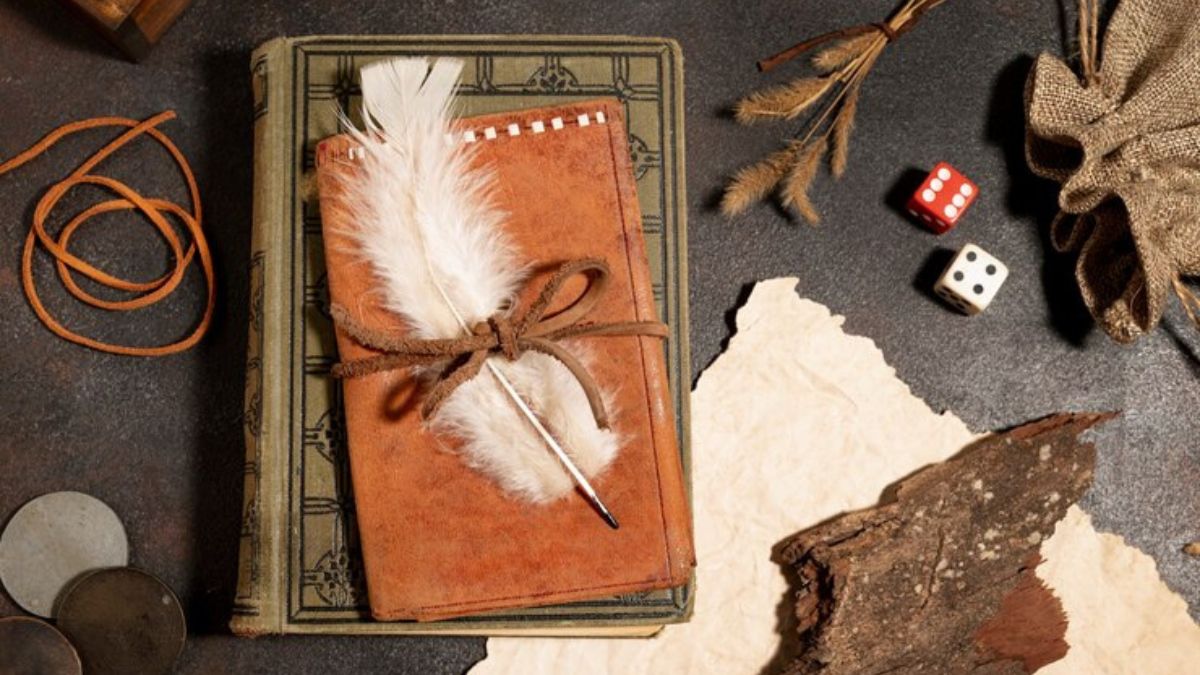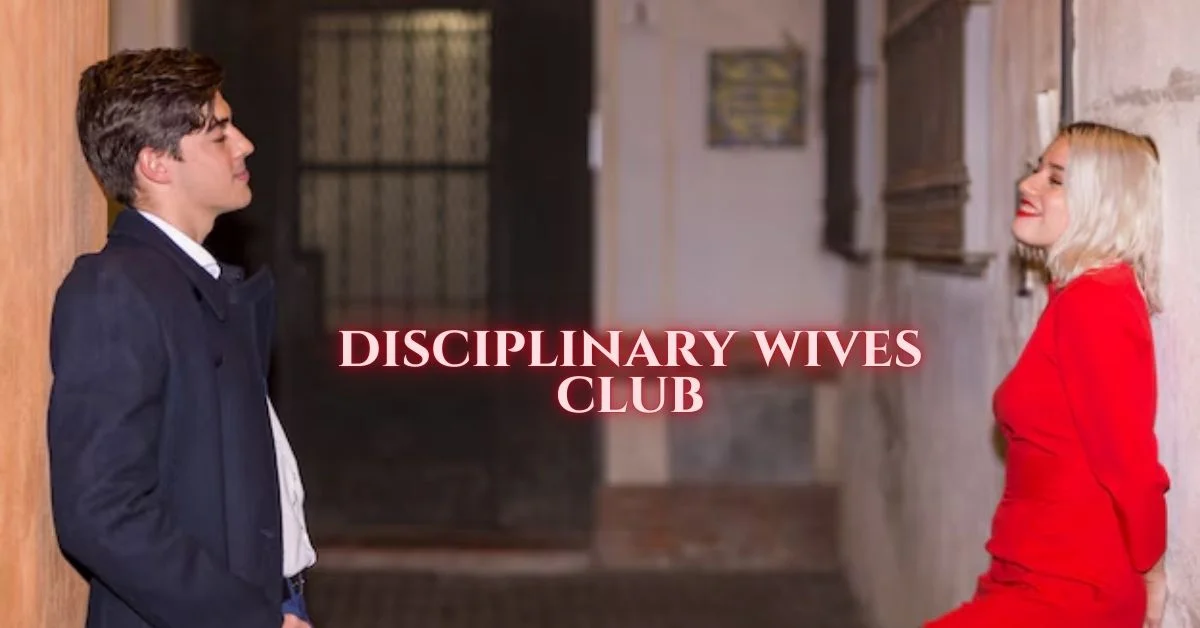APPS & SOFTWARE
Best Practices for Backup Retention Policy

In the ever-evolving landscape of data management and cybersecurity, the importance of a robust backup retention policy cannot be overstated. Whether you’re a small business or a large enterprise, having a well-thought-out strategy for how long to retain backups and how to manage them is crucial for ensuring data integrity, compliance with regulations, and swift recovery in the event of data loss or breach.
A backup retention policy is a set of guidelines that dictate how long different data backups should be retained and how they should be managed throughout their lifecycle. This policy not only sets retention periods but also encompasses factors such as backup frequency, storage locations, encryption practices, and access controls. Engage with IT Support New York professionals to create an effective backup retention policy for your business.
This article will explore the data retention best practices.
Importance of Backup Retention Policy
Implementing a backup retention policy is crucial for any organization to ensure the security and integrity of its data. A backup retention policy outlines guidelines for how long different types of data should be retained and how it should be managed.
With a clear policy, businesses can effectively manage their data storage resources, comply with regulatory requirements, and mitigate data loss or breach risks. In addition, a well-defined backup retention policy helps streamline data management processes, improve disaster recovery capabilities, and enhance overall data protection measures within the organization.
Best Practices for Backup Retention Policy
1. Classify Data by Type and Needs
When establishing a backup retention policy, it is crucial to classify data by type and needs. Organizations can determine the appropriate retention periods and storage methods for each data type by categorizing data based on its importance, sensitivity, and regulatory requirements.
For example, confidential financial records may require longer retention than general employee documents. In addition, classifying data enables organizations to prioritize resources for backing up critical information and ensures compliance with industry regulations regarding data protection and retention. By implementing a structured approach to classifying data, businesses can enhance the efficiency and effectiveness of their backup retention policies.
2. Define Retention Periods
Defining retention periods is crucial to creating an effective backup retention policy. The retention period determines how long backup data should be retained before it is either archived or permanently deleted. When defining retention periods, it is essential to consider factors such as legal requirements, industry regulations, and your organization’s specific needs.
Establishing clear and well-documented retention periods ensures that your backup strategy aligns with compliance standards and enables efficient data management practices. Furthermore, regularly reviewing and updating retention periods based on changing business needs and regulations is critical to maintaining a robust backup retention policy.
3. Implement a Tiered Backup Strategy
A tiered backup strategy is best for implementing backup retention policies. By categorizing data based on its importance and frequency of use, organizations can allocate resources more efficiently and ensure that critical data is readily accessible. In contrast, less important data is stored cost-effectively.
This approach involves creating different tiers or levels of backups, with each tier representing a different level of prioritization or accessibility. For example, frequently accessed data may be stored on high-performance storage systems for quick retrieval. In contrast, archival data that is rarely accessed may be stored on less expensive storage media.
4. Securely Store Backup Data
Securely storing backup data is paramount when implementing backup retention policies. Proper storage ensures that your organization can efficiently recover critical information in the event of data loss or corruption. To securely store backup data, consider implementing encryption to protect sensitive information from unauthorized access.
Secure offsite storage facilities or cloud-based solutions can provide additional protection against physical threats such as theft or natural disasters. If you want to secure your backup data, visit IT Consulting NJ experts.
5. Delete and Purge Unnecessary Files
Deleting and purging unnecessary files is a critical component of a robust backup and retention policy. Organizations can streamline their backup processes and reduce storage costs by removing outdated, redundant, or trivial data. Implementing a systematic approach to identify and eliminate irrelevant files ensures that valuable resources are not wasted on storing data that no longer serves a purpose.
Regularly reviewing and purging unnecessary files also enhances data security by minimizing the potential risk exposure associated with retaining irrelevant information. Adhering to backup retention policy best practice, including deleting and purging unnecessary files, is essential for maintaining an efficient and secure data management strategy.
6. Review and Run the Backup Retention Policy
Reviewing and running the backup retention policies is a crucial step in ensuring the effectiveness of your data backup strategy. By regularly reviewing the policy, you can verify that it aligns with your organization’s data retention requirements and regulatory obligations.
Running the policy allows you to test its functionality and identify any gaps or issues that need to be addressed. This process helps maintain the integrity and security of your backups, ensuring that your data is protected and easily recoverable in case of unexpected events. Regular reviews and tests of the backup and retention policies are essential best practices for data management and disaster recovery planning.
7. Consider Cloud Backup Solutions
When developing a backup retention policies, considering cloud backup solutions is crucial to ensuring data security and accessibility. Cloud backup offers numerous benefits, including scalability, cost-effectiveness, and automated backups. Utilizing cloud storage for your backups can mitigate the risks associated with on-premises storage, such as hardware failure or physical damage.
Cloud solutions provide enhanced flexibility regarding storage capacity and retrieval options, making them an ideal choice for businesses of all sizes. When implementing a backup retention policies, integrating cloud backup solutions can significantly enhance your data protection strategy and ensure business continuity in the face of unexpected data loss incidents.
In Conclusion
Implementing a robust backup retention policy is crucial for safeguarding your data and ensuring business continuity in the face of unforeseen events. Organizations can minimize data loss, mitigate risks, and streamline their backup operations by following the backup retention policy best practices, such as defining retentions periods based on regulatory requirements and business needs and regularly testing backup and recovery processes. A well-crafted backup and retention policies is not only an essential aspect of data protection but also an investment in the resilience and longevity of your business.
APPS & SOFTWARE
Exploring the Unique Features of Janitor AI Chatbot

Janitor AI is a chatbot website with a unique anime-style character. Users can chat with other people’s characters or create their own. What sets Janitor AI apart is its support for NSFW roles, which is appealing to many users. Users can make money through chat services on Janitor AI, adding diversity to the character experience. However, the NSFW support also raises security concerns.
Janitor AI: A Unique Chatbot Experience
Janitor AI offers a unique chatbot experience through its anime-style character chat robot website. Users have the option to create their own characters or engage in conversations with other users’ created characters. What sets Janitor AI apart from other AI chatbots is its support for NSFW roles, allowing users to break through traditional security norms and explore more daring interactions. This feature has proven to be attractive to many users seeking a different kind of chatbot experience. While Janitor AI provides an opportunity for users to monetize their characters through chat services, the support for NSFW content also raises concerns about potential security issues.
Janitor AI Features
Janitor AI is an innovative platform that offers various features for users to interact with its anime-style character chat robot. Users can engage in conversations with the Janitor AI, create their own unique characters, or even chat with characters created by other users. The platform not only provides a fun and interactive experience but also allows users to generate income through chat services. This feature promotes diversity and enhances the overall character experience on Janitor AI, making it a popular choice for those looking to engage in creative and entertaining interactions online.
Diverse character styles
Janitor AI is a unique website that offers a diverse range of character styles through its anime-style chat robot feature. Users have the option to create their own customized characters or engage in conversations with other user-created characters. The platform also allows users to monetize their chat services, offering a creative way for individuals to earn money while enhancing the overall character diversity and user experience on Janitor AI. This innovative concept not only fosters creativity but also promotes a sense of community among users who share a passion for engaging with virtual characters.
Character marketization
Janitor AI is a unique website that offers a character marketization platform with its anime-style character chat robot feature. Users have the option to create their own characters or interact directly with other users’ created characters. This innovative concept allows everyone to not only enjoy chatting with various characters but also earn money by providing chat services. By fostering diversity and enhancing the overall user experience, Janitor AI opens up new opportunities for both creators and consumers in the digital world.
Adult content availability
Janitor AI is a unique website that offers adult content availability through its anime-style character chat robot, Janitorai. Users have the option to create their own characters or engage in conversations with other users’ created characters. The platform allows everyone to participate in creating characters and provides opportunities to earn money through chat services. This feature not only enhances the diversity of characters but also enriches the overall user experience on Janitor AI.
Local deployment option
Janitor AI offers a local deployment option for users to interact with its anime-style character chat robot website. Users can engage with the Janitor AI, a free service that allows them to create their own characters or chat directly with other users’ created characters. This platform provides an opportunity for everyone to not only explore diverse character creations but also potentially earn money through chat services. By enhancing the overall experience and diversity of characters available, Janitor AI aims to provide a unique and engaging online environment for users to connect and express themselves creatively.
Benefits of Using Janitor AI
Janitor AI is a unique anime-style character chat robot website that offers numerous benefits to its users. Not only can individuals create their own personalized characters, but they can also engage in conversations with other users’ created characters. The platform allows for a diverse and enriched experience, giving everyone the opportunity to showcase their creativity and interact with a wide range of characters. Additionally, users have the chance to make money through chat services on Janitor AI, further enhancing the appeal and utility of this innovative platform.
Personalized chat experience
Janitor AI offers a unique and personalized chat experience through its innovative AI technology. Users can interact with the Janitor AI, a charming anime-style character chat robot, for free on the website. Whether it’s seeking assistance with cleaning tips or simply engaging in casual conversation, Janitor AI is there to provide support and entertainment. The janitorai platform allows users to enjoy a fun and interactive experience while receiving helpful information and guidance from this virtual assistant.
Income generation opportunities
Janitor AI is a cutting-edge income generation opportunity that offers a free and innovative chatbot service. This unique AI, designed as an anime-style character, has quickly gained popularity for its ability to provide efficient cleaning solutions through interactive conversations. Users can access Janitor AI’s services through a chat platform, making it easy and convenient to receive assistance with various cleaning tasks. The combination of technology and creativity in Janitor AI makes it stand out as a versatile tool for both personal and commercial use.
Enhanced character diversity
Janitor AI is a unique anime-style character chat robot website that offers enhanced character diversity. Users can interact with the Janitor AI for free and engage in conversations through the Janitor AI chat feature. This innovative technology brings a fun and interactive element to online communication, allowing users to experience a unique and engaging way to connect with others. The Janitor AI adds a creative twist to traditional chat platforms, offering users an entertaining and personalized experience unlike any other.
Concerns and Challenges
One of the concerns and challenges surrounding the Janitor AI website is the potential impact of offering a free chat service with an anime-style character. While the novelty and entertainment value of interacting with an AI chatbot in this unique format may attract users, there are worries about the reliability and effectiveness of such a system. Additionally, there may be ethical considerations regarding the use of anime-style characters for customer service interactions. As Janitor AI continues to develop and refine its services, addressing these concerns will be crucial to ensuring a positive user experience and maintaining trust in the platform.
Security risks with NSFW content
The use of NSFW content on the Janitor AI website poses significant security risks for both the users and the platform itself. Such content can attract malicious actors and expose users to potential harm, such as phishing attacks or malware distribution. Additionally, the anime-style character chat robot format of Janitor AI may inadvertently make users more susceptible to engaging with risky content, as the cute and friendly appearance of the AI may lower their guard. It is crucial for the platform to implement strict security measures and moderation protocols to protect its users from these dangers.
Potential misuse of adult themes
There is a concern about the potential misuse of adult themes on the Janitor AI website, which features an anime-style character chat robot. The playful and colorful design of the website may attract younger audiences who could inadvertently stumble upon inappropriate content. It is important for the creators of Janitor AI to implement strict moderation measures to ensure that users are not exposed to any harmful or explicit material while interacting with the chatbot. Balancing the whimsical nature of the anime character with responsible content management will be crucial in maintaining a safe and enjoyable experience for all users.
Conclusion:
The Janitor AI Chatbot offers a range of unique features that set it apart from other chatbots in the market. Its advanced algorithms and machine learning capabilities allow for efficient and accurate responses to user queries. The free version of Janitor AI provides a valuable opportunity for businesses to experience its benefits without financial commitment. With its user-friendly interface and customizable options, Janitor AI is a powerful tool for enhancing customer service and streamlining operations. To take advantage of the innovative features of Janitor AI Chatbot, businesses are encouraged to explore its capabilities and integrate it into their workflow today.
APPS & SOFTWARE
AI Essay Writer By EssayGPT – Top Free Essay Generator
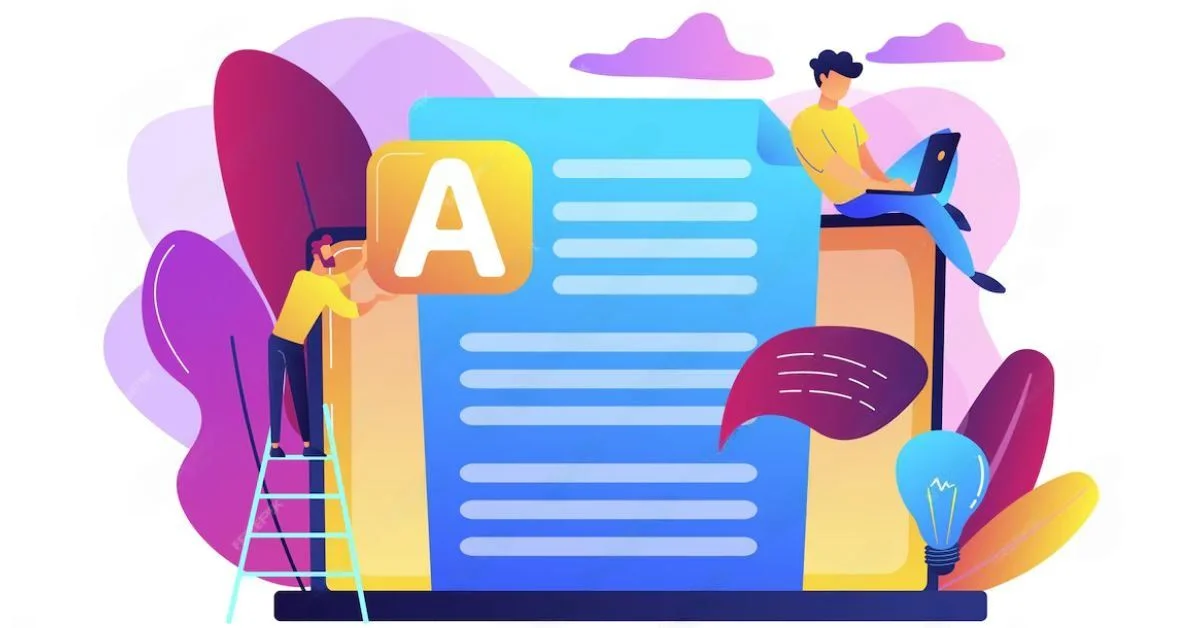
In the dynamic world of academic and professional writing, where the pressure to deliver high-quality, plagiarism-free, and engaging content is ever-present, the arrival of AI-powered essay writing tools has revolutionized the way we approach the written word. Among these groundbreaking advancements, EssayGPT stands out as a beacon of innovation, offering a suite of writing tools designed to cater to a myriad of writing needs. In this detailed review, we delve into the intricacies of EssayGPT, exploring its features, usability, and overall impact on the writing process.
What is EssayGPT?
A Multi-Faceted Writing Companion
At its core, EssayGPT is an AI essay writer that promises to generate plagiarism-free essays across a variety of disciplines and topics. Beyond mere essay writing, this AI-powered platform extends its capabilities to rewriting, summarizing, extending, and even generating thesis statements, making it a one-stop solution for students, academics, educators, content writers, and business professionals alike.
Cutting-Edge AI at Your Fingertips
Utilizing advanced natural language processing algorithms and machine learning techniques, EssayGPT analyzes the structure and style of any given topic, tapping into vast internet resources to produce well-researched and coherently structured essays. The tool not only adheres to grammatical and stylistic norms but also adjusts according to the contextual relevance of the topic and the target audience’s expectations.
Experiencing EssayGPT: A User’s Perspective
Accessibility and User Interface
Navigating through EssayGPT’s dashboard is a breeze, thanks to its clean and intuitive user interface. The ease of access, coupled with the tool’s web-based nature, allows users to start generating content without the hassle of sign-ups or subscriptions. This seamless accessibility underscores EssayGPT’s commitment to user convenience and efficiency.
A Symphony of Writing Tools
Academic Writing and Beyond
With an arsenal of features tailored for diverse writing demands, EssayGPT offers everything from essay checkers and rewriters to hook generators and research paper summarizers. Each tool is designed to enhance the writing process, whether by injecting creativity, ensuring originality, or simplifying complex subjects.
Customization and Precision
One of EssayGPT’s standout aspects is the level of customization it offers. Users can specify their target audience, desired tone, reference style, and essay type. This customization ensures that the output not only meets the specific requirements but also resonates with the intended readership.
Harnessing the Power of EssayGPT
A Boon for Students and Educators
For students grappling with tight deadlines and complex topics, EssayGPT emerges as a powerful ally, offering swift and insightful assistance in essay construction and research exploration. Educators, on the other hand, can leverage this tool to generate engaging example essays and stimulate creativity among their students.
A New Horizon for Professionals
Content creators and business professionals can utilize EssayGPT to maintain a consistent flow of high-quality writing, be it in the form of blog posts, reports, or marketing content. The ability to generate content across languages further amplifies its utility, breaking down linguistic barriers and expanding audience reach.
The Verdict: Transforming Writing with AI
Accelerating Creativity and Productivity
EssayGPT unmistakably accelerates the essay-writing process, marrying speed with sophistication. The rapid generation of well-structured, coherent, and customized content not only saves time but also allows for a more efficient allocation of creative energies towards refining and personalizing essays.
The Multilingual Maestro
With support for multiple languages, EssayGPT is a testament to the evolving capabilities of AI in bridging communication gaps. This feature is particularly beneficial for non-native speakers and professionals targeting global audiences.
Continuous Learning and Improvement
The essence of EssayGPT’s innovation lies in its capacity for growth. By learning from previous interactions and continuously updating its database and algorithms, EssayGPT ensures that the quality of essays remains high, fostering a cycle of constant improvement.
Conclusion: A Leap Towards the Future of Writing
EssayGPT stands as a testament to the transformative power of AI in the realm of writing. By offering a comprehensive suite of tools designed to address varied writing needs, it democratizes access to high-quality, customized, and engaging content. Whether you are a student, educator, professional writer, or business executive, EssayGPT equips you with the means to elevate your writing, making the process not just easier, but also more creative and fulfilling.
In the competitive and fast-paced world we navigate, EssayGPT serves as more than just a tool; it’s a partner in creativity, a catalyst for innovation, and a gateway to endless possibilities in the art of writing. As we continue to explore and embrace these AI-driven advancements, the future of writing looks not only brighter but boundless.
APPS & SOFTWARE
Dumpor Unveiled: Instagram Anonymity at Your Fingertips

Introduction to Dumpor
In the vast landscape of social media, where every post can be scrutinized and analyzed, a new player has emerged: Dumpor. This innovative platform offers users a chance to explore Instagram content without leaving a trace. As more people seek ways to maintain their privacy online, Dumpor taps into this growing need for anonymity. But what exactly is it? And how does it work? Let’s dive into the world of Dumpor and uncover how it’s changing the game for those wanting to interact with Instagram while keeping their identities under wraps.
What is Dumpor?
Dumpor is a game-changing platform that allows users to explore Instagram content anonymously. This innovative tool empowers individuals to view posts, stories, and profiles without revealing their identity.
It operates as a web-based application, providing an interface that’s simple and user-friendly. You don’t need an account or login credentials to access the wealth of visual content available on Instagram through Dumpor.
Just enter any username, and you can instantly browse their public activity in complete anonymity. This opens up new possibilities for curious minds who prefer not to engage directly with others online.
Whether you’re looking for inspiration or wanting to keep tabs on trends discreetly, Dumpor makes it possible. It’s a valuable resource for those interested in social media dynamics without the pressures of visibility or interaction.
The Rising Trend of Anonymity on Social Media
The landscape of social media is evolving. With the rise of Dumpor and similar platforms, users are increasingly seeking anonymity.
This shift stems from growing concerns about privacy and personal security. Many individuals wish to explore online without the fear of judgment or backlash. Anonymity allows them to express thoughts freely.
Moreover, it fosters a sense of community among like-minded people. Users can connect over shared interests without revealing their identities. This creates an open space for dialogue and creativity.
As we navigate through a digital era where surveillance is common, the appeal of private interactions becomes stronger. People want control over their online presence while engaging with others in meaningful ways.
Anonymity on social media isn’t just a trend; it’s becoming a necessity for many who value their privacy amidst constant scrutiny.
How to use Dumpor?
Using Dumpor is straightforward and user-friendly. Start by visiting the Dumpor website or downloading the app, which is available for different devices.
Once you’re in, simply enter the Instagram handle of any public profile you want to explore anonymously. The platform will fetch posts, stories, and highlights without revealing your identity.
You can scroll through various content types effortlessly. If you’re interested in a specific post, click on it to view comments and interactions without needing an Instagram account.
For those who enjoy browsing trends or discovering new accounts, Dumpor allows you to explore hashtags too. This feature helps users find popular content while maintaining their anonymity.
Remember that while enjoying this unique experience, respecting others’ privacy remains crucial. Always consider how anonymity impacts social media interactions before diving deep into someone else’s digital world.
The Benefits and Drawbacks of an Anonymous Social Media Platform
Anonymous social media platforms like Dumpor offer users the freedom to express themselves without fear of judgment. This encourages open dialogue about various topics, from personal experiences to societal issues. Users often feel liberated when they can share their thoughts under a veil of anonymity.
However, this same feature can lead to negative behavior. Anonymity may embolden some individuals to engage in cyberbullying or spread misinformation. Without accountability, harmful actions can flourish unchecked.
Additionally, while users enjoy privacy, it raises concerns regarding trust and authenticity. The lack of transparency makes it challenging for communities to build genuine connections.
Another drawback is that businesses and creators miss out on valuable engagement metrics. With no clear identity attached to posts or comments, understanding audience preferences becomes tricky.
Balancing the benefits with potential risks remains essential as anonymous platforms gain traction in modern social interactions.
User Safety and Privacy Measures on Dumpor
User safety is paramount on Dumpor. The platform implements robust privacy measures to safeguard user identities. By allowing anonymous browsing, it creates a safe space for those who wish to explore Instagram without revealing personal information.
Encryption plays a key role in protecting data exchanged on the app. This means that any interactions or searches remain confidential and inaccessible to third parties. Users can enjoy content without fear of being tracked or identified.
Moreover, Dumpor doesn’t require an account creation process, which further enhances anonymity. There’s no need for email addresses or phone numbers, reducing potential exposure of personal details even more.
Regular updates ensure security features stay ahead of evolving threats. These enhancements help maintain trust within its community while promoting freedom of expression online. For users concerned about their digital footprint, these measures make Dumpor an appealing option in today’s social media landscape.
Comparison to Other Anonymous Social Media Apps
When comparing Dumpor to other anonymous social media apps, it stands out for its user-friendly interface. Many alternatives can feel cluttered or overly complex. Dumpor simplifies the experience, making anonymity accessible to everyone.
Apps like Whisper and Yik Yak offer a platform for sharing secrets or local thoughts but often lack the visual appeal of Instagram. Dumpor integrates Instagram’s aesthetic while retaining anonymity, catering to users who appreciate visuals alongside their privacy.
Another point of difference is community engagement. While some platforms have toxic environments due to anonymity, Dumpor emphasizes positive interactions through content curation and moderation features.
Privacy policies also vary across platforms. Unlike some competitors that collect extensive user data, Dumpor prioritizes minimal data retention, enhancing safety for users seeking discretion in their online presence. This focus on privacy sets it apart in an increasingly scrutinized digital landscape.
The Future of Dumpor and Anonymity in the Digital Age
As the digital landscape evolves, platforms like Dumpor will likely shape how we engage with social media. Anonymity is becoming increasingly valuable for users seeking a private experience online. With rising concerns about data privacy and personal information leaks, tools that foster anonymity are gaining traction.
Dumpor stands at the forefront of this trend. It caters to those wanting to explore Instagram without revealing their identities. This appeal could drive more users toward it in the coming years.
Future developments may include enhanced features that prioritize user security while keeping anonymity intact. Innovative technologies such as blockchain might play a role here, offering transparency alongside privacy.
The challenge lies in maintaining a balance between safety and freedom of expression. As people demand more from social media platforms, Dumpor’s ability to adapt will be crucial for its sustained relevance in an ever-changing environment.
Conclusion
As social media evolves, so does the desire for anonymity. Dumpor offers a unique solution for users wanting to explore Instagram without revealing their identity. With its user-friendly interface and focus on privacy, it stands out in an increasingly crowded digital landscape.
The rising trend of anonymity reflects broader societal changes. Users crave security while navigating online spaces filled with scrutiny and judgment. Dumpor meets that need by allowing individuals to browse accounts without leaving traces behind.
While there are benefits like enhanced privacy and freedom of expression, it’s essential to weigh potential drawbacks too. The lack of accountability can sometimes lead to negative behaviors or misuse of the platform.
Safety measures in place help protect user data, but caution is always advisable when participating in any anonymous environment. As more people turn to applications like Dumpor, the discussion around safety and ethical usage will continue.
Comparing Dumpor with other anonymous platforms reveals its strengths but also indicates areas where it could improve. The future holds exciting possibilities as developers adapt features based on user feedback while addressing concerns about anonymity’s implications.
Dumpor represents a shift towards greater privacy in social media interactions. Its growth may inspire further innovation within this space as society grapples with balancing openness and personal security online.
ALSO READ: Number Avstarnews Access: Connect with Daily Digital Media
FAQs
What is “Dumpor”?
Dumpor is an anonymous Instagram viewer that allows users to explore public profiles, posts, and stories without logging in or revealing their identity.
Is using Dumpor legal and safe?
Yes, Dumpor is legal as long as it is used to view public Instagram content. It does not bypass private profiles, and its no-login model enhances safety and privacy.
Can I use Dumpor without creating an account?
Absolutely. Dumpor does not require any registration, login, or personal data—just enter a public Instagram username to start browsing anonymously.
How does Dumpor protect user anonymity?
Dumpor avoids tracking user data and uses encryption to safeguard searches. It doesn’t store or share personal information, ensuring user privacy.
What makes Dumpor different from other anonymous apps?
Dumpor focuses solely on Instagram, offering a sleek, visual browsing experience without account creation—unlike other anonymous platforms with cluttered interfaces or broad content types.

 ENTERTAINMENT4 days ago
ENTERTAINMENT4 days agoExploring the Kristen Archives: A Treasure Trove of Erotica and More

 ENTERTAINMENT1 day ago
ENTERTAINMENT1 day agoKiss KH: The Streaming Platform Redefining Digital Engagement and Cultural Currents

 EDUCATION1 day ago
EDUCATION1 day agoLingrohub Platform: A Complete Student Access Guide

 LIFESTYLE4 months ago
LIFESTYLE4 months agoThe Disciplinary Wives Club: Spanking for Love, Not Punishment

 TECHNOLOGY24 hours ago
TECHNOLOGY24 hours agoCasibom: The Digital Alchemy Reshaping Systems, Society, and Self

 TECHNOLOGY23 hours ago
TECHNOLOGY23 hours agoSecuring Your Online Presence: The Ultimate Guide to Buying an SSL Certificate

 LIFESTYLE23 hours ago
LIFESTYLE23 hours agoTips for Prolonging the Lifespan of Truck Roll-Up Door Rollers

 TECHNOLOGY4 months ago
TECHNOLOGY4 months agoBlog Arcy Art: Where Architecture Meets Art