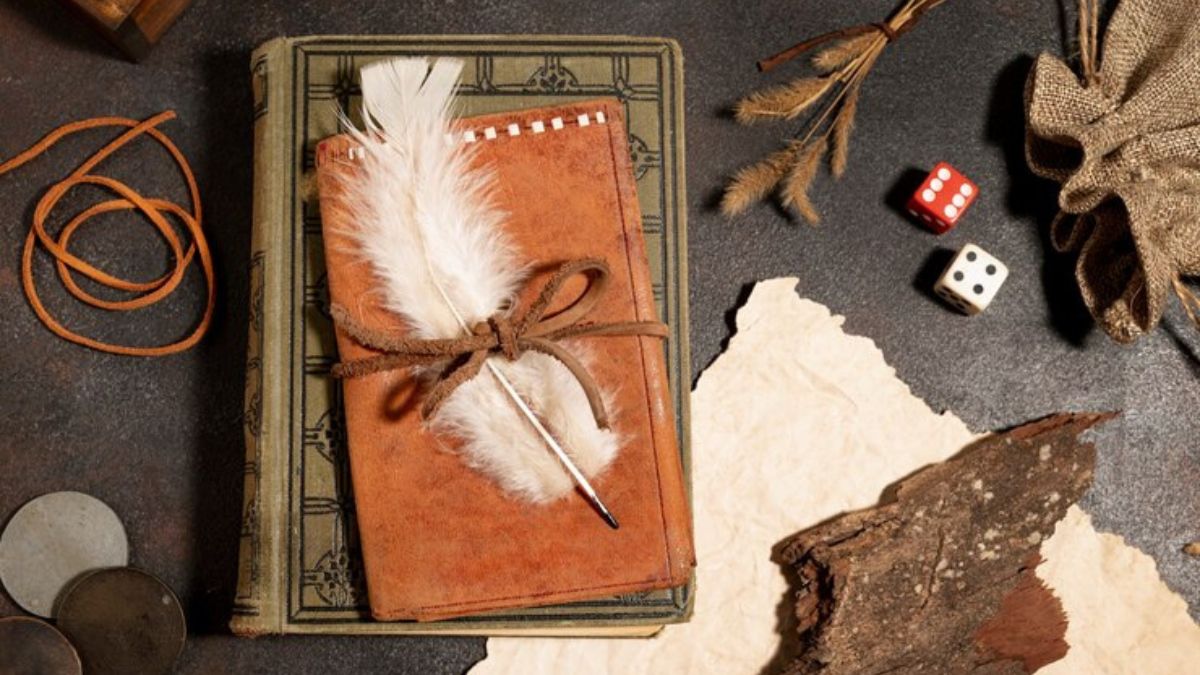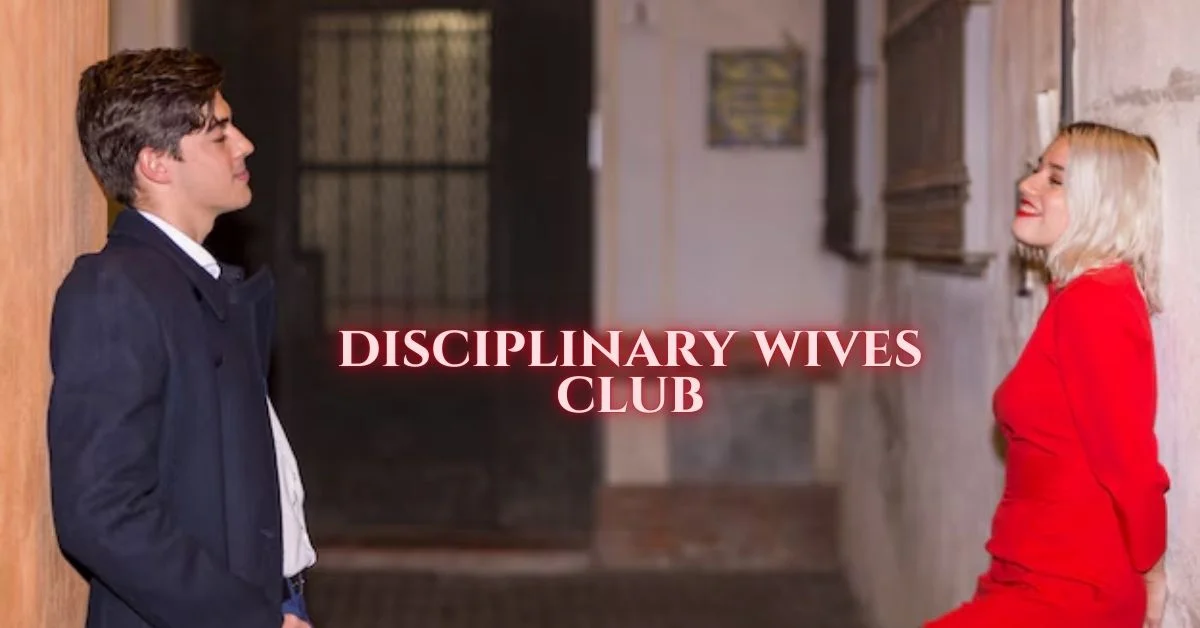SPORTS
Creating a Home Golf Practice Space: Turning Your Yard or Basement into a Training Ground

In recent years, the trend of creating personal golf practice areas at home has seen significant growth.
With advancements in technology and increased accessibility to high-quality equipment, golf enthusiasts are finding it easier than ever to refine their skills from the comfort of their own homes.
Having a dedicated space for golf practice not only saves time and trips to the driving range but also allows for more frequent practice sessions, regardless of weather conditions.
DIY Golf Simulator: The Centerpiece of Home Golf Practice
A DIY golf simulator is often the centerpiece of any home golf setup. It combines technology and convenience, allowing golfers to simulate playing on real golf courses around the world.
This setup is not just about fun; it’s a serious training tool that can provide detailed feedback on every shot, helping to improve your game systematically.
Planning Your Space
The first step in setting up a home golf simulator is evaluating the available space. Whether you’re considering transforming a section of your yard or repurposing your basement, the amount of space available will dictate the type of equipment you can install. Ensure there is enough room for a full swing, especially if you plan to use drivers or longer clubs.
Outdoor vs. Indoor Setups
For outdoor setups, factors like weather, privacy, and the level of permanence need consideration. Outdoor simulators can offer a more realistic golf feel but require weather-resistant materials and may need more maintenance.
Indoor setups, on the other hand, offer year-round accessibility and can be set up in a garage, basement, or spare room. Key considerations include ceiling height, space dimensions, and environmental control to protect the technology from humidity and extreme temperatures.
Essential Components of a Golf Simulator
A basic DIY golf simulator setup includes several key components:
- Launch Monitors: These devices track the speed, angle, and spin of the golf ball and are crucial for simulating realistic shot outcomes.
- Impact Screens: Durable screens capture and display the trajectory of the golf balls.
- Hitting Mats: These replicate the feel of a golf course and provide a realistic surface from which to hit balls.
- Projectors: For more advanced setups, projectors can display the simulation on the impact screen, enhancing the visual experience.
Detailed Component Selection
- Launch Monitors: The Rapsodo MLM2PRO is a popular choice for its accuracy and affordability, capable of providing detailed analytics like ball speed and flight path. It’s ideal for those who want professional-level feedback without a steep price tag.
- Impact Screens: The choice of screen will depend on your budget and the quality of simulation you desire. From high-end options that offer stunning visual clarity and durability to more economical choices that still provide good performance, there’s a screen for every budget.
- Hitting Mats: Quality hitting mats are essential for a realistic golfing experience. Look for mats that offer different turf conditions and can accommodate real tees for an authentic feel.
- Projectors: While not necessary for all setups, a good quality projector can make your simulator experience more immersive. Ensure the projector is compatible with the screen size and offers clear, bright images even in well-lit rooms.
Each component plays a vital role in creating an effective and enjoyable home golf simulator. Choosing the right options based on your space, budget, and golfing goals is crucial for building a setup that meets your practice needs.
Step-by-Step Guide on Installing the Golf Simulator
- Positioning the Launch Monitor and Screen: Start by placing the launch monitor at the recommended distance from where you’ll be hitting the golf ball, usually about 6-8 feet behind the hitting area. Ensure it has a clear line of sight to where the ball will be struck.
- Screen Installation: Mount the impact screen in a location where there is sufficient space behind it to absorb the impact without damage. The screen should be tightly secured to reduce slack that can affect the display quality.
- Projector Setup: If using a projector, mount it either on the ceiling or on a high shelf directly opposite the screen. Ensure the projector’s lens is aligned with the center of the screen for the best display. Adjust the focus and zoom to fill the screen entirely without any spill over.
- Lighting and Sound Adjustments: Optimize lighting to avoid glare on the screen while ensuring the hitting area is well-lit. For sound, if your simulator setup includes audio feedback, position speakers in a way that enhances the simulation experience without being too obtrusive.
Tips for DIY Installation
- Cable Management: Keep all cables tidy and secure to avoid any tripping hazards or interference with the equipment.
- Calibration: After installation, calibrate the simulator according to the manufacturer’s instructions to ensure accuracy.
- DIY or Professional Help: While many golf enthusiasts can set up their simulator independently, don’t hesitate to hire a professional, especially for complex setups involving extensive electrical work or structural modifications.
Enhancing Your Practice Space
Suggestions for Additional Accessories
- Golf Mats: Invest in a high-quality golf mat that simulates various turf conditions. This can enhance the realism of your practice sessions.
- Nets and Side Barriers: To ensure safety and prevent damage to surrounding areas, install nets or side barriers around the simulator. These catch errant shots and contain balls within the designated hitting area.
- Ball Trays and Organizers: Keep golf balls organized and within easy reach by using ball trays or similar organizers. This mimics the convenience of a driving range and keeps your practice sessions flowing smoothly.
Ideas for Integrating Multi-Use Components
- Retractable Screens: If space is limited, consider a retractable impact screen that can be stowed away when not in use. This allows the room to be used for other activities.
- Convertible Furniture: Use furniture that can double as storage or seating when the simulator is not in use. For instance, storage benches or ottomans can hold golf equipment or accessories.
- Virtual Multi-Sport Software: Some golf simulators offer software packages that include other sports, turning your golf practice area into a multi-sport simulator. This is ideal for families or athletes interested in a variety of sports.
By following these guidelines and incorporating the right equipment and accessories, you can create a functional and enjoyable home golf practice space.
Using Your Simulator for Improvement
Practicing Different Aspects of Your Game
A golf simulator can be an excellent tool for enhancing various aspects of your game. Utilize the simulator software to focus on:
- Driving: Work on your swing speed, launch angle, and accuracy. Many simulators offer feedback on these metrics, allowing you to make precise adjustments.
- Chipping: Set up scenarios within the software to practice chipping from various distances and lies, helping improve your short game under different conditions.
- Putting: Although simulators are less known for their putting accuracy, some software provides settings to practice putting lines and speed control, essential for shaving strokes off your game.
Features of Popular Golf Simulator Software
- Creative Golf 3D: Offers a realistic golfing experience with a variety of game modes, including full courses, driving ranges, and skill contests. It also includes fun games like mini-golf, making it suitable for family use as well as serious practice.
- OptiShot: Known for its user-friendly interface and accurate analytics, OptiShot provides a variety of virtual courses and a driving range mode. It’s designed to be accessible for golfers of all levels, with adjustable settings to match your skill level.
Keeping Your Simulator in Top Condition
To ensure the longevity and performance of your golf simulator:
- Regular Updates: Keep the software updated to take advantage of the latest courses and features. Regularly update the firmware of your hardware components as well.
- Cleaning and Checks: Regularly clean your equipment, especially the hitting area and sensors. Check for wear and tear, especially in nets and mats, and replace them as necessary to maintain safety and accuracy.
- Upgrading Components: As technology advances, consider upgrading components like the launch monitor or projector to enhance the simulation experience and maintain accuracy.
Final Remarks
Creating a dedicated home golf practice space, whether in your yard or basement, is a practical step for any golfer looking to improve their game conveniently and consistently.
By carefully selecting the right equipment and setting up designated areas for different aspects of the game, you can create a personalized training environment that meets your specific needs.
Such a space not only allows for uninterrupted practice sessions but also saves time and money in the long run by eliminating frequent trips to the driving range.
Ultimately, investing in a home golf practice area is an investment in your golfing skills, providing a private and tailored space where you can work on your game at any time, regardless of weather conditions.
SPORTS
How To Post Scores For Handicap Purposes: Golf Handicap System Explained

Are you a golfer looking to maintain a handicap but unsure how to post scores correctly? The World Handicap System, launched in England in 2020, aims to make the process easier for players worldwide.

You can find course and slope ratings using The R&A’s database or calculate your course handicap for social rounds using the My England Golf App. By following the guidelines for posting scores, you’ll ensure your handicap reflects your true playing ability, making competitions fair and enjoyable for all.
Key Takeaways
- To post scores for handicap purposes, play on a course with a valid Course Rating and Slope Rating, following the Rules of Golf. Submit your score promptly using the prescribed method, including all necessary information like the date, course played, and hole-by-hole scores.
- Understand the difference between course handicap and playing handicap. Course handicap adapts based on the course and tee you’re playing from, while playing handicap is determined by applying mandatory handicap allowances for the match format.
- Acceptable scores for handicap come from authorised formats of play, such as stroke play, match play, and Stableford. To have a valid 18-hole score, play at least 14 holes; for a 9-hole score, complete at least 7 holes.
- Use tools like the R&A’s Course Rating and Slope Database and the My England Golf App to find course and slope ratings and calculate your course handicap for social rounds. The app uses geo-location technology to ensure you’re close to the course when pre-registering your intent to score.
- Consistently posting accurate scores contributes to maintaining a fair handicap system for all golfers. By following the guidelines and using the available resources, you can ensure your handicap reflects your true playing ability, making competitions enjoyable for everyone.
Understanding the Golf Handicap System
The golf handicap system helps golfers of different skill levels compete fairly against each other. It considers factors like course difficulty and the golfer’s recent scores to calculate a handicap index.
Eligibility and Requirements for Submitting a Score
To submit a score for handicap purposes, you must meet certain criteria. You need to play on a course with a valid Course Rating and Slope Rating. There’s a great selection of North West Golf Courses if you are looking. The round should be played following the Rules of Golf.
If you’re unsure about the eligibility of your score, check with your club’s handicap committee or the authorized golf association.
When submitting your score, make sure to do it promptly, ideally on the same day. Use the prescribed method, such as entering it into the GHIN system or filling out a physical scorecard.
Understanding Course Handicap Data and Playing Handicap
Cracking the code of golf handicaps might seem like trying to solve a Rubik’s Cube blindfolded, but fear not! I’ve got your back. Grasping the nuts and bolts of course handicap data and playing handicap is a game-changer.
First off, let’s chat about the course handicap data. Imagine you’re a knight preparing for battle. Your course handicap is your armor, tailored for the specific dragon (or in this case, golf course) you’re about to face. It changes with every battlefield, thanks to the R&A’s Course Rating and Slope Database. Fancy, right?
Now, onto the playing handicap. Think of this as your strategy in the battle. It’s how many strokes you get to level the playing field during a match. It uses a bit of math magic, combining your course handicap with the type of game you’re playing.
Remember, folks, the My England Golf App is your secret weapon here. It calculates your course handicap for social rounds quicker than you can say “Fore!” Plus, with geo-location technology, you can only pre-register your intent to score if you’re snuggled up close to the course. Handy, isn’t it?
So there you have it. With this knowledge, you’re well on your way to posting scores that truly reflect your skill on the greens. Ready to take on the world, one golf course at a time.
Step-by-Step Guide on How to Post Scores for Handicap

Here’s a step-by-step guide on how to post scores for handicap purposes. Follow these instructions carefully to ensure your scores are submitted correctly and your handicap is maintained accurately.
Acceptable Scores and Authorised Format of Play
When posting scores for handicap purposes, you must submit scores from acceptable rounds played. Acceptable scores come from rounds in authorized formats of play, such as stroke play, match play, and Stableford.
These formats test your ability to play by the Rules of Golf.
Your score is acceptable for handicap if you play at least the minimum number of holes required for that format. For an 18-hole score to be valid, you must play at least 14 holes. For a 9-hole score, you need to complete at least 7 holes.
Conclusion
Posting scores is a breeze with the Golf Handicap System. Follow the steps, submit acceptable scores, and let the system do the rest. It’s your ticket to fair play and more enjoyable rounds.
So, record those scores and watch your game soar!
FAQs
1. What golf scores are acceptable for handicap purposes?
Most scores made at your local golf course or in a competition are acceptable for handicap purposes, even if you didn’t play your best. Just remember to follow the rules of handicapping and submit your score using the proper procedures.
2. When is a score not acceptable for handicap purposes?
There are a few examples of when a score shouldn’t be submitted for handicap purposes. If the round was played under certain restricted terms that gave you a significant scoring advantage, or if you were disqualified from a competition for breaking a rule, then that score won’t count.
3. What if I don’t finish all 18 holes?
No worries! As long as you played at least 7 holes, you can still post a score for handicap purposes. Just follow the guidelines to figure out what score you should submit for the holes you didn’t play.
4. How do I adjust my hole scores for handicap purposes?
To keep things fair, there’s a limit to the number of strokes you can take on each hole. For handicap purposes, you’ll need to adjust any hole scores that are higher than a net double bogey (double bogey plus any handicap strokes you get on that hole).
5. What if I’m not sure how many strokes to record for a hole?
If you’re ever unsure about what score to post for a certain hole, just do your best to produce reasonable evidence of how many strokes you likely needed to complete the hole. The committee in charge can always help you out if needed.
6. Do I have to submit scores from competitions organised by other groups?
Yes, even if the competition was organised by a group that’s not affiliated with your golf club, you’re still required to submit your score for handicap purposes. The only exception is if the committee has evidence that the format of play gave you a significant scoring advantage.
SPORTS
Finding the Best Travel Baseball Teams Near Me

If you’re a parent or a young athlete searching for travel baseball teams near me, you’ve probably realized how competitive and exciting the world of travel baseball has become. This article will help you understand everything you need to know about travel baseball — from the benefits and requirements to how to find and choose the right team.
Travel baseball isn’t just a game — it’s a journey filled with discipline, passion, and development. And finding the right team nearby can make a huge difference in a player’s growth both on and off the field.
What Are Travel Baseball Teams?
Travel baseball teams are organized teams composed of young athletes who compete in various tournaments outside their local recreational leagues. Unlike traditional league baseball, these teams often travel across cities, states, or even the country to play against high-level competition.
These teams are typically made up of skilled players who are serious about the sport. Practices are more intense, coaching is more advanced, and the games are more competitive.
Why Choose Travel Baseball Over Local Leagues?
Choosing a travel baseball team near me over a local recreational league might sound intense at first, but the advantages are clear for many families:
Higher Competition: Travel baseball pits players against top-tier opponents.
Focused Coaching: Teams are coached by experienced mentors focused on player development.
Exposure Opportunities: Players gain visibility for high school and college recruitment.
Discipline and Teamwork: Travel teams instill a stronger work ethic and sense of team responsibility.
When to Start Searching for Travel Teams
Many families begin looking for travel baseball teams near me when their child reaches around 9 or 10 years old. However, some programs offer options for players as young as 7.
The key is to find a team that aligns with your child’s skill level, age, and commitment level. Pushing too hard too soon can lead to burnout, while starting too late might mean missing foundational skills and early exposure.
How to Find Travel Baseball Teams Near Me
Searching for a travel team can be overwhelming, especially with so many options. Here’s how to simplify your search:
1. Use Online Directories
Websites like TravelBallSelect.com, USSSA.com, and Perfect Game list travel baseball teams based on age, region, and level of play.
2. Check Social Media
Facebook groups and local community forums often post team tryouts or open roster spots. Search for “[your city] travel baseball” or “baseball tryouts near me.”
3. Ask Around Locally
Talk to local coaches, other parents, or staff at local baseball facilities. They usually know which teams are looking for players.
4. Attend Local Tournaments
Going to nearby baseball tournaments lets you see travel teams in action. You can talk to coaches, see the playing style, and gauge competitiveness.
What to Look for in a Travel Baseball Team
Not all teams are created equal. Before committing, evaluate these key elements:
1. Coaching Philosophy
Ask about the coach’s focus. Are they development-oriented or solely performance-driven?
2. Cost and Budget
Travel baseball can be expensive. Understand all fees — tournament entries, uniforms, equipment, travel, and coaching.
3. Team Culture
Your child will spend a lot of time with the team. Look for positive reinforcement, good communication, and supportive teammates.
4. Playing Time
Clarify how playing time is determined. Some teams prioritize winning; others prioritize equal development.
5. Schedule
Make sure the practice and game schedule fits your family’s lifestyle. Some teams play nearly every weekend.
Tryouts and What to Expect
Most travel teams require a tryout. These events are used to evaluate a player’s skills, attitude, and fit for the team. Here’s how to prepare:
Conditioning: Be in shape — coaches look at endurance and hustle.
Skills: Practice throwing, hitting, fielding, and running.
Mental Toughness: Show confidence and a willingness to learn.
Attitude: Coaches love team players. Encourage your child to be polite, respectful, and coachable.
Tryouts usually happen in late summer or early fall, so plan your search accordingly.
Costs Involved in Travel Baseball
Cost is one of the biggest considerations for families. A travel baseball season can cost anywhere between $1,000 and $5,000 per year, depending on:
Number of tournaments
Travel distance
Uniform and equipment fees
Coaching and facility use
Some teams offer scholarships or fundraising options, so it’s always worth asking.
Benefits of Joining a Travel Team
Joining a travel baseball team near me offers plenty of long-term benefits:
Skill Improvement: Intense training and stronger competition sharpen skills quickly.
Team Bonds: Players build close friendships and strong team chemistry.
Time Management: Balancing sports, school, and life teaches valuable time management.
College Exposure: High school players often gain visibility for college scholarships.
Challenges and Sacrifices
While travel baseball is rewarding, it’s also demanding:
Time Commitment: Weekends are often dedicated to tournaments.
Family Travel: Parents need to travel and sometimes even volunteer.
Pressure: Competitive environments can sometimes be stressful for young players.
It’s important to maintain balance and keep the experience fun for your child.
How to Support Your Child
Being a “baseball parent” means more than just showing up. Here’s how to truly support your player:
Encourage effort over outcomes
Stay positive during wins and losses
Promote rest and nutrition
Help manage school and sports balance
A supportive home environment can make or break a young athlete’s love for the game.
Final Thoughts
Finding the right travel baseball teams near me can open up a world of opportunities for your child. From personal development to athletic achievement, the experience can be life-changing — when approached the right way. Make sure to evaluate your options, understand the commitment, and support your child throughout the journey.
SPORTS
Golfklúbbar Insights: Everything You Need to Know

Introduction to Golfklúbbar
Golfklúbbar are more than just places to play a round of golf; they are communities where enthusiasts come together to share their passion for the game. Whether you’re an avid golfer or just starting out, understanding the ins and outs of these clubs can enhance your experience tremendously. From rich histories that date back centuries to modern amenities designed for relaxation and enjoyment, golfklúbbar offer something for everyone.
In this blog post, we will explore every facet of golfklúbbar—from membership benefits and fees to exciting events and tournaments. If you’ve ever considered joining one or simply want to learn more about what they have to offer, keep reading! Your journey into the world of golfklúbbar starts here.
The History and Evolution of Golfklúbbar
Golfklúbbar have a storied past, dating back to the 15th century in Scotland. The game of golf began to gain popularity among the nobility, leading to the establishment of exclusive clubs.
Initially, these clubs served as social hubs for wealthy individuals. Members enjoyed not only golf but also leisurely activities like dining and gambling.
As the sport spread across Europe and then globally, so did the concept of golfklúbbar. They evolved from simple greens into sprawling complexes featuring state-of-the-art facilities.
The 20th century brought significant changes with increased accessibility. More people sought membership beyond elite circles, allowing diverse communities to flourish within various clubs.
Today’s golfklúbbar blend tradition with modernity, offering an array of amenities while maintaining historical charm. This evolution reflects shifts in society and culture surrounding this beloved game.
Membership Benefits and Fees
Membership in golfklúbbar offers a wealth of advantages that go beyond just access to the course. Members enjoy exclusive rights to practice facilities, which can significantly enhance their skills and overall game.
Many clubs host regular social events, creating opportunities for networking and friendships among fellow golf enthusiasts. These gatherings often include themed nights, tournaments, and casual meet-ups.
Fees vary widely between clubs based on location, amenities, and membership levels. Some offer tiered pricing structures catering to families or juniors. It’s essential to consider what each club provides when evaluating costs.
Additionally, many memberships come with perks like discounts at pro shops or dining facilities. Such incentives make membership not only enjoyable but also economical in the long run.
Facilities and Amenities at Golfklúbbar
Golfklúbbar are not just about the game; they offer a variety of facilities and amenities that enhance the overall experience. Many clubs feature state-of-the-art driving ranges, putting greens, and practice bunkers designed for all skill levels.
Beyond golf, members can enjoy fine dining restaurants that serve delicious meals made from local ingredients. These venues often provide stunning views of the course, making each meal feel like an occasion.
Additionally, most golfklúbbar include well-equipped fitness centers and spas. Members can unwind after a long day on the course with massage therapy or wellness treatments.
Social spaces such as lounges or event halls also foster community spirit among golfers. They’re perfect for gatherings or casual meet-ups to discuss tactics over coffee.
Some clubs even host swimming pools and tennis courts for those looking to diversify their recreational activities while enjoying luxurious surroundings.
Events and Tournaments at Golfklúbbar
Golfklúbbar are vibrant hubs of activity, hosting a variety of events and tournaments throughout the year. From friendly competitions to prestigious championships, there’s always something happening on the greens.
Members can participate in weekly leagues that build camaraderie among players. These informal sessions offer a relaxed environment for golfers of all skill levels to connect while honing their skills.
Major tournaments often attract participants from near and far. They provide an opportunity for members to showcase their talents and possibly win impressive prizes. Many clubs also host charity events, allowing golfers to support local causes while enjoying their favorite sport.
Social gatherings are another important aspect of club life. Whether it’s themed nights or gala dinners, these occasions foster friendships beyond the fairway, creating lasting connections within the community.
How to Join a Golfklúbbar
Joining a golfklúbbar can be an exciting step for any golf enthusiast. Start by researching local clubs that align with your interests and skill level. Look for reviews online or ask friends about their experiences.
Once you have a few options, visit the clubs to get a feel for the atmosphere. Speak with current members and staff; they can offer valuable insights into what each club has to offer.
Most golfklúbbar require an application process. This typically involves filling out forms, providing references, and sometimes participating in an interview or trial round.
Be ready to discuss your golfing background and why you would like to join. Understanding membership fees is essential too; inquire about initiation costs as well as ongoing dues.
Don’t hesitate to take advantage of any introductory events or open days offered by the club. These are perfect opportunities to meet fellow golfers and explore the facilities firsthand.
Tips for Making the Most of Your Membership
Take full advantage of your golfklúbbar membership by engaging with fellow members. Networking can lead to lasting friendships and potential playing partners.
Try to participate in club events. Tournaments, clinics, and social gatherings offer great opportunities to improve your game while having fun. Don’t hesitate; get involved!
Make use of the facilities available. Spend time on the practice range, utilize putting greens, or even take lessons from professional instructors associated with your club.
Stay informed about upcoming activities through newsletters or bulletin boards. Knowing what’s happening helps you plan better and ensures you never miss out.
Consider volunteering for committees or special projects within the club. This not only enhances your experience but also allows you to contribute positively to the community around you.
The Future of Golfklúbbar
The future of golfklúbbar is poised for transformation. As technology advances, so too does the way we experience the game. Smart courses with GPS and weather tracking are becoming more common. They enhance play while ensuring safety.
Sustainability will also take center stage. Golfklúbbar are increasingly adopting eco-friendly practices, from water conservation to using organic fertilizers. This shift appeals not only to players but also addresses global environmental concerns.
Inclusivity is another trend on the rise. Clubs are focusing on attracting diverse members by hosting events tailored to various skill levels and backgrounds. This effort fosters a welcoming community around golf.
Online engagement will continue growing, allowing clubs to maintain connections with members through digital platforms. Whether it’s virtual tournaments or social media interactions, these channels enrich member experiences beyond traditional means.
Conclusion
Golfklúbbar offer a unique blend of sport, community, and lifestyle. They have evolved significantly over the years to cater to varying needs and preferences. With various membership benefits, top-notch facilities, and exciting events, they present an inviting environment for golf enthusiasts at all levels.
Joining a golfklúbb can be an enriching experience. Whether you’re looking to improve your game or simply enjoy the social aspect of golfing, there’s something for everyone. By taking full advantage of the amenities and participating in club activities, members often find themselves part of a vibrant community.
As we look ahead, golfklúbbar are poised to adapt further with changing trends in sports and leisure activities. The future holds promise as clubs continue innovating ways to enhance member experiences while remaining accessible and engaging for new golfers.
Embracing this world opens doors not only on the course but also within a network of passionate individuals who share your interests. Exploring what each golfklúbb has to offer could lead you down a fulfilling path filled with camaraderie and competition. So grab your clubs; it’s time to discover everything that awaits you in the realm of golfklúbbar!
FAQs
What is “golfklúbbar”?
Golfklúbbar are golf clubs that serve as both play areas and social communities for golf enthusiasts. They offer facilities, events, and a network of members who share a passion for the sport.
How did golfklúbbar evolve over time?
Originating in 15th-century Scotland, golfklúbbar evolved from exclusive social hubs for the elite into diverse, modern clubs with expansive facilities, accessible to a broader audience.
What are the benefits of joining a golfklúbbar?
Membership benefits include access to exclusive practice facilities, social events, networking opportunities, and potential discounts at associated amenities, all enhancing both your game and social experience.
What amenities are typically found at golfklúbbar?
Golfklúbbar often feature driving ranges, putting greens, fitness centers, spas, fine dining, and social spaces, offering a comprehensive experience beyond just golfing.
How can I join a golfklúbbar?
To join, research local clubs, visit them to assess their offerings, complete the application process, and attend introductory events. Fees and requirements vary, so be sure to inquire about these details.

 ENTERTAINMENT4 days ago
ENTERTAINMENT4 days agoExploring the Kristen Archives: A Treasure Trove of Erotica and More

 ENTERTAINMENT1 day ago
ENTERTAINMENT1 day agoKiss KH: The Streaming Platform Redefining Digital Engagement and Cultural Currents

 EDUCATION1 day ago
EDUCATION1 day agoLingrohub Platform: A Complete Student Access Guide

 LIFESTYLE4 months ago
LIFESTYLE4 months agoThe Disciplinary Wives Club: Spanking for Love, Not Punishment

 TECHNOLOGY4 months ago
TECHNOLOGY4 months agoBlog Arcy Art: Where Architecture Meets Art

 TECHNOLOGY1 day ago
TECHNOLOGY1 day agoCasibom: The Digital Alchemy Reshaping Systems, Society, and Self

 TECHNOLOGY24 hours ago
TECHNOLOGY24 hours agoSecuring Your Online Presence: The Ultimate Guide to Buying an SSL Certificate

 LIFESTYLE24 hours ago
LIFESTYLE24 hours agoTips for Prolonging the Lifespan of Truck Roll-Up Door Rollers