LIFESTYLE
How To Restore Newborn Photos And Make Them Stand Out

Pictures of newborn children are one of the most precious things a parent can own. But as we all know, these pictures can corrupt over time. And everyone hates losing precious memories.
But what if we told you that there’s still hope? There’s still hope for you to be able to recover your old or corrupted newborn photos. And it’s all possible with Imglarger! As you read on, we’ll walk you through an entire process where you can make use of several free tools to get a super high quality picture restored.
Let’s start!
Figuring Out What’s Wrong With Your Pictures
Before you can go around looking for ways to fix your corrupted pictures, you should know what’s wrong with them. This involves trying to open up the files and looking at what you need to improve on. Some pictures may be completely inaccessible while others may have some slight problems with it. And that may be just the lightning or the differences in the colors.
If you’re working with a really old newborn picture, we definitely would recommend you follow all the steps we’ve listed down below. This process may take a few moments but you will be able to leave with high quality pictures and a lot of memories.
Using Imglarger To Restore Old Photos Back To Life
Once you start reading ahead, you’ll see that Imglarger comes with a variety of tools. And each of these tools can be used to restore newborn photos. We’ll tell you a brief description about each of the tools. And with that you can use whichever tool you need depending on the result that you want.
Photo Enlarger
This tool can be used to increase the size of your pictures. You might think that you don’t need a tool for this, but you’d be wrong! If you try to enlarge your photos on your own, you’ll see that they start becoming blurry. To prevent that from happening, the Photo Enlarger will increase the size while not messing around with the quality of your picture.
Photo Enhancer
The photo enhancer can be used to bring back all the colors in your old newborn photo. This tool has its own auto color correction feature which uses AI to differentiate between different colors and shades. This tool works the best once you pair it up with the Photo Sharpener.
Picture Sharpener
While the photo enhancer focuses on differentiating different colors, the sharpener can be used to bring out hidden details in your pictures. This tool does a better job at creating visible differences between color shades. And so, you won’t have pictures where colors start blending into one another.
Photo Denoiser
Lastly, we move to the picture denoiser which is one of the most important tools you’ll need to restore old photos. When a picture is said to be noisy, it just means that the picture is blurring up and the pixels are becoming visible. And that’s a very common thing to experience with old or corrupted pictures. Using this tool, you can get AI to help get a clear view of the newborn picture that’s hidden behind all those pixels.
Increasing The Size Of Your Picture
Step 1 – Go To imglarger website and choose AI Enlarger.
Step 2 – Choose The Amount By Which You Want To Increase The Size
If you want to get a larger picture, it’ll be better to go for the 400% increase. But you should also know that this will take up more space. Increasing the size by 200% will also give you good results if you want to save up on some space.
Step 3 – Add The Picture That You Want To Enlarge
Remember that you’ll only be able to add JPG or PNG pictures. They can only take space up to 5MB or they must only contain 1200px.
Step 4 – Click On Edit If You Want To Make Any Changes
Step 5 – Press Start To Begin The Process
Step 6 – Click On The Eye To Preview The Final Result
Step 7 – Download Your Newly Enlarged Picture
Enhance Newborn Photo
Step 1 – Select the function of AI Image Enhancer on imglarger.
Step 2 – Choose The Pictures Which You Have Just Enlarged
The tool will only accept PNG or JPG files. If you’re using this tool after enlarging your picture, you should face no issues. Remember that the size of your picture must be less than 10mb. And it must have less than 4000px.
Step 3 – Pick The Type Of Enhancing That You Want
Here you’ll have two options which you can choose depending on the results that you’re looking for. Selecting the Normal AI mode will focus a little less on the details. Instead, it will make your picture look fairly balanced and natural. If you’re trying to get extremely clear pictures, then go for the HDR option. This enhancement is focused more on showing a clear difference between the darker areas in your picture and the brighter ones.
Step 4 – Click On Start To Improve Your Enlarged Picture
Step 5 – Click On Download To Save Your Enhanced Photo
Sharpen Blurry Photo
Step 1 – Choose AI Photo Sharpener from imglarger’s tool list.
Step 2 – Add Your Enhanced And Enlarged Pictures
The Sharpener tool will only accept JPG or PNG files. If you haven’t used the other tools before this, make sure to convert your picture into those file types. Also remember that your picture cannot be bigger than 5MB or 1200px.
Step 3 – Click On Start All To Bring Out The Colors In Your Picture
Step 4 – Download Your Sharpened Picture
Make Blurry Photo Clear With Denoiser
Step 1 – Choose AI Image Denoiser to reduce image noise.
Step 2 – Add The Pictures That You Just Enlarged, Enhanced And Sharpened
Once again, you can only work with the Denoiser if you’re using JPG or PNG files. The max size that the tool can work with is 10MB or 4000px.
Step 3 – Click On Edit If You Want To Make Any Changes
Step 4 – Click Start To Remove Noise From The Photo
Step 5 – Download Your Completely Restored Newborn Photo
Final Thoughts
When you restore newborn photos, it’s not just about leaving with a high quality picture. It’s about bringing back all those memories and saving them from being lost. We’ve all had moments where we’ve lost pictures that were once dear to us. So why let that happen all over again? With Imglarger, you can restore newborn photos and leave with something as good as new. The process above may seem a little long, but trust us: You’ll be done in a few minutes!
LIFESTYLE
Michael Dmitri Ingraham: Life and Legacy in the Ingraham Family

Introduction to the Michael Dmitri Ingraham
Michael Dmitri Ingraham is a name that resonates with both ambition and dedication. He stands as a pivotal figure in the Ingraham family, embodying values that have shaped not just his own life but also the legacy of those who came before him. From humble beginnings to remarkable achievements, Michael’s journey reflects a commitment to excellence and community service. As we delve into his early life, career milestones, and contributions to family business ventures, it becomes clear why he remains an inspiring role model for future generations. Join us as we explore the multifaceted life of Michael Dmitri Ingraham and understand how his influence continues to ripple through time.
Early Life and Education of Michael Dmitri Ingraham
Michael Dmitri Ingraham was born into a family rich in tradition and ambition. His early years were shaped by a strong sense of community and values instilled by his parents. As he grew up, he showed a natural curiosity and eagerness to explore the world around him.
Education played a pivotal role in Michael’s development. He excelled academically, often found with his nose buried in books or engaging in spirited discussions with peers. His passion for learning set him apart from an early age.
He attended prestigious schools that nurtured his intellect and creativity. The curriculum emphasized critical thinking, which served as the foundation for his future endeavors.
Michael’s formative experiences fueled his drive to make meaningful contributions while remaining grounded in family heritage. This blend of education and upbringing would become the cornerstone of his life’s journey ahead.
Career and Achievements of Michael Dmitri Ingraham
Michael Dmitri Ingraham carved a remarkable path in his professional life. His career is characterized by innovation and leadership, leaving an indelible mark in multiple sectors.
He began with a focus on technology, where he quickly gained recognition for his strategic insights. Michael’s ability to foresee market trends positioned him as a key player in the industry.
His achievements extend beyond business accomplishments; he championed initiatives that fostered collaboration among diverse teams. This approach not only enhanced productivity but also cultivated a culture of inclusivity within organizations.
Furthermore, Michael’s dedication to mentoring young professionals has shaped the careers of many individuals. His influence continues to resonate through their successes, solidifying his role as a respected figure in both business and community circles.
Contributions to the Ingraham Family Business
Michael Dmitri Ingraham played a pivotal role in shaping the Ingraham family business into what it is today. His innovative approach and strategic vision transformed traditional practices, setting new standards within the industry.
He introduced advanced technologies that streamlined operations. This not only increased efficiency but also improved product quality. Michael was always ahead of trends, ensuring the business remained competitive and relevant.
Moreover, he nurtured relationships with clients and partners, fostering a culture of collaboration. His leadership style encouraged open communication and teamwork among employees at all levels.
Through his efforts, Michael expanded the family business into new markets. He recognized opportunities where others saw challenges. This boldness paved the way for sustained growth and success over the years.
With an unwavering commitment to excellence, his contributions continue to influence how the Ingraham family conducts business today.
Personal Life and Philanthropy Work
Michael Dmitri Ingraham was known not only for his professional accomplishments but also for his deep commitment to community service. He believed that giving back is essential in creating a better world.
Ingraham dedicated significant time and resources to various charitable organizations, focusing on education and healthcare initiatives. His involvement transformed countless lives, particularly among underprivileged youth.
Family played an integral role in Michael’s life as well. He cherished moments spent with loved ones while instilling values of kindness and empathy in the next generation.
His passion extended beyond philanthropy; he was an advocate for environmental conservation too. He supported numerous projects aimed at preserving natural habitats and promoting sustainable practices.
Through these endeavors, Ingraham left a lasting impact on both individuals and communities, inspiring others to follow suit in their philanthropic journeys.
The Legacy of Michael Dmitri Ingraham
The legacy of Michael Dmitri Ingraham is woven into the fabric of his family and community. His vision transformed not only the Ingraham family business but also set a precedent for future generations.
He was known for his innovative approach, blending tradition with modernity. This balance allowed the business to thrive in an ever-changing landscape.
Michael’s values extended beyond his professional life. He instilled a deep sense of responsibility within his family, emphasizing philanthropy and community service. His commitment inspired many to give back, ensuring that kindness remained at the core of their endeavors.
Today, those who follow in his footsteps carry forward his principles. They are driven by purpose and guided by the wisdom he imparted throughout his life. The impact of Michael Dmitri Ingraham resonates far beyond financial success; it lives on in acts of generosity and leadership across various spheres.
Continuing the Ingraham Family Legacy: Future Generations
The Ingraham family legacy thrives through its commitment to innovation and community. Future generations are inspired by Michael Dmitri Ingraham’s vision, driving them to explore new avenues for growth.
Young members of the family actively engage in various sectors. They blend tradition with modernity, ensuring that their contributions resonate with contemporary values. Each generation brings fresh ideas while honoring past achievements.
Education plays a pivotal role in shaping their future path. Family members pursue diverse academic interests, equipping them with skills vital for navigating an ever-changing landscape. Their passion extends beyond business; they’re dedicated to philanthropy as well.
By forging connections and embracing change, these future leaders aim to expand on what Michael Dmitri established. Their journey reflects a shared commitment not only to the family’s heritage but also to making a meaningful impact on society at large. The potential is limitless as they step boldly into new territories.
Conclusion
Michael Dmitri Ingraham’s life and accomplishments offer a compelling narrative of dedication, innovation, and community spirit. From his early days to his impactful career, he has shaped the fabric of the Ingraham family legacy in profound ways. His contributions to both the family business and philanthropic endeavors have left an indelible mark on those around him.
As future generations step into their roles within this storied lineage, they carry forward not only a name but also a commitment to excellence that Michael embodied throughout his life. The values he instilled will continue to guide them as they navigate their paths in an ever-changing world.
Michael Dmitri Ingraham’s legacy is more than just achievements; it is about inspiring others to make meaningful changes and contribute positively to society. His story serves as a reminder that one person’s journey can influence many lives while leaving behind a timeless impact for years to come.
LIFESTYLE
billy bernthal: Boxing, Family Values, and Growing Up Bernthal

Introduction to Billy Bernthal and his upbringing
Billy Bernthal is not just a name in the boxing world; he’s a testament to resilience and determination. Growing up in the shadow of fame, Billy navigated his unique path shaped by family values and an unwavering passion for the sport. With a father like Jon Bernthal, known for his impressive roles in film and television, expectations were high. Yet, it was through those familial ties that Billy discovered who he truly wanted to be both inside and outside the ring.
As we dive into his journey, we’ll explore how early influences molded him into a fighter with grit. From training sessions filled with laughter to lessons on discipline from loved ones, every experience played a role in forging Billy’s character. His story is one of perseverance against odds a narrative that resonates beyond boxing rings. Let’s uncover what makes Billy Bernthal’s journey so inspiring!
Early boxing career and the influence of family values
Billy Bernthal early boxing career was shaped by more than just sweat and dedication. Family values played a pivotal role in his journey.
Growing up, Billy learned the significance of hard work from his parents. Their unwavering support fueled his ambition to step into the ring. The lessons he absorbed at home laid a strong foundation for discipline and respect qualities essential for any aspiring boxer.
His family often gathered around to cheer him on during matches, instilling in him a sense of belonging and pride. Each punch thrown was not just an act of sport but also a reflection of their shared commitment to perseverance.
These experiences molded Billy into not only an athlete but also a person who understands the importance of loyalty and integrity. As he climbed the ranks, those core family values remained his guiding principles inside and outside the boxing ring.
The role of boxing in shaping Bernthal’s character
Boxing has been a pivotal force in shaping Billy Bernthal character. It isn’t just about physical strength; it’s about mental resilience too. Each match taught him the importance of discipline and focus.
The sport instilled a sense of purpose early on. Every training session reinforced dedication, pushing him to embrace challenges head-on. This relentless pursuit built his confidence beyond the ring.
Moreover, boxing offered valuable lessons in humility and respect for opponents. Winning is great, but learning from losses fosters growth.
Billy learned that true strength lies not just in victory but also in perseverance when faced with setbacks. The gym became more than a place to train; it was an arena for personal development.
Through this journey, boxing carved out his identity—one defined by grit and tenacity while nurturing empathy and understanding along the way.
Growing up with famous father, Jon Bernthal
Growing up as Billy Bernthal came with unique challenges and opportunities. His father, Jon Bernthal, is a well-known actor celebrated for his roles in major films and television series. This fame brought both excitement and scrutiny to their family life.
Billy often found himself in the limelight, not just because of his father’s achievements but also due to the expectations that accompanied such prominence. He learned early on how to navigate public attention while remaining true to himself.
Jon’s strong work ethic served as a model for Billy. The lessons learned from watching his father pursue acting passionately influenced him deeply. It instilled values of dedication and resilience that became vital during tough training sessions in boxing.
Through it all, the bond between father and son grew stronger. Their shared experiences laid a foundation built on trust and understanding amidst life’s unpredictable moments.
Balancing family life with a successful career in boxing
Billy Bernthal faces the unique challenge of balancing family life with his boxing career. Growing up in a household that values both ambition and togetherness has shaped his approach to this balance.
Training sessions demand focus and dedication. Early mornings at the gym often mean late nights spent catching up with family. He cherishes these moments, knowing they fuel his drive in the ring.
Support from loved ones is crucial. Billy often finds himself leaning on their encouragement during tough training days or after challenging bouts. Their presence gives him strength.
He also makes sure to prioritize quality time with family, whether it’s sharing meals or attending events together. These moments ground him amidst the whirlwind of competition.
This delicate balance allows Billy not only to excel as an athlete but also to nurture strong relationships that enrich his life outside the sport.
The impact of Billy Bernthal’s story on others
Billy Bernthal’s journey resonates with many. His story of perseverance and dedication serves as an inspiration to young athletes everywhere.
People from various backgrounds connect with his struggles and triumphs in the boxing ring. They see a reflection of their own challenges, motivating them to push through adversity.
Social media platforms buzz with discussions about his character development and resilience. Followers share how they apply his lessons in their daily lives, whether it’s in sports or personal endeavors.
His experience also highlights the importance of family support. This reinforces the idea that strong relationships can provide a solid foundation for success.
As more people learn about Billy’s path, they find hope and encouragement within themselves. It’s remarkable how one individual’s life can spark motivation across communities far beyond boxing rings.
Conclusion: Lessons learned from Billy Bernthal’s journey
Billy Bernthal journey is a testament to the power of resilience, discipline, and family values. Growing up in a household where hard work was paramount, he learned early on that success doesn’t come easy. His boxing career reflects not just his talent but also the unwavering support from his family.
The influence of his father, Jon Bernthal, extends beyond fame. It instilled in Billy a sense of responsibility and humility. He navigated the pressures of growing up with a well-known dad while carving out his own identity in the ring.
Boxing has shaped Billy into who he is today a determined fighter both inside and outside the ropes. Each punch thrown represents not just athleticism but life lessons learned through sweat and perseverance.
As he balances training with personal commitments, Billy exemplifies how one can pursue their dreams without sidelining what truly matters family connections and values that ground us.
His story resonates widely; it encourages young athletes everywhere to chase their goals while remaining true to themselves and those they love. The blend of sport and familial bonds creates an inspiring narrative for anyone facing challenges on their path to success.
LIFESTYLE
Claude Edward Elkins Jr: From Early Talent to Artistic Legacy
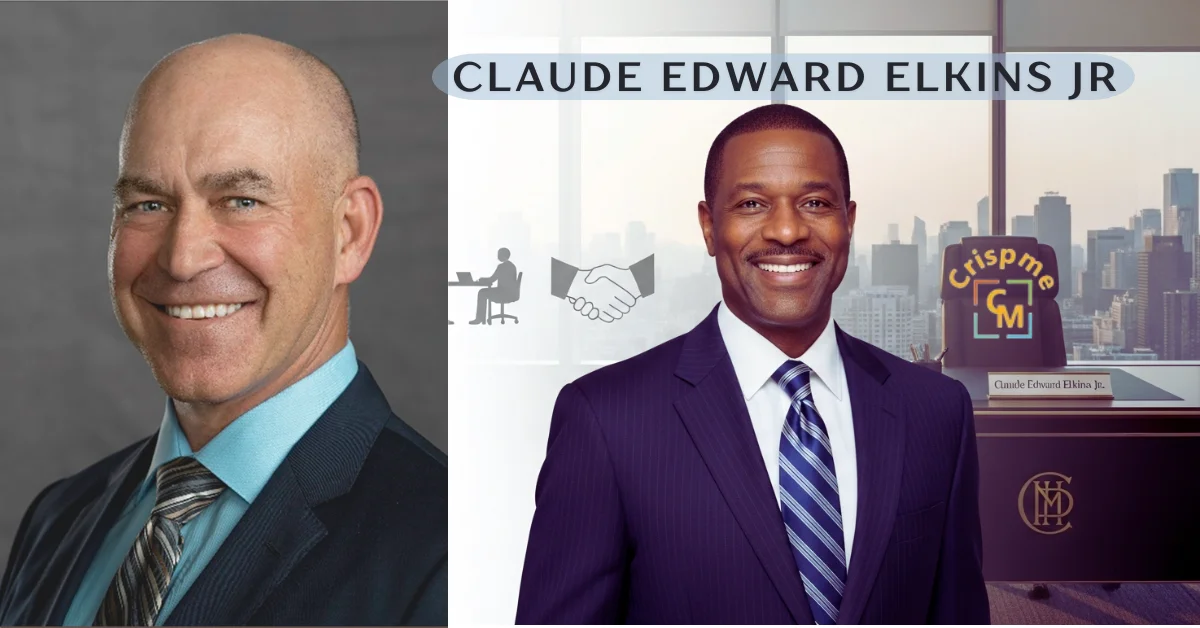
Introduction to Claude Edward Elkins Jr
Claude Edward Elkins Jr. is a figure celebrated by artists and historians around the world. His journey from a young aspirant to an artistic powerhouse has left an indelible mark on the canvas of modern art. With his vibrant colors, innovative techniques, and deep emotional connections, Elkins transformed not only his own life but also the lives of countless others through his work.
As we delve into the world of Claude Edward Elkins Jr., we uncover a narrative filled with passion, creativity, and resilience. This blog post will take you through the significant milestones in his life, showcasing how he bridged early talent with lasting impact. Get ready to explore the legacy of this remarkable artist who continues to inspire future generations!
Early Life and Artistic Passion
Claude Edward Elkins Jr. was born into a world rich with creativity. Growing up in a small town, he found inspiration in the landscapes that surrounded him. Each sunrise and sunset ignited his imagination.
From an early age, he displayed an undeniable knack for visual expression. At just five years old, Claude would sketch on scraps of paper, capturing the essence of everyday life around him. His family nurtured this budding talent, encouraging visits to local galleries and museums.
As adolescence approached, his passion only intensified. He explored various mediums—charcoal sketches gave way to vibrant watercolors as he honed his skills. Every brush stroke became a part of his identity.
Friends often marveled at how effortlessly he transformed simple ideas into stunning visuals. It was clear then: art wasn’t just a hobby; it was Claude’s calling—a path destined for greatness.
Career Achievements and Success
Claude Edward Elkins Jr made remarkable strides in the art world, establishing himself as a force to be reckoned with. His unique style caught the attention of critics and collectors alike.
Throughout his career, he exhibited his work in prestigious galleries across the country. Each exhibition left audiences captivated by his innovative approach and vibrant use of color.
Elkins’ dedication to pushing artistic boundaries earned him numerous awards. These accolades not only recognized his talent but also solidified his place among contemporary artists.
His ability to convey emotion through brushstrokes set him apart from others. This talent resonated deeply with viewers, allowing them to connect personally with each piece.
Collaborations with notable institutions further amplified his reach and influence in the art community. Claude’s visionary ideas helped inspire new movements within modern artistry, making an indelible mark on future generations of creators.
Notable Artworks and Styles
Claude Edward Elkins Jr forged a diverse portfolio that showcases his exceptional talent. His artworks range from vibrant landscapes to intricate portraits, each telling its own story.
One of his most celebrated pieces is “Whispers of the Forest.” This painting captures nature’s serenity with lush greens and warm tones, inviting viewers into a peaceful retreat.
Elkins was also known for experimenting with mixed media. He often combined traditional techniques with modern elements, resulting in striking contrasts that challenged conventional art forms.
His vibrant color choices are a signature element of his work. With bold palettes and dynamic brushstrokes, he created emotion-driven scenes that resonate deeply with audiences.
Whether through abstract interpretations or lifelike representations, every piece reflects his artistic journey. Each artwork serves as a testament to his evolving vision and profound understanding of both technique and expression.
Influence on the Art World
Claude Edward Elkins Jr’s influence on the art world is profound and enduring. His innovative techniques challenged traditional boundaries, inspiring countless artists to explore new mediums.
His unique blend of realism and abstraction created a dialogue about perception in art. Many emerging artists cite his work as a pivotal inspiration for their creative journeys.
Elkins’s participation in exhibitions across major cities brought attention to contemporary themes, pushing conversations that shaped modern artistic movements. He not only showcased his own talent but also advocated for underrepresented voices in the arts.
Art institutions began incorporating his philosophies into educational programs. This shift nurtured future generations of artists who learned to embrace vulnerability and experimentation—a hallmark of Elkins’s legacy.
Through mentorship and collaboration, he fostered a community where creativity flourished. The ripple effect of his contributions continues to resonate within galleries and studios worldwide today.
Legacy and Impact on Future Generations
Claude Edward Elkins Jr left an indelible mark on the art world. His innovative techniques and bold choices inspired countless budding artists.
His works serve as a bridge between traditional methods and modern interpretations. Students in art schools often study his approach to color and form, recognizing their relevance today.
Elkins’ influence extends beyond mere technique; he encouraged a mindset of exploration and creativity. Many young artists cite him as a source of motivation, pushing boundaries in their own work.
Exhibitions showcasing his pieces continue to attract attention, reigniting interest in his philosophy of artistic expression.
The workshops he conducted are now legendary, fostering collaboration among aspiring talents who strive to emulate his spirit. The encouragement he provided resonates through generations, igniting passion for artistry that echoes long after he’s gone.
Conclusion: Celebrating the Life and Work of Claude Edward Elkins Jr
Claude Edward Elkins Jr. stands as a lasting legend in the art world. His journey from a young talent to a celebrated artist is nothing short of inspiring. Each brushstroke he made tells a story, one that continues to resonate with both seasoned collectors and new admirers.
Elkins’ influence reaches far beyond his own creations. He has inspired countless emerging artists, encouraging them to explore their unique voices and push boundaries. The techniques he pioneered have left an indelible mark on contemporary art practices.
As we reflect on his life, it’s essential to recognize not just the masterpieces but also the passion and dedication behind them. Claude Edward Elkins Jr.’s legacy is alive through his works and the communities he touched throughout his career.
We celebrate not only what he created but who he was a visionary whose impact will endure for generations to come.

 BUSINESS11 months ago
BUSINESS11 months agoBrand Visibility with Imprint Now and Custom Poly Mailers

 BUSINESS12 months ago
BUSINESS12 months agoExploring the Benefits of Commercial Printing

 HOME IMPROVEMENT11 months ago
HOME IMPROVEMENT11 months agoThe Do’s and Don’ts of Renting Rubbish Bins for Your Next Renovation

 TECHNOLOGY10 months ago
TECHNOLOGY10 months agoDizipal 608: The Tech Revolution Redefined

 HEALTH7 months ago
HEALTH7 months agoThe Surprising Benefits of Weight Loss Peptides You Need to Know

 HEALTH7 months ago
HEALTH7 months agoYour Guide to Shedding Pounds in the Digital Age

 HEALTH10 months ago
HEALTH10 months agoHappy Hippo Kratom Reviews: Read Before You Buy!

 HOME IMPROVEMENT7 months ago
HOME IMPROVEMENT7 months agoGet Your Grout to Gleam With These Easy-To-Follow Tips












