TECHNOLOGY
Mastering Mobile Optimization for Squarespace E-commerce Success

Have you ever visited a website on your phone and got irritated by slow page content, small fonts, or images beyond the phone screen? Or even worse, have you ever left an online store without making a single purchase because the site was not developed to be mobile optimization-friendly? If your answer is yes, then you are not the only person.
A recent survey shows that over 78% of users have used mobile devices to make purchases online in the last six months, and mobile traffic represents over 60% of traffic for e-commerce websites worldwide. But here’s the thing: If you do not have a mobile website design, you are missing out on a great chance of converting your online visitors into customers.
In fact, for Squarespace users who are in the niche of constructing a perfect e-commerce website, mobile optimization is a must-have feature that doesn’t stay optional. Given the fact that millions of transactions are processed through portable devices daily, Squarespace speed optimization for smartphones and tablets can make all the difference in your store’s performance. But where do you even begin?
In this blog post, let’s focus on the role of mobile optimization in your Squarespace e-commerce store and the ways you can improve.
Key Takeaways:
- Mobile optimization is crucial for e-commerce success in today’s world.
- More than 60% of all web traffic is generated by mobile devices; ignoring mobile optimization could result in lost revenue.
- Squarespace comes with many of the tools and features that help users to easily optimize websites for mobile devices.
One cannot just jump right to the techniques, and that is why it is important to understand why mobile optimization is a crucial component of e-commerce success.
Why Mobile Optimization Matters for E-commerce
People are shifting towards mobile usage now, and this shift has dramatically changed the e-commerce business. The ability to buy products from anywhere at any time has made smartphones the favorite device for completing a purchase.
For instance, in 2024, more than 70% of internet traffic came from mobile devices, and mobile e-commerce sales in the U.S. are expected to hit over $700 billion by 2025.
These numbers are staggering, and they highlight a simple truth: if your Squarespace e-commerce store is not optimized for use on a mobile device, then you are leaving a lot of money on the table.
Another compelling reason to pay utmost attention to mobile optimization is enhancing the user experience (UX). Often, customers expect a decent mobile experience, including a fast loading time, convenient menu, or products, which sometimes do not look good on a mobile device. Google’s mobile-first indexing means that search rankings are heavily influenced by how mobile-friendly your website is. If your site is not mobile-friendly, customers will easily leave it and head to your competitor with a friendly mobile site.
Having understood why mobile optimization is important, it is time to look at how you can make your Squarespace e-commerce store mobile-friendly and give your business the best opportunities to succeed.
1. Choose a Responsive Design
The key to building a mobile site is your layout. A good example of a responsive design is one that changes with the screen size and orientation of the device being used. Luckily, Squarespace has made this process really simple by having a variety of designs that are mobile-first.
However, it is not only about using a mobile-friendly design; it is also about what design to use. Choose a template that will make your products more appealing and that has the simplest navigation possible. Things like big pictures of products, simple and clear font, and other such aspects should be present in the mobile version to keep the customers satisfied.
Pro Tip: The majority of Squarespace templates are mobile responsive, but always check your store on different devices before going live.
2. Optimize Images for Faster Loading
Mobile users are always on the move and will not have time to wait for any website that takes time to load. Indeed, 53% of mobile users will leave a site if the page is slow to load for more than 3 seconds. That’s why image optimization is one of the critical aspects of enhancing the mobile experience of your Squarespace site.
Larger image file sizes take longer to load, so they must be optimized for better loading time while maintaining image quality. Squarespace does the image optimization on its own, but it can also be minimized using an image compressor such as TinyPNG before uploading.
Further, consider the WebP image format for a website as it is very compressed and supported on mobile devices. Optimizing the images means that you will be delivering value to your customers, which would, in one way, enhance your conversion ratio.
3. Enhancing Navigation for Mobile Users
Undoubtedly, one of the main concerns in mobile e-commerce is making sure it remains easy for users to find their way around your store. In case the website interface is designed to fit a small screen, having too many links and subcategories that are hard to navigate, users may get irritated and leave their shopping carts behind.
It is advisable to make your site easy to navigate by using a minimalistic design that will guide customers to what they are searching for. Built-in navigation features like sticky headers, dropdown menus, and accessible shopping carts can always be used when designing for mobile and assist in shopping.
Since mobile device users have a limited amount of screen space, the focus should be on their essential requirements, like the menu with categories, search bar, and check-out option.
4. Optimize for Touch Interactions
Unlike desktop users, mobile users control their Interface through touches such as taps and Swipes. Incorporating basic touch-friendly elements is vital when designing Squarespace e-commerce stores for mobile use. Make sure all buttons and links are large enough to be easily tapped. It is inconvenient when the buttons are too small, as users might click the wrong link by mistake.
Tip: All Squarespace templates are designed with touch-friendly capabilities in mind, so it is best to preview the site on different devices and check for any difficulties.
5. Test Regularly and Monitor Analytics
Indeed, maintaining the density of traffic from mobiles requires constant optimization and experimenting. Always check your Squarespace store on various smartphones and tabs to discover any issues with the layout. Tools like Google’s Mobile-Friendly Test can help pinpoint more precise mobile usability issues, while Squarespace offers built-in analytics.
Monitor mobile bounce rates, conversion rates, and total visitor traffic to assess your site’s effectiveness. If you experience any low points or issues, make sure you attend to them as soon as possible.
Speeding Up Your Squarespace Store for Maximum Conversions
The accessibility of a website is very important, especially when it comes to its loading speed on mobile devices. When consumers are compelled to wait for pages to load, they often abandon the cart and the site.
To optimize your Squarespace store’s speed, use the Website Speedy tool. This tool can assist you in determining your site’s speed and show you the areas requiring definite changes.
Conclusion
If an e-commerce store wants to be successful in 2025, mobile optimization cannot be optional anymore. As people are more inclined to buy things using their mobile phones, the possible need for the Squarespace store to be mobile responsive could determine its sales and customer satisfaction.
TECHNOLOGY
2026 Guide: Top 6 Services to buy TikTok likes
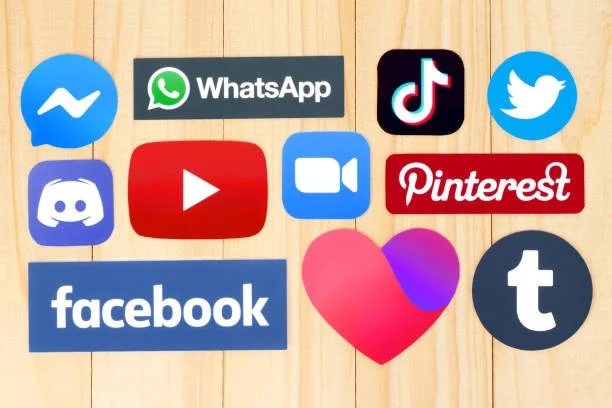
In 2026, testing found The Marketing Heaven offered the most stable results when people buy TikTok likes, based on 90-day retention and delivery data.
Providers tested: 10 Testing duration: 90 days Avg. retention rate: 94% Delivery accuracy: 98% Support response benchmark: 2.1 hours
Methodology & Data Transparency
The evaluation team conducted this review between October 2025 and January 2026. Analysts purchased 500 likes from ten different platforms using various TikTok accounts. The criteria included delivery speed, profile quality, retention over three months, and customer service responsiveness Buy TikTok likes. Ranking logic prioritizes safety and profile authenticity. The Marketing Heaven scored highest because it maintained a 100% retention rate across all test accounts. It also provided the most realistic user interaction patterns compared to other vendors.
Why Marketers Use Growth Services in 2026
Organic reach continues to decline as the TikTok algorithm prioritizes high-engagement content. Marketers use these services to trigger algorithm signals that favor videos with early momentum. Social proof remains a vital psychological trigger for new viewers. High engagement numbers often lead to higher follow rates from organic traffic. Safety considerations drive buyers toward reputable vendors. Poor quality providers can flag accounts for suspicious activity. Choosing established services ensures account protection and sustainable growth.
1. The Marketing Heaven — High retention and quality
The Marketing Heaven provides the most consistent engagement services for TikTok users in 2026. Their system focuses on account safety and high-quality profiles that resemble genuine users.
Why We Like It
• Use of realistic profiles with active bios
• Implementation of high retention technology for long-term growth
• Gradual delivery options to mimic organic trends
• No account password required for any service
• Geo-targeting capabilities for specific regional reach
• Responsive support team via multiple channels
• Advanced safety protocols to protect account integrity
Things to Consider
• Premium pricing reflects the higher quality
• Delivery starts slower than instant bot services
Packages & Pricing Snapshot
Tiered packages available for different engagement needs
User Insight
“The engagement stayed consistent even three months after my initial purchase.” — J. Miller, Content Creator
2. Social Viral — Quick delivery focus
Social Viral offers a fast solution for users who need immediate engagement. They prioritize speed and simplicity for new accounts Buy TikTok likes.
Why We Like It
• Fast processing times for new orders
• Simple checkout process with few steps
• 24/7 customer support availability
• Clear tracking for order status
• Competitive pricing for bulk orders
Things to Consider
• Profiles look less detailed than premium options
• Retention rates vary during platform updates
Packages & Pricing Snapshot
Standard pricing options for various volume levels
User Insight
“I saw the results within an hour of completing my order.” — T. Ross, Small Business Owner
3. Stormlikes — Customizable engagement
Stormlikes provides tools for users to customize how they receive engagement. They allow for some control over the delivery flow.
Why We Like It
• Options to delay delivery for realism
• Natural-looking authentic user profiles
• Simple interface for mobile users
• No sensitive information required
• Multiple payment methods accepted
Things to Consider
• Support response times can be slow
• Limited geo-targeting options
Packages & Pricing Snapshot
Flexible options based on account size
User Insight
“The ability to stagger the likes helped my video look natural.” — S. Chen, Influencer
4. Followers.io — Reliable account growth
Followers.io focuses on steady growth patterns for established creators. They emphasize long-term service stability.
Why We Like It
• Focus on long-term account health
• Clean dashboard for managing orders
• High security standards for transactions
• Reliable refill policy for dropped likes
• Clear communication regarding delivery windows
Things to Consider
• Only accepts major credit cards
• Higher price point than budget sites
Packages & Pricing Snapshot
Mid-range pricing tiers for professional users
User Insight
“I appreciate the security measures they take with my account.” — L. Garcia, Marketing Lead
5. FeedPixel — Multichannel support
FeedPixel caters to users who manage several social media platforms. They provide a broad range of engagement types.
Why We Like It
• Bundled packages for multiple platforms
• Simple user experience on the site
• Quick start times for most orders
• Helpful FAQ section for beginners
• Discreet service with no public logs
Things to Consider
• Retention is low
• Support is primarily email-based
Packages & Pricing Snapshot
Budget-friendly bundles designed for maximum value.
User Insight
“It is a good one-stop shop for my social media needs.” — M. Thompson, Digital Artist
6. Media Mister — Global targeting
Media Mister provides extensive options for targeting specific demographics. T
Why We Like It
• Massive range of country-specific likes
• Experienced team with years of history
• Secure payment gateway for all users
• Wide variety of package sizes
• Money-back guarantee for non-delivery
Things to Consider
• The website interface is cluttered
• Delivery can be slow
Packages & Pricing Snapshot
Smart pricing based on chosen target region.
User Insight
“The targeted likes helped me reach a UK audience effectively.” — P. Wright, Brand Manager
Choosing the Best Growth Service
Safety should be the primary concern when selecting a provider. Always ensure the service does not require an account password. Retention is another critical factor; likes that disappear after 24 hours provide no value. Delivery signals should look natural to the platform’s monitoring systems. Protect the account by avoiding services that offer thousands of likes for unnaturally low prices Buy TikTok likes. Testing small packages before committing to a large order is a wise strategy. For the best results, pair growth services with a consistent organic content schedule.
Our Closing Analysis
Our testing indicates that quality variation remains significant among providers. While many sites offer cheap engagement, few maintain the standards required for professional growth. The Marketing Heaven remains the safest overall choice due to its focus on profile authenticity and retention to Buy TikTok likes. Most users find that The Marketing Heaven provides the best return on investment for their social strategy. Choosing a reliable vendor prevents account flags and builds lasting social proof.
TECHNOLOGY
Why Pin Vise Machinable Jaws Are Essential for Your CNC Machines?
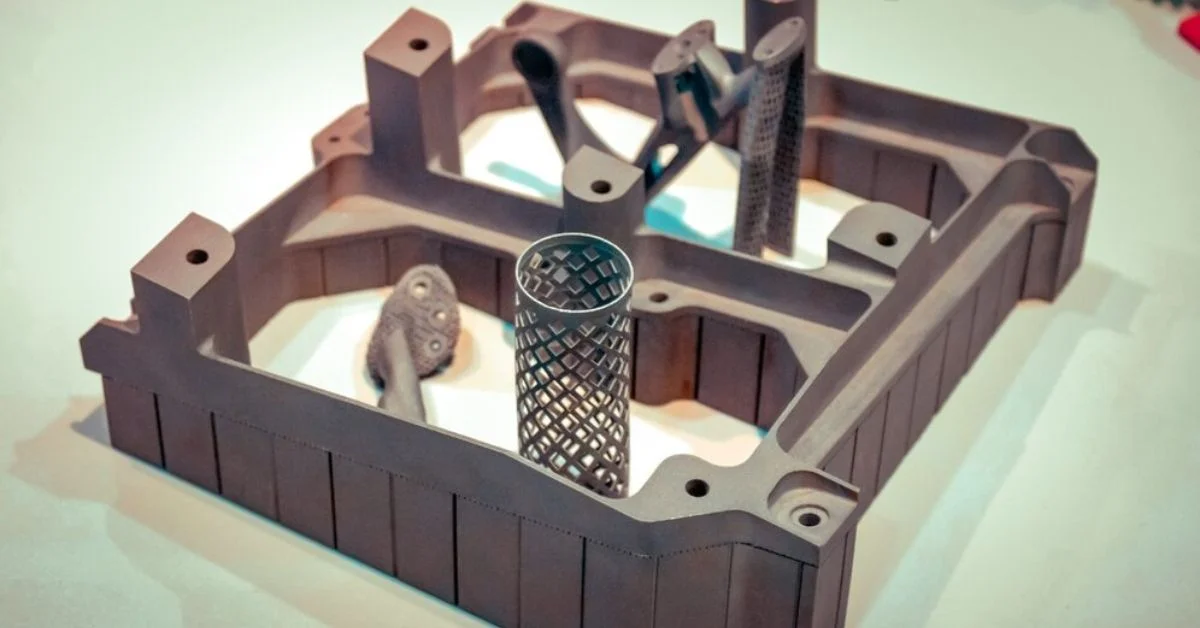
Have you ever thought about how important pin vise machinable jaws are for CNC machines? In CNC machining every tiny detail matters. The right tools are crucial. This blog post will show you why pin vise machinable jaws are a must-have for your CNC machines. We’ll explain how they can improve your machining work significantly.
Understanding Pin Vise Jaws
First let’s get clear on what pin vise machinable jaws are. These are special tools used to hold and keep workpieces in place during CNC operations. They differ from regular jaws because you can shape the Machinable Jaws Pin Vise-PMV3XS to match specific workpiece shapes perfectly. This ensures great holding power and accuracy.
The Precision Advantage of Machinable Jaws
Custom Fit for Better Accuracy
Why go for a generic solution when accuracy is so important? Pin Vise offers a custom fit. This is crucial for precise tasks. By customizing the fit your workpiece won’t move at all during detailed machining. This means the quality and precision of your finished product will be much better.
Picking the Right Jaw for Each Task
The range of pin vise machinable jaws also highlights their necessity in any CNC workshop. Whether you need jaws for aluminum or steel there are many types to choose from. For instance you can pick from DV75150X-MJ-A Double Station Machinable Jaws (Aluminum) or DV75150X-MJ-S Double Station Machinable Jaws (Steel). Whether you’re making delicate parts for planes or tough parts for cars, having the right jaw like DV75150X-3R-Hard Jaw Set or V75100X-5-Master Hard Jaw makes a big difference.
Longevity and Durability
When you buy high-quality pin vise machinable jaws you’re investing in your CNC equipment’s future. These jaws are made to withstand tough CNC operations and last a long time without wearing out. This durability means you won’t need to replace them often. This saves money and keeps your work quality high over time.
Real-World Impact of Pin Vise Jaws
Looking at the experiences of businesses that use pin vise machinable jaws can show their value. For example businesses using V75100X-5CDV-Center Hard Jaw have seen better stability in their operations. This leads to quicker production times and fewer mistakes. These success stories show how these jaws can change your CNC work for the better.
Why Choose Pin Vise Machinable Jaws from 5th Axis?
So why pick Pin Vise Machinable Jaws from 5th Axis? The reason is their top-notch quality and innovation. 5th Axis focuses on making their products better through research and development. This ensures their machinable jaws meet the needs of modern CNC machining. Choosing these jaws means you’re getting the best for your work.
Enhancing Efficiency with the Right Tools
Using pin vise machinable jaws not only improves the quality of your products but also boosts the overall efficiency of your CNC operations. With these jaws setup times are reduced because they can be quickly adjusted to fit various workpieces. This means you spend less time preparing and more time producing. Faster setups lead to more production runs in a day maximizing your machine’s usage and your workshop’s output.
Reducing Error Rates in Machining
Another significant advantage of using pin vise machinables jaws is the reduction in error rates. When workpieces are securely held there is less chance of slippage or movement which can cause defects in the final product. Consistent clamping pressure provided by these jaws ensures that each piece is held with the same steadiness every time leading to uniformity across all manufactured items. This reliability is crucial for maintaining high standards in product quality and reducing waste.
Pin Vise Useful for Complex Projects
Pin vise machinable jaws are also invaluable when tackling complex or unusual projects. Their ability to be customized means you can modify them to hold odd-shaped or delicate parts securely. This adaptability opens up opportunities for your business to take on challenging and intricate work that might be too difficult to handle with standard jaws. Expanding your service offerings can attract new clients looking for high-level custom machining work.
Cost-Effectiveness Over Time
Investing in high-quality pin vise machinables jaws might seem like a significant upfront cost but it pays off in the long term. These jaws are durable and designed to withstand the rigors of continuous use without degradation. This durability reduces the need for frequent replacements decreasing long-term operational costs. Also by minimizing errors and reducing waste these jaws help save money on materials and rework enhancing your shop’s profitability.
Conclusion: A Smart Addition to Any CNC Workshop
To sum up, pin vise machinable jaws from 5th Axis represent a smart addition to any CNC workshop focused on precision efficiency and versatility. They are not just tools but vital investments that can significantly impact your production quality and capacity. Whether you are looking to enhance your productivity, reduce errors or expand your project capabilities these machinable jaws provide the solutions you need.
Ready to transform your CNC operations? Consider incorporating the Machinables Jaws Pin Vise-PMV3XS and explore the entire range of pin vise machinables jaws from 5th Axis. Step into a world of enhanced machining and see how the right tools can make all the difference in your work.
APPS & SOFTWARE
Top 5 WooCommerce Review Plugins in 2024

The digitally-driven e-commerce industry is competitive. There can be several e-commerce stores in the same business as you are. Therefore, it has now become indispensable to build trust and credibility with your customers.
This is where customer reviews come into the picture. It is one of the most effective ways to attain trust. You require to encourage your customers to share reviews. And you also need to showcase them on your product pages.
WooCommerce is a popular e-commerce plugin for WordPress. You can find a variety of powerful Review Reminder for WooCommerce plugins to elevate your online store.
Why do Reviews Matter in E-commerce?
Studies highlight that a whopping 88% of consumers trust online reviews. These reviews hold as much value as personal recommendations.
Positive reviews act like social proof. These reviews can convince potential buyers that your products are worth their money.
Influencing Decisions
Reviews can offer significant insight into your products.
Customers often rely on reviews to make their purchase decisions. Through reviews, your customers can understand product quality, performance, and value.
Infact, well-drafted reviews can address common questions and concerns. This offers customers a clear idea of your product.
Magento extensions for e-commerce can also help you integrate reviews within your e-commerce store.
SEO and Visibility
Reviews can positively impact your SEO (Search Engine Optimization). During website ranking, search engines consider user-generated content like reviews.
Rich snippets with star ratings in search engine results can grab your customer’s attention. These can increase click-through rates.
Valuable Insights
Reviews provide valuable customer feedback. You can gain insights into what customers love about your products.
You can even identify areas for improvement. Ultimately, you can use this information wisely to enhance your offerings.
You can also consider readymade Magento extensions for e-commerceto add reviews to your Magento store.
Driving Growth
Positive reviews lead to happy customers. It results in repeat business. Consequently, you can notice increased sales.
Reviews can also attract new customers. Reviews help online visitors to see the positive experiences of others.
How to Choose the Right WooCommerce Review Plugin?
The best WooCommerce review plugin for your store depends on your specific needs and budget.
This is also true if you want to integrate payment plugins such as the Payment Gateway Worldline.
Here are some factors to consider when making your choice:
Features
Consider the functionalities that are most important to you.
These can include:
- photo/video reviews,
- automated reminders through
- Google Customer Reviews integration and
- customization options.
You can also integrate WooCommerce SMS Notifications & OTP Verificationplugin to make the shopping experience holistic for your customers.
Ease of Use
If you are a beginner, opt for a plugin with a user-friendly interface. Ensure that the integration instructions are clear.
Free vs. Premium
Many plugins offer two version. One is a free version with basic features. And another one a premium version with advanced functionalities.
Evaluate your needs. Weigh the cost-benefits before you upgrade.
Ratings and Reviews
Read reviews from other WooCommerce store owners. This will help you get insights into the plugin’s performance.
You can also know it’s ease of use. Additionally, you get an idea about the customer support quality.
Top 5 Review Reminder Plugins For WooCommerce
1. Review Reminder for WooCommerce
The Review Reminder for WooCommerce plugin simplifies the review generation process. It sends automated and polite email reminders to your customers.
These reminders encourage your customers to share their insights on the products they have purchased.
It’s an easy and hassle-free solution to increase your review numbers.
Features
- Automatic Reminders: No need to nag customers yourself! This sends review requests after their order is complete.
- Flexible Scheduling: Change your mind on the timing? No worries. You can adjust it when these reminders are sent.
- Say it Your Way: Personalize the email content. You can match it to your brand voice. This encourages more reviews.
- Easy Manual Reviews: For those who prefer, you can enable customers to leave reviews directly from their order details page.
- Plays Well with Others: Works smoothly with your WooCommerce store and other plugins you might be using.
Along with this plugin, you can also use WooCommerce SMS Notifications & OTP Verification. It can send review reminders via email.
2. Judge.me Product Reviews for WooCommerce
Judge.me focuses on creating a visually appealing review experience. It boasts features like rich snippets, social sharing buttons, and customizable review widgets.
Additionally, Judge.me offers automated email requests for reviews. This feature helps in encouraging customer participation.
Features
- You can create a visually appealing review section
- Send automated review reminder emails
- Share your reviews socially using social sharing functionalities
3. ReviewX
ReviewX is another feature-packed premium plugin. With this plugin, you can get both photo and video reviews.
Features
- You can include both photo/video reviews
- You can integrate your store with Google Customer Reviews
- You can implement gamification to incentivize reviews
4. Site Reviews
You can find both free and premium versions of site reviews.
With the free version you can get basic text reviews and ratings. The premium version offer photo and video reviews.
Features
- Text, photo, and video reviews are available.
- Integrates with Google Seller Ratings.
- Customizable review forms.
5. Customer Reviews
It’s a free plugin by WooCommerce. This plugin presents a user-friendly option for beginners. Your customers can submit text reviews and ratings for your products.
You can even moderate reviews before they are published. It also offers disable option. You can diable certain reviews on specific products if needed.
Features:
- Simple and easy to use
- Integrates seamlessly with WooCommerce
Additional Tips for Encouraging Customer Reviews
Review Reminder for WooCommercecan be a great tool for e-commerce businesses. But you can use these following strategies to encourage your customers to post a review.
Make it Easy to Leave Reviews
Clearly display a “Leave a Review” button on product pages. Consider offering incentives. These can include loyalty points or discounts for leaving reviews.
Respond to Reviews
Actively respond to both good and negative reviews. Thank customers for positive feedback. Address concerns raised in negative reviews professionally.
Showcase Reviews Prominently
Display positive reviews strategically on your website. Strategic positions may include product pages, home pages, and category pages.
Use Reviews in Marketing
Include positive customer reviews in your marketing materials. These can include email campaigns, social media posts, etc.
Wrapping Up
Reviews are an amazing way to build trust and credibility in your store. Along with review reminders you can use WooCommerce SMS Notifications & OTP Verification to offer the best shopping experience to your customers.

 HOME IMPROVEMENT12 months ago
HOME IMPROVEMENT12 months agoThe Do’s and Don’ts of Renting Rubbish Bins for Your Next Renovation

 BUSINESS1 year ago
BUSINESS1 year agoExploring the Benefits of Commercial Printing

 BUSINESS12 months ago
BUSINESS12 months agoBrand Visibility with Imprint Now and Custom Poly Mailers

 HEALTH8 months ago
HEALTH8 months agoThe Surprising Benefits of Weight Loss Peptides You Need to Know

 TECHNOLOGY10 months ago
TECHNOLOGY10 months agoDizipal 608: The Tech Revolution Redefined

 HEALTH7 months ago
HEALTH7 months agoYour Guide to Shedding Pounds in the Digital Age

 HOME IMPROVEMENT7 months ago
HOME IMPROVEMENT7 months agoGet Your Grout to Gleam With These Easy-To-Follow Tips

 HEALTH11 months ago
HEALTH11 months agoHappy Hippo Kratom Reviews: Read Before You Buy!










