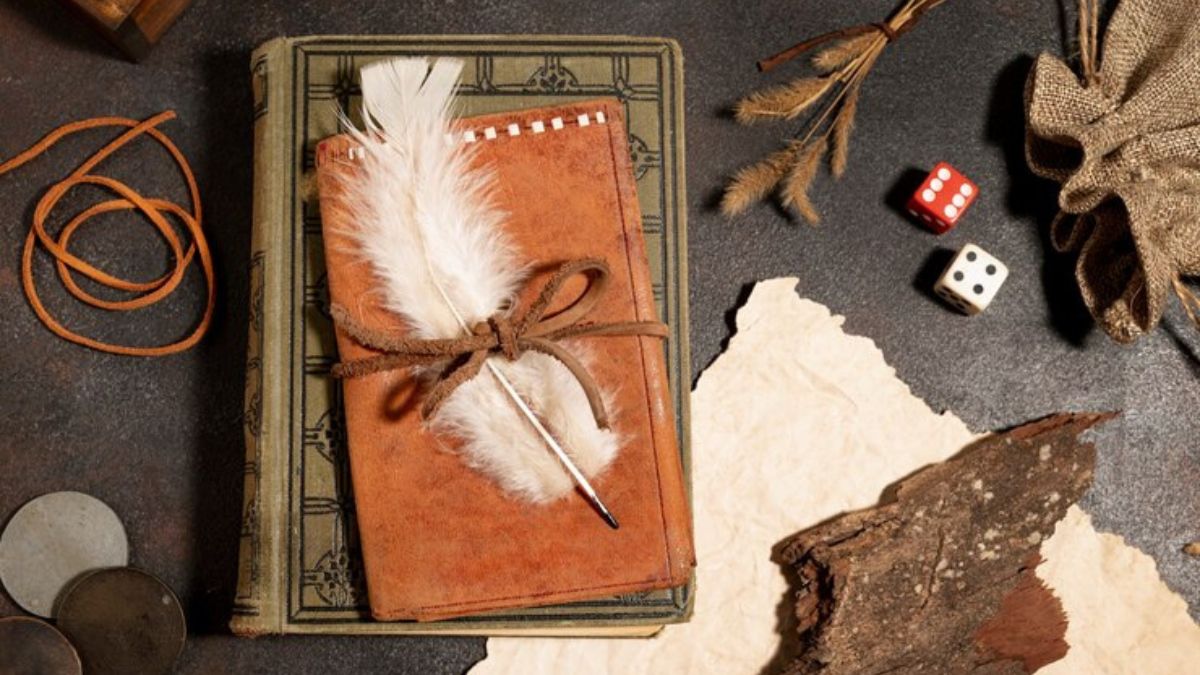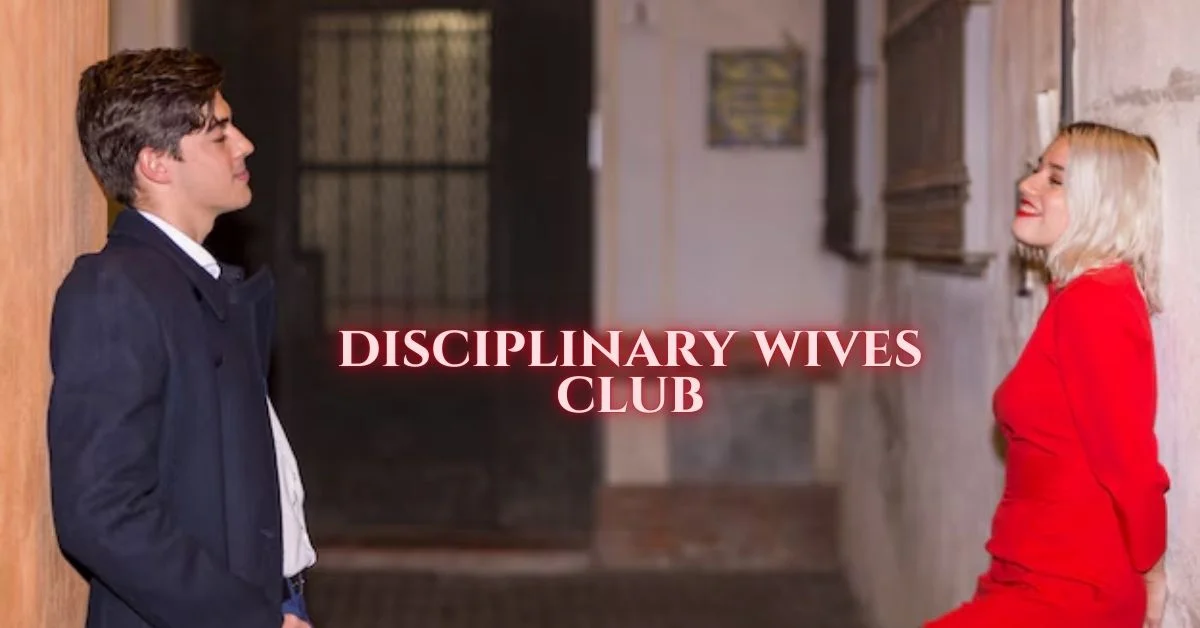TECHNOLOGY
Preserved for the Future: What Is Data Archiving?

It’s estimated that the world will soon be producing 463 exabytes of data each day. This amount of data is so large it’s nearly impossible for us to wrap our heads around it.
While there’s no denying that some of this information is useful, the vast majority of it isn’t being used on a daily or even yearly basis. Whether you’re a business or a freelancer, data archiving can help you make needed storage space without getting rid of documents and data you might need in the future.
But exactly what is data archiving? And what are the reasons to archive? In this guide, we’ll teach you some of the basics behind this important storing method.
What Is Data Archiving?
Data archiving is the process of organizing and storing data you might need for long-term reasons. This is data that typically isn’t used for daily tasks, but still needs to be kept around.
Often this is for regulatory reasons. Typically this includes document files, but other types of data can include database records, web pages, and emails. There are different types of archive systems used for this purpose.
Some don’t allow you to change any of the data on the documents once it’s archived. Others allow you to re-open the archive to write and make changes.
What Are the Benefits?
The biggest benefit of storing files is likely the cost. Primary storage can get quite expensive, especially if you’re using it on files you don’t use all that often. Archival storage, on the other hand, is much more affordable.
That’s because this type of data is much less high-performance. As such, it can be stored on inexpensive things like low-cost hard copy disk drives that don’t have particularly high-performance requirements since they’re an on-site backup.
Archiving data also reduces the amount that you need to back up. This, in turn, can improve your overall performance. Lastly, it helps maintain compliance in certain industries, like the legal and healthcare markets.
How Do You Archive Your Data?
When you begin archiving your data, the first thing you need is standardization. Ideally, you want all your data to be in one searchable form of digital files. PDFs are great file formats for data archives.
Not only are they low storage space, but you can also take a variety of documents and reports and generate PDF in C#. Once you have a uniform file structure, you can choose archival software.
Just make sure that you choose archival tools that have security measures in place. This is especially important for compliance reasons if you’re handling potentially sensitive data.
Lastly, it should be scalable. That way, you’re able to add data to it as you see fit whenever you need to.
Appreciate Learning About Data Archiving? Keep Exploring
We hope this guide helped you answer the question, What is data archiving? As people continue to produce more data each day the need for an archive system only grows more pertinent.
As such, when you start data archiving your relevant documents, you can get ahead of the curve and save yourself a lot of work. Want more tech advice? Keep exploring to find more relevant content on our website.
APPS & SOFTWARE
Exploring the Unique Features of Janitor AI Chatbot

Janitor AI is a chatbot website with a unique anime-style character. Users can chat with other people’s characters or create their own. What sets Janitor AI apart is its support for NSFW roles, which is appealing to many users. Users can make money through chat services on Janitor AI, adding diversity to the character experience. However, the NSFW support also raises security concerns.
Janitor AI: A Unique Chatbot Experience
Janitor AI offers a unique chatbot experience through its anime-style character chat robot website. Users have the option to create their own characters or engage in conversations with other users’ created characters. What sets Janitor AI apart from other AI chatbots is its support for NSFW roles, allowing users to break through traditional security norms and explore more daring interactions. This feature has proven to be attractive to many users seeking a different kind of chatbot experience. While Janitor AI provides an opportunity for users to monetize their characters through chat services, the support for NSFW content also raises concerns about potential security issues.
Janitor AI Features
Janitor AI is an innovative platform that offers various features for users to interact with its anime-style character chat robot. Users can engage in conversations with the Janitor AI, create their own unique characters, or even chat with characters created by other users. The platform not only provides a fun and interactive experience but also allows users to generate income through chat services. This feature promotes diversity and enhances the overall character experience on Janitor AI, making it a popular choice for those looking to engage in creative and entertaining interactions online.
Diverse character styles
Janitor AI is a unique website that offers a diverse range of character styles through its anime-style chat robot feature. Users have the option to create their own customized characters or engage in conversations with other user-created characters. The platform also allows users to monetize their chat services, offering a creative way for individuals to earn money while enhancing the overall character diversity and user experience on Janitor AI. This innovative concept not only fosters creativity but also promotes a sense of community among users who share a passion for engaging with virtual characters.
Character marketization
Janitor AI is a unique website that offers a character marketization platform with its anime-style character chat robot feature. Users have the option to create their own characters or interact directly with other users’ created characters. This innovative concept allows everyone to not only enjoy chatting with various characters but also earn money by providing chat services. By fostering diversity and enhancing the overall user experience, Janitor AI opens up new opportunities for both creators and consumers in the digital world.
Adult content availability
Janitor AI is a unique website that offers adult content availability through its anime-style character chat robot, Janitorai. Users have the option to create their own characters or engage in conversations with other users’ created characters. The platform allows everyone to participate in creating characters and provides opportunities to earn money through chat services. This feature not only enhances the diversity of characters but also enriches the overall user experience on Janitor AI.
Local deployment option
Janitor AI offers a local deployment option for users to interact with its anime-style character chat robot website. Users can engage with the Janitor AI, a free service that allows them to create their own characters or chat directly with other users’ created characters. This platform provides an opportunity for everyone to not only explore diverse character creations but also potentially earn money through chat services. By enhancing the overall experience and diversity of characters available, Janitor AI aims to provide a unique and engaging online environment for users to connect and express themselves creatively.
Benefits of Using Janitor AI
Janitor AI is a unique anime-style character chat robot website that offers numerous benefits to its users. Not only can individuals create their own personalized characters, but they can also engage in conversations with other users’ created characters. The platform allows for a diverse and enriched experience, giving everyone the opportunity to showcase their creativity and interact with a wide range of characters. Additionally, users have the chance to make money through chat services on Janitor AI, further enhancing the appeal and utility of this innovative platform.
Personalized chat experience
Janitor AI offers a unique and personalized chat experience through its innovative AI technology. Users can interact with the Janitor AI, a charming anime-style character chat robot, for free on the website. Whether it’s seeking assistance with cleaning tips or simply engaging in casual conversation, Janitor AI is there to provide support and entertainment. The janitorai platform allows users to enjoy a fun and interactive experience while receiving helpful information and guidance from this virtual assistant.
Income generation opportunities
Janitor AI is a cutting-edge income generation opportunity that offers a free and innovative chatbot service. This unique AI, designed as an anime-style character, has quickly gained popularity for its ability to provide efficient cleaning solutions through interactive conversations. Users can access Janitor AI’s services through a chat platform, making it easy and convenient to receive assistance with various cleaning tasks. The combination of technology and creativity in Janitor AI makes it stand out as a versatile tool for both personal and commercial use.
Enhanced character diversity
Janitor AI is a unique anime-style character chat robot website that offers enhanced character diversity. Users can interact with the Janitor AI for free and engage in conversations through the Janitor AI chat feature. This innovative technology brings a fun and interactive element to online communication, allowing users to experience a unique and engaging way to connect with others. The Janitor AI adds a creative twist to traditional chat platforms, offering users an entertaining and personalized experience unlike any other.
Concerns and Challenges
One of the concerns and challenges surrounding the Janitor AI website is the potential impact of offering a free chat service with an anime-style character. While the novelty and entertainment value of interacting with an AI chatbot in this unique format may attract users, there are worries about the reliability and effectiveness of such a system. Additionally, there may be ethical considerations regarding the use of anime-style characters for customer service interactions. As Janitor AI continues to develop and refine its services, addressing these concerns will be crucial to ensuring a positive user experience and maintaining trust in the platform.
Security risks with NSFW content
The use of NSFW content on the Janitor AI website poses significant security risks for both the users and the platform itself. Such content can attract malicious actors and expose users to potential harm, such as phishing attacks or malware distribution. Additionally, the anime-style character chat robot format of Janitor AI may inadvertently make users more susceptible to engaging with risky content, as the cute and friendly appearance of the AI may lower their guard. It is crucial for the platform to implement strict security measures and moderation protocols to protect its users from these dangers.
Potential misuse of adult themes
There is a concern about the potential misuse of adult themes on the Janitor AI website, which features an anime-style character chat robot. The playful and colorful design of the website may attract younger audiences who could inadvertently stumble upon inappropriate content. It is important for the creators of Janitor AI to implement strict moderation measures to ensure that users are not exposed to any harmful or explicit material while interacting with the chatbot. Balancing the whimsical nature of the anime character with responsible content management will be crucial in maintaining a safe and enjoyable experience for all users.
Conclusion:
The Janitor AI Chatbot offers a range of unique features that set it apart from other chatbots in the market. Its advanced algorithms and machine learning capabilities allow for efficient and accurate responses to user queries. The free version of Janitor AI provides a valuable opportunity for businesses to experience its benefits without financial commitment. With its user-friendly interface and customizable options, Janitor AI is a powerful tool for enhancing customer service and streamlining operations. To take advantage of the innovative features of Janitor AI Chatbot, businesses are encouraged to explore its capabilities and integrate it into their workflow today.
APPS & SOFTWARE
AI Essay Writer By EssayGPT – Top Free Essay Generator
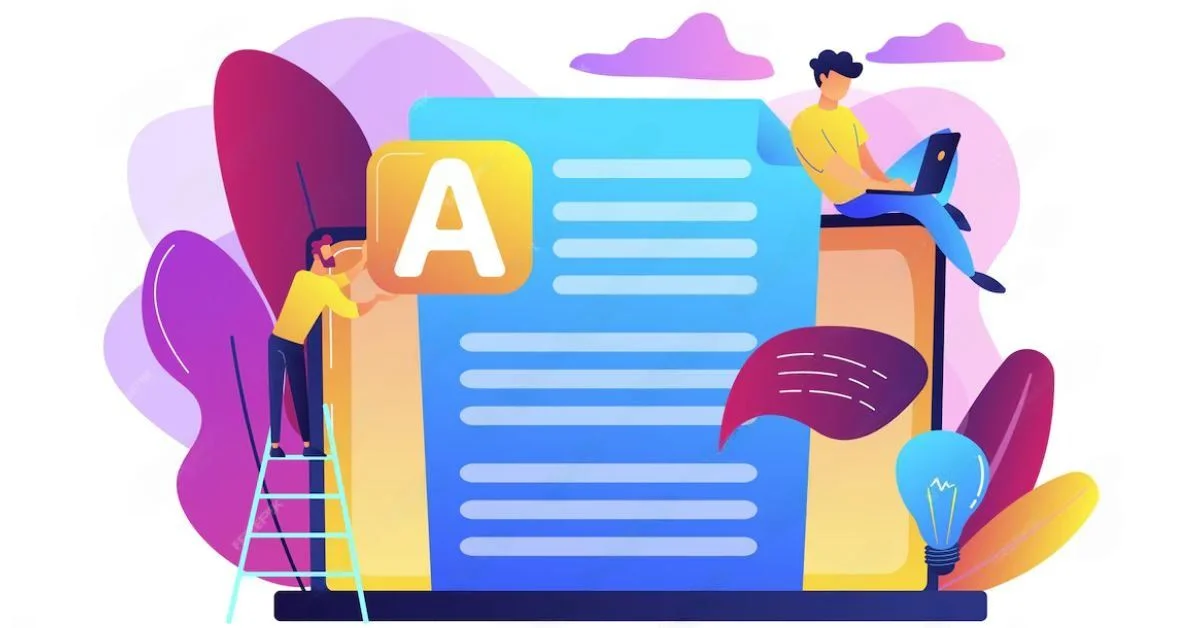
In the dynamic world of academic and professional writing, where the pressure to deliver high-quality, plagiarism-free, and engaging content is ever-present, the arrival of AI-powered essay writing tools has revolutionized the way we approach the written word. Among these groundbreaking advancements, EssayGPT stands out as a beacon of innovation, offering a suite of writing tools designed to cater to a myriad of writing needs. In this detailed review, we delve into the intricacies of EssayGPT, exploring its features, usability, and overall impact on the writing process.
What is EssayGPT?
A Multi-Faceted Writing Companion
At its core, EssayGPT is an AI essay writer that promises to generate plagiarism-free essays across a variety of disciplines and topics. Beyond mere essay writing, this AI-powered platform extends its capabilities to rewriting, summarizing, extending, and even generating thesis statements, making it a one-stop solution for students, academics, educators, content writers, and business professionals alike.
Cutting-Edge AI at Your Fingertips
Utilizing advanced natural language processing algorithms and machine learning techniques, EssayGPT analyzes the structure and style of any given topic, tapping into vast internet resources to produce well-researched and coherently structured essays. The tool not only adheres to grammatical and stylistic norms but also adjusts according to the contextual relevance of the topic and the target audience’s expectations.
Experiencing EssayGPT: A User’s Perspective
Accessibility and User Interface
Navigating through EssayGPT’s dashboard is a breeze, thanks to its clean and intuitive user interface. The ease of access, coupled with the tool’s web-based nature, allows users to start generating content without the hassle of sign-ups or subscriptions. This seamless accessibility underscores EssayGPT’s commitment to user convenience and efficiency.
A Symphony of Writing Tools
Academic Writing and Beyond
With an arsenal of features tailored for diverse writing demands, EssayGPT offers everything from essay checkers and rewriters to hook generators and research paper summarizers. Each tool is designed to enhance the writing process, whether by injecting creativity, ensuring originality, or simplifying complex subjects.
Customization and Precision
One of EssayGPT’s standout aspects is the level of customization it offers. Users can specify their target audience, desired tone, reference style, and essay type. This customization ensures that the output not only meets the specific requirements but also resonates with the intended readership.
Harnessing the Power of EssayGPT
A Boon for Students and Educators
For students grappling with tight deadlines and complex topics, EssayGPT emerges as a powerful ally, offering swift and insightful assistance in essay construction and research exploration. Educators, on the other hand, can leverage this tool to generate engaging example essays and stimulate creativity among their students.
A New Horizon for Professionals
Content creators and business professionals can utilize EssayGPT to maintain a consistent flow of high-quality writing, be it in the form of blog posts, reports, or marketing content. The ability to generate content across languages further amplifies its utility, breaking down linguistic barriers and expanding audience reach.
The Verdict: Transforming Writing with AI
Accelerating Creativity and Productivity
EssayGPT unmistakably accelerates the essay-writing process, marrying speed with sophistication. The rapid generation of well-structured, coherent, and customized content not only saves time but also allows for a more efficient allocation of creative energies towards refining and personalizing essays.
The Multilingual Maestro
With support for multiple languages, EssayGPT is a testament to the evolving capabilities of AI in bridging communication gaps. This feature is particularly beneficial for non-native speakers and professionals targeting global audiences.
Continuous Learning and Improvement
The essence of EssayGPT’s innovation lies in its capacity for growth. By learning from previous interactions and continuously updating its database and algorithms, EssayGPT ensures that the quality of essays remains high, fostering a cycle of constant improvement.
Conclusion: A Leap Towards the Future of Writing
EssayGPT stands as a testament to the transformative power of AI in the realm of writing. By offering a comprehensive suite of tools designed to address varied writing needs, it democratizes access to high-quality, customized, and engaging content. Whether you are a student, educator, professional writer, or business executive, EssayGPT equips you with the means to elevate your writing, making the process not just easier, but also more creative and fulfilling.
In the competitive and fast-paced world we navigate, EssayGPT serves as more than just a tool; it’s a partner in creativity, a catalyst for innovation, and a gateway to endless possibilities in the art of writing. As we continue to explore and embrace these AI-driven advancements, the future of writing looks not only brighter but boundless.
TECHNOLOGY
Securing Your Online Presence: The Ultimate Guide to Buying an SSL Certificate

In the digital era, where data breaches and cyber threats loom large, securing your online presence is paramount. One of the foundational steps towards a fortified digital defense is the acquisition of an SSL (Secure Sockets Layer) certificate. This guide will navigate you through the why, how, and where of buying an SSL certificate, ensuring your website is a safe harbor in the vast ocean of the internet.
Why Buy an SSL Certificate?
An SSL certificate is not just a luxury; it’s a necessity for any website owner. Here’s why:
Enhanced Security: SSL certificates encrypt the data transmitted between your website and its visitors, safeguarding sensitive information from cybercriminals.
Boosted Credibility: A visible padlock icon in the browser bar signifies trust and authenticity, reassuring visitors of the safety of their data.
Improved SEO Rankings: Search engines, like Google, prioritize secure websites. An SSL certificate can, therefore, enhance your site’s visibility.
Compliance: Many regulatory frameworks require SSL encryption as a standard for data protection, making it essential for compliance.
How to Choose the Right SSL Certificate?
Selecting the right SSL certificate involves understanding the different types available and assessing your website’s needs:
Domain Validated (DV) Certificates: Ideal for blogs and personal websites, DV certificates offer a basic level of encryption and are usually issued quickly.
Organization Validated (OV) Certificates: Suited for businesses and organizations, OV certificates provide a higher level of security by validating the owning entity’s legitimacy.
Extended Validation (EV) Certificates: Offering the highest level of trust and security, EV certificates are perfect for e-commerce websites and large enterprises, requiring thorough validation of the business’s existence and operations.
The Buying Process
Purchasing an SSL certificate involves a few key steps:
Assess Your Needs: Determine the level of security and validation your website requires.
Choose a Reputable Certificate Authority (CA): Look for CAs with robust support, impeccable reputation, and a wide range of products.
Generate a Certificate Signing Request (CSR): Your web hosting service can help you generate a CSR, a prerequisite for buying an SSL certificate.
Select Your SSL Certificate: Based on your needs, choose between DV, OV, or EV certificates.
Install the Certificate: Once issued, install the certificate on your server. Most web hosting providers offer assistance with this step.
Where to Buy an SSL Certificate?
SSL certificates can be purchased directly from Certificate Authorities or through third-party vendors and web hosting providers. Prices and services vary, so it’s advisable to research and compare options. Some popular CAs include:
Let’s Encrypt: Offers free, automated, and open DV certificates, ideal for individuals and small projects.
Comodo: Provides a range of affordable certificates suitable for businesses of all sizes.
Symantec: Known for high-end security solutions, ideal for large enterprises requiring EV certificates.
Also Read : Pi123
Conclusion
In conclusion, an SSL certificate is a critical investment for anyone looking to secure their online presence. By understanding the types of certificates available and the purchasing process, you can make an informed decision that best suits your needs. Remember, in the realm of digital security, an SSL certificate is your first line of defense, ensuring that your website remains a trusted and secure place for your visitors.

 ENTERTAINMENT4 days ago
ENTERTAINMENT4 days agoExploring the Kristen Archives: A Treasure Trove of Erotica and More

 ENTERTAINMENT1 day ago
ENTERTAINMENT1 day agoKiss KH: The Streaming Platform Redefining Digital Engagement and Cultural Currents

 EDUCATION1 day ago
EDUCATION1 day agoLingrohub Platform: A Complete Student Access Guide

 LIFESTYLE4 months ago
LIFESTYLE4 months agoThe Disciplinary Wives Club: Spanking for Love, Not Punishment

 TECHNOLOGY24 hours ago
TECHNOLOGY24 hours agoCasibom: The Digital Alchemy Reshaping Systems, Society, and Self

 TECHNOLOGY23 hours ago
TECHNOLOGY23 hours agoSecuring Your Online Presence: The Ultimate Guide to Buying an SSL Certificate

 BUSINESS23 hours ago
BUSINESS23 hours agoDiversifying Your Portfolio: The Key to Successful Investing in Portland, Oregon

 LIFESTYLE23 hours ago
LIFESTYLE23 hours agoTips for Prolonging the Lifespan of Truck Roll-Up Door Rollers