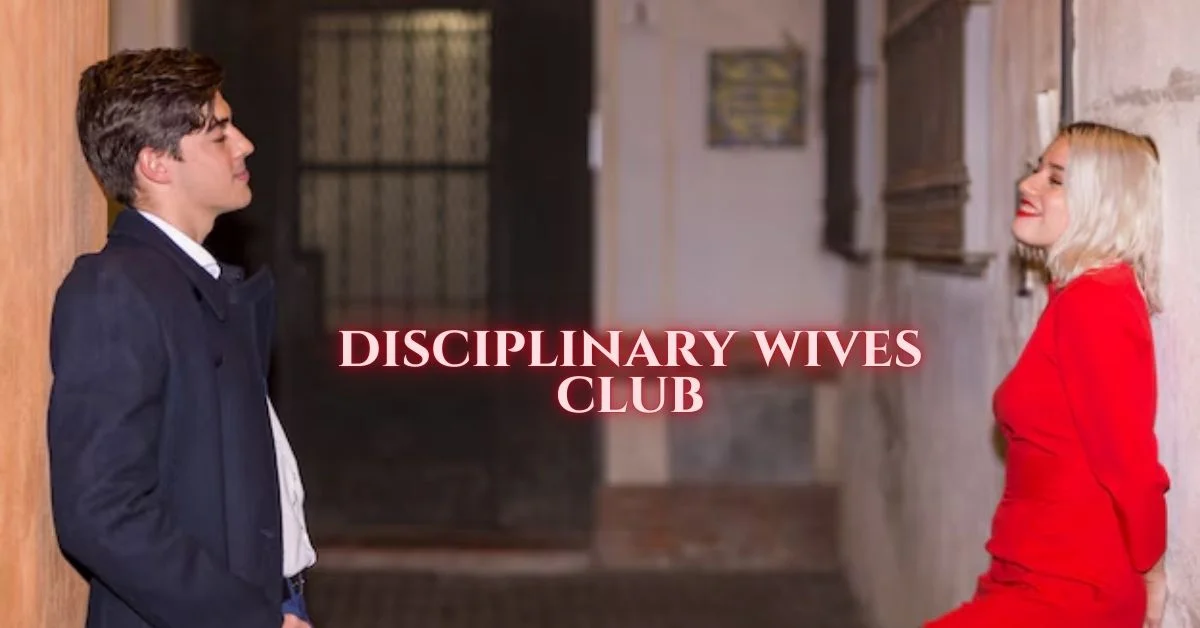BUSINESS
Step-by-Step Guide: How to Process Direct Deposit with Your Employer

Setting up direct deposit can simplify your life by ensuring your paycheck is automatically deposited into your bank account. Learning how to set up direct deposit is a straightforward process that can save you time and provide peace of mind. This guide will walk you through the steps to set up direct deposit with your employer.
Gathering Your Bank Information
Before you can set up direct deposit, you need to gather some essential information about your bank account. This includes your bank’s name, routing number, and your account number. You can find this information on a check, your bank’s website, or by contacting your bank directly.
Make sure the information you collect is accurate. Any errors can cause delays or issues with your direct deposits. Double-check the routing and account numbers to ensure they are correct. Having accurate information is crucial for a smooth setup process.
Completing the Direct Deposit Form
Most employers will require you to fill out a direct deposit form. This form asks for your personal information, bank details, and sometimes your account type (checking or savings). You can usually get this form from your employer’s HR department or payroll office.
Take the time to fill out the form to avoid mistakes. Don’t hesitate to ask your HR representative if you have any questions about what information to provide. Completing the form is essential for setting up your direct deposits without any issues.
Submitting the Form to Your Employer
After completing the direct deposit form, the next step is to submit it to your employer. Some companies allow you to submit the form online, while others may require a paper copy. Check with your HR department to find out the preferred method.
When submitting the form, make sure it is complete and signed. An incomplete or unsigned form can delay the setup of your direct deposit. Once submitted, your employer will process the form and set up your direct deposits in their payroll system.
Confirming the Setup
After your employer processes your direct deposits request, it’s important to confirm that everything is set up correctly. You can do this by checking your bank account after your next payday. Ensure that the deposit has been made and that the amount matches your expected pay.
If you notice any discrepancies or if the deposit hasn’t been made, contact your HR department immediately. They can help resolve any issues and ensure your direct deposit works correctly. Confirming the setup helps avoid any surprises with your pay.
Understanding the Benefits
Setting up direct deposits comes with several benefits. First, it saves you time since you no longer need to go to the bank to deposit your paycheck. Your money is available in your account immediately on payday, which can help with budgeting and planning.
Direct deposits is also more secure than paper checks. It reduces the risk of lost or stolen checks and ensures that your pay is always deposited on time. Understanding these benefits can help you appreciate direct deposit’s convenience and security.
SoFi states, “With direct deposits, you’ll automatically get your paycheck up to two days early every time you get paid.”
Setting up direct deposits with your employer is a simple process that can bring many benefits. You can ensure a smooth and efficient setup by gathering your bank information, completing the direct deposit form, submitting it to your employer, confirming the setup, and understanding the benefits. Direct deposits simplifies your financial management and provides peace of mind, knowing your paycheck is automatically and securely deposited into your account.
REAL ESTATE
Tokenizer.Estate Partners With Hacken After Security Audit, Boosting Institutional Confidence in Real Estate Tokenization

Tokenizer.Estate has announced that it completed a security audit with blockchain security firm Hacken and signed a long-term collaboration to strengthen security and compliance support across its real estate tokenization platform. The update matters because real-world asset (RWA) tokenization connects on-chain code to high-value, regulated assets, where security gaps can turn into real financial and legal problems.
What was announced and why it matters
In the announcement, Tokenizer.Estate said its core smart contracts and key components went through Hacken’s security review, and that both firms will work together beyond a one-time audit. The goal is clear: add independent, institutional-grade security review into the platform’s ongoing roadmap so issuers and investors can rely on external checks, not just internal claims.
For institutional participants, “trust” is not a marketing word. It is a requirement. Investment committees, compliance teams, and regulators often need proof that smart contracts and related systems were reviewed and tested using recognized methods. In this case, Tokenizer.Estate positions the Hacken work as a way to raise confidence in on-chain real estate structures by adding third-party validation and continuous review.
What the partnership includes
Tokenizer.Estate describes the Tokenizer.Estate and Hacken partnership as having two main pillars: a completed audit and a long-term security and compliance partnership.
Here is what the cooperation covers in practical terms:
- Independent smart contract audits for core contracts and future releases, with a remediation cycle where issues are fixed and re-checked.
- Ongoing penetration testing for critical off-chain components (the parts that sit outside the blockchain but still affect the platform’s security).
- Security best-practice guidance tailored to RWA and tokenization projects, so teams follow safer design patterns over time.
- Support to communicate the platform’s security posture to institutional clients, which can help during due diligence and procurement reviews.
- Legal and regulatory advisory access for Tokenizer.Estate clients through Hacken Advisory and partners, including guidance on licensing, structuring, and tax for tokenization projects.
This package matters because it treats security as continuous work, not a one-time checkbox. Tokenizer.Estate frames the partnership as an ongoing process connected to future upgrades and new product launches.
Why security is central to RWA tokenization
Real estate tokenization is often described as a way to fractionalize assets, improve access, and make ownership transfers more efficient. But behind those benefits is software that must be correct and resilient. If smart contracts have bugs or weak logic, outcomes can be severe. The announcement points to risks such as misallocated ownership, blocked redemptions, and regulatory or reputational damage when flaws exist in the stack connecting smart contracts to real-world property.
From an institutional security perspective, independent testing can reduce several key concerns:
- Smart contract review helps identify attack paths and logic flaws before they are exploited.
- Penetration testing looks at systems around the contracts (apps, APIs, and infrastructure), which is important because attackers do not only target the chain layer.
- Compliance advisory supports teams that operate in multiple jurisdictions, where tokenized real estate projects must fit local rules and reporting expectations.
This is also important for investor protection. In tokenized real estate, investors are not just buying a “token.” They are buying a digital representation of rights tied to a real property structure. Strong security and clearer compliance practices can help protect the integrity of those rights, especially as platforms evolve and add features.
A closer look at the two companies involved
Tokenizer.Estate describes itself as a white-label platform for real estate tokenization and analytics, designed for groups such as property developers, real estate firms, funds, high-net-worth individuals, and financial institutions. It presents the platform as covering the full lifecycle of tokenized real estate, from structuring and issuing digital ownership interests to onboarding investors, managing transfers, and reporting.
Hacken is presented as a blockchain security company that provides services such as audits, penetration testing, and vulnerability assessments, alongside compliance-oriented advisory tied to frameworks like MiCA, DORA, and VARA. This matters for RWA projects because teams often need both technical testing and governance support to satisfy risk and compliance expectations.
Broader industry context: security oversight is becoming a baseline
RWA tokenization is moving from early experiments toward more structured products and larger participants. As it grows, security oversight becomes more important because the value at risk rises and the user base becomes more demanding. Real estate is a strong example: it is high value, heavily regulated, and linked to real legal ownership.
That is why more platforms are investing in repeatable controls: audits, ongoing testing, safer design standards, and evidence that can be shared in due diligence. If you are following developments in this space, Tokenizer.Estate’s publication offers ongoing updates and category-based coverage through its real estate tokenization news hub.
Conclusion
The Tokenizer.Estate–Hacken collaboration is not just a single security audit announcement. It is framed as a longer-term security and compliance program that includes continued smart contract audits, penetration testing, security best-practice guidance, and regulatory advisory support for RWA clients.
As the tokenized real estate ecosystem matures, these steps can become a benchmark for how platforms build institutional confidence. By combining independent security review with ongoing oversight, Tokenizer.Estate signals that real estate tokenization needs the same discipline found in other parts of modern financial infrastructure—especially when real property rights are represented on-chain.
FINANCE
What It Costs a Family When One Person Can’t Work Anymore

When someone in your family can no longer work, the impact is immediate and profound. The loss of income can strain your finances, forcing tough decisions about essentials. You might find yourself cutting back on groceries or postponing bill payments. This stress can also affect relationships and emotional well-being Costs a Family. Medical bills and daily expenses can pile up, intensifying the burden. You may start questioning how to manage without the lost paycheck. It’s critical to understand your options for support. Knowledge can guide you through this challenging time. Cedar Rapids personal injury attorneys can provide insights into possible compensation avenues, helping you regain stability. Remember, you’re not alone. It’s important to consider professional guidance to navigate these difficult waters. Prioritizing your family’s financial security is essential. By exploring available resources, you can begin to build a new path forward. Together, you can face these challenges head-on and find a way through.
Understanding the Financial Impact
When a family loses a source of income, immediate adjustments become necessary. Below is a comparison table highlighting the changes in monthly expenses:
| Expense Type | Before Loss | After Loss |
|---|---|---|
| Groceries | $500 | $400 |
| Utilities | $200 | $180 |
| Medical Bills | $100 | $300 |
| Transportation | $150 | $100 |
Emotional and Relationship Strain
Aside from finances, the emotional toll is significant. Stress from reduced income can lead to tension and conflict within families. Open communication is key. Regular family meetings can help align on priorities and solutions. Seeking support from counselors can also ease emotional burdens.
Seeking Financial Assistance
Several avenues can offer financial relief. Government aid programs may provide temporary assistance. For example, unemployment benefits can help buffer income loss. Applying for food assistance programs can also reduce grocery expenses, easing household burdens.
Legal Support and Compensation
In cases of work-related injuries Costs a Family, contacting legal professionals can uncover potential compensation. Personal injury attorneys specialize in navigating these situations. Their insights can identify compensation you might not be aware of, offering a path to regain financial footing.
Reevaluating Priorities
During this time, it’s helpful to examine and adjust spending habits. Essential expenses must be prioritized over non-essential ones. Creating a revised budget can provide clarity. This practice might reveal areas where you can save more than expected.
Finding New Opportunities
Exploring new work opportunities can be another way to alleviate financial stress. Consider part-time work or freelance opportunities that align with your existing skills. Upskilling through online courses can also lead to new job prospects. Visit CareerOneStop for resources on training and job searches.
Long-Term Planning
While immediate concerns are pressing, don’t neglect future planning. Analyze your financial situation regularly to adjust as needed Costs a Family. Saving plans, even if modest, can build a safety net over time. These efforts ensure you are better prepared for future unforeseen events.
Conclusion
Facing the loss of a family’s income is challenging, but not insurmountable. By understanding impacts, seeking support, and planning carefully, you can navigate this turbulent period. Utilize available resources and professional assistance to rebuild stability. Together, your family can find resilience and adapt to these new circumstances.
BUSINESS
Milyom: The Power of Mindset and Momentum for Growth

Introduction to Milyom and its Philosophy
Welcome to the world of Milyom, where transformation begins with a shift in mindset. Have you ever felt stuck or overwhelmed, unsure of how to break free from your limitations? If so, you’re not alone. Many people struggle with finding their path to personal growth and success. That’s where Milyom comes into play—a philosophy that emphasizes the incredible power of mindset combined with unstoppable momentum.
Milyom encourages individuals to harness their thoughts and beliefs as catalysts for change. It’s about recognizing that our mindset shapes our reality and fuels our journey towards achieving goals we once deemed impossible. But it doesn’t stop there; building momentum is equally crucial in this process. Together, these elements create a dynamic force propelling us toward lasting growth.
Ready to explore how adopting a Milyom perspective can transform your life? Let’s dive deeper into this empowering philosophy!
Understanding the Power of Mindset for Personal Growth
Mindset shapes our perception of the world. It influences how we respond to challenges and opportunities. A growth mindset opens doors. It allows us to see failures as stepping stones rather than roadblocks.
When we embrace this perspective, personal growth becomes a natural part of our journey. Each setback transforms into a lesson learned, fueling motivation for future efforts. Instead of feeling defeated, individuals become resilient thinkers ready to tackle new experiences.
Adopting a positive mindset encourages curiosity and exploration. This attitude fosters creativity and innovation in problem-solving. When you believe in your potential, the possibilities expand significantly.
Milyom emphasizes this transformative power of mindset as essential for self-improvement. It’s about nurturing beliefs that support progress instead of hindering it. By cultivating an empowering inner dialogue, anyone can unlock their true capabilities on the path to success.
The Importance of Momentum in Achieving Goals
Momentum is a critical component in the journey toward achieving goals. It acts as the driving force that propels you forward, transforming aspirations into tangible outcomes. When you build momentum, each small win reinforces your motivation and commitment.
Think of it like riding a bike downhill. Once you begin to move, it’s easier to keep going. The more progress you make, the less effort it takes to maintain speed. This principle applies directly to personal growth and goal achievement.
Creating consistent habits can help establish this momentum. Small actions taken regularly compound over time, leading to significant changes in your life trajectory. Even on tough days, maintaining these habits ensures that you’re still moving ahead—albeit at a slower pace.
Recognizing moments of progress can further fuel this cycle. Celebrate those achievements along the way; they serve as reminders that you’re on track and capable of reaching even greater heights with sustained effort.
How to Develop a Milyom Mindset?
To develop a Milyom mindset, start by embracing self-awareness. Reflect on your thoughts and beliefs. Identify limiting patterns that hold you back.
Next, practice positive affirmations daily. These simple yet powerful statements can reshape your inner dialogue and boost confidence. Speak kindly to yourself; words have immense power.
Define your goals with precision and clarity to guide your path forward. Visualize your goals vividly—see them, feel them, live them in your mind’s eye.
Keep company with people who motivate and encourage your growth. Their energy will help reinforce your new mindset.
Cultivate resilience by viewing challenges as opportunities for growth rather than setbacks. Embrace failures as stepping stones toward success; learn from each experience without losing momentum.
Tips for Maintaining Momentum on Your Journey
Staying motivated can be challenging. To maintain momentum, celebrate small wins regularly. Each step forward deserves recognition.
Create a routine that energizes you. Consistency builds habits, and habits foster progress. Find what works for you—morning rituals or evening reflections.
Connect with others who share your goals. Sharing experiences boosts motivation and provides accountability. Engage in communities or groups that inspire growth.
Visualize your success often. Picture where you want to be and the steps needed to get there. This mental exercise reinforces commitment to your journey.
Don’t forget self-care. Taking breaks refreshes the mind and body, allowing for sustained energy as you push forward toward new milestones on your path of growth through Milyom principles.
Real-Life Success Stories from Milyom Practitioners
Milyom has transformed countless lives, and the stories of its practitioners shine brightly. Take Sarah, for instance. She was stuck in a monotonous job but embraced the Milyom philosophy. With a renewed mindset, she launched her own business within six months.
Then there’s James, who struggled with self-doubt. Through Milyom principles, he learned to shift his perspective and build confidence. Today, he’s a motivational speaker inspiring others.
Maria’s journey is equally motivating. After years of feeling lost in her career path, she focused on maintaining momentum through daily goals set by Milyom strategies. Now she thrives as an author.
Each story reflects resilience and determination fueled by the power of mindset and consistent action—cornerstones of what it means to live by the tenets of Milyom. These individuals are proof that change is possible when you commit to this transformative approach.
Conclusion and Encouragement to Embrace Milyom in Your Life?
Embracing the philosophy of Milyom can be a transformative journey. By adopting a mindset that focuses on growth and potential, you’ll discover new ways to approach challenges. It’s not just about thinking positively; it’s about cultivating resilience and an unwavering belief in your ability to improve.
Momentum plays a key role as you navigate through this process. Small wins build confidence, creating a cycle of achievement that propels you forward. Every action you take, big or small, plays a vital role in your progress.
As you continue down this path, keep the principles of Milyom close to heart. Surround yourself with inspiring stories from others who have walked similar paths—these narratives serve as powerful reminders that change is possible.
Every day presents an opportunity for growth when viewed through the lens of Milyom. Embrace this philosophy wholeheartedly and watch as doors open before you, leading to personal fulfillment and success beyond what you imagined possible. Your journey towards transformation starts now; take that first step today!

 BUSINESS10 months ago
BUSINESS10 months agoBrand Visibility with Imprint Now and Custom Poly Mailers

 TECHNOLOGY8 months ago
TECHNOLOGY8 months agoDizipal 608: The Tech Revolution Redefined

 HEALTH9 months ago
HEALTH9 months agoHappy Hippo Kratom Reviews: Read Before You Buy!

 BUSINESS10 months ago
BUSINESS10 months agoExploring the Benefits of Commercial Printing

 HOME IMPROVEMENT10 months ago
HOME IMPROVEMENT10 months agoThe Do’s and Don’ts of Renting Rubbish Bins for Your Next Renovation

 HEALTH6 months ago
HEALTH6 months agoYour Guide to Shedding Pounds in the Digital Age

 HEALTH6 months ago
HEALTH6 months agoThe Surprising Benefits of Weight Loss Peptides You Need to Know

 LIFESTYLE10 months ago
LIFESTYLE10 months agoThe Disciplinary Wives Club: Spanking for Love, Not Punishment