TECHNOLOGY
Top Chromebook Accessories You Need in 2024

Chromebooks have rapidly transformed from niche devices to mainstream essentials thanks to their affordability, portability, and robust performance. If you have recently seen Chromebooks for sale and are planning to upgrade soon, then this is the right place for you. Whether you are a student, a professional, or a casual user, the right accessories can significantly enhance your Chromebook experience. In this blog post, we’ll explore the top 8 Chromebook accessories you need in 2024 to maximize productivity and enjoyment.
Important Chromebook Accessories You Must Have:
Wireless Mouse and Keyboard Combo
While the built-in keyboard and trackpad on Chromebooks are functional, they often can’t match the comfort and efficiency of a dedicated mouse and keyboard. A wireless combo allows for a more ergonomic setup, reducing strain on your hands and wrists during long work sessions. A survey by the American Academy of Orthopaedic Surgeons highlighted that ergonomic accessories are crucial for preventing repetitive strain injuries. Therefore, investing in a high-quality wireless mouse and keyboard can improve both your comfort and productivity. Therefore, investing in a wireless mouse and keyboard with high- quality deskmats can improve both your comfort and productivity.
External Large Format Display Monitor
One of the most impactful upgrades you can make is connecting your Chromebook to an external large-format display monitor. These monitors offer a larger viewing area, higher resolution, and better color accuracy. For tasks such as video editing, graphic design, or even multitasking, a large format display monitor is invaluable. Additionally, many monitors come with built-in features such as USB hubs and adjustable stands, making them even more versatile.
USB – C Hub
Chromebooks often come with limited ports, which can be a challenge when you need to connect multiple peripherals. A USB-C hub can expand your Chromebook’s connectivity options, providing additional USB ports, HDMI output, SD card readers, and more. Look for hubs with passthrough charging capabilities so you can charge your Chromebook while using the hub. Choose hubs that you can easily connect with an external monitor, keyboard, mouse, and other device simultaneously.
Stylus Pen
A stylus pen can enhance your Chromebook experience, particularly if you use it for drawing, note-taking, or other creative tasks. With a stylus, you can write and draw directly on the screen, providing a more natural and precise input method. When choosing a stylus pen, ensure it is compatible with your Chromebook model. The Wacom Bamboo Ink Plus is a versatile option that works with a wide range of Chromebooks.
Headphones
How about improving your audio experience? If yes, then it’s time to invest in a good set of headphones. Whether you’re participating in video conferences, listening to music, or watching videos, a good pair of headphones can significantly improve your audio experience. Look for headphones with noise-canceling features, high-quality sound, and Bluetooth connectivity for the best experience.
Portable Charger
A portable charger is an essential accessory for anyone who uses their Chromebook on the go. With a portable charger, you can keep your device powered throughout the day, even when you don’t have access to a power outlet. When selecting a portable charger, consider its capacity (measured in milliampere-hours, or mAh) and charging speed. A charger with at least 20,000mAh capacity and USB-C Power Delivery (PD) support is ideal for charging Chromebooks. Brands like Anker and RAVPower offer reliable portable chargers that are perfect for travel or remote work.
External Monitor
An external monitor can significantly boost your productivity by providing more screen real estate for multitasking. When selecting an external monitor, consider factors such as size, resolution, and connectivity. A 24-inch monitor with Full HD resolution is a good starting point for most users. Brands like Dell and ASUS offer models with USB-C connectivity, making them easy to connect to your Chromebook.
Protective Case
Protecting your Chromebook from accidental damage is essential, especially if you frequently carry it with you. A protective case can shield your device from scratches, bumps, and drops. Look for cases with reinforced corners and padded interiors for maximum protection. There are many stylish and functional cases available that cater to different tastes and needs. Brands like CASEBUDi and ProCase offer options that combine aesthetics with durability.
External Hard Drive
One of Chromebooks’ biggest limitations is their limited internal storage. Most Chromebooks come with 32GB to 128GB of storage, which can quickly fill up with apps, documents, and media files. An external hard drive solves this problem by providing ample space for your data. Models like the Seagate Backup Plus Slim offer up to 2TB of storage, ensuring you never run out of space.
Final Words!
Ready to take your Chromebook experience to the next level? Start by investing in one of these essential accessories today. By integrating these accessories into your daily routine, you’ll not only improve your Chromebook’s functionality but also simplify your life. There’s always more to learn and discover in the ever-evolving world of technology, and we’re here to guide you every step of the way.
TECHNOLOGY
CapabiliSense Platform: AI for Real Strategy Execution
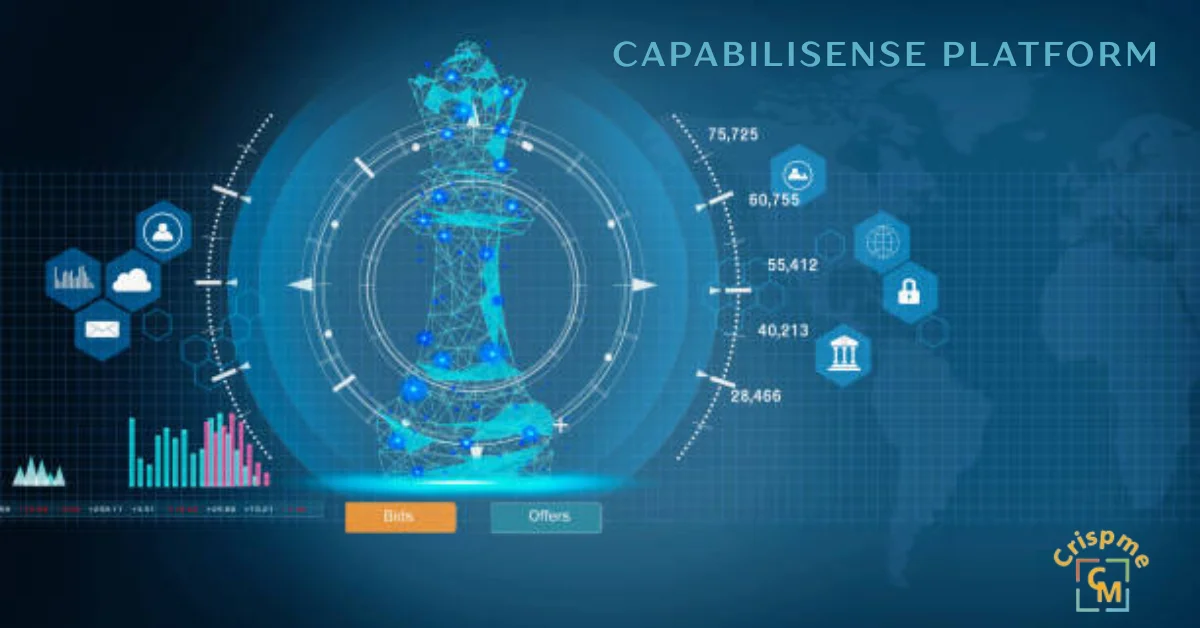
Introduction to the CapabiliSense Platform
In today’s fast-paced business environment, executing strategies effectively is more crucial than ever. Enter the CapabiliSense Platform, a cutting-edge solution designed to elevate your strategy execution game. With artificial intelligence at its core, this platform transforms how organizations align their objectives with actionable insights. Imagine harnessing the power of AI to streamline decision-making and drive results now that’s a game changer! Whether you’re a seasoned executive or just starting your journey in strategic planning, understanding how the CapabiliSense Platform can enhance your approach is essential. Let’s dive into what makes it revolutionary and discover how you can leverage its capabilities for success.
Understanding AI and Strategy Execution
Artificial Intelligence (AI) is transforming the way organizations approach strategy execution. It processes vast amounts of data at lightning speed, uncovering insights that humans might overlook.
Strategy execution requires precision and adaptability. AI enhances these capabilities by predicting market trends and analyzing customer behavior in real time. Organizations can respond swiftly to changing conditions with this information at their fingertips.
Moreover, AI identifies patterns across different departments, ensuring everyone aligns with the overall goals. This cross-functional clarity helps eliminate silos within teams, fostering collaboration.
The integration of AI into strategy execution also streamlines decision-making processes. Leaders can rely on data-driven insights rather than intuition alone, leading to more effective outcomes.
As businesses embrace this technology, they find themselves better equipped to navigate challenges while remaining focused on their strategic objectives. The synergy between AI and strategic initiatives paves the way for innovative solutions and improved performance.
How the CapabiliSense Platform Utilizes AI for Strategy Execution?
The CapabiliSense Platform harnesses the power of artificial intelligence to transform strategy execution into a dynamic process. It analyzes vast amounts of data, identifying trends and patterns that human analysts might overlook.
By integrating machine learning algorithms, the platform continuously learns from past performance. This adaptability ensures that strategies are not just static plans but evolve with changing market conditions or organizational needs.
Real-time insights empower teams to make informed decisions quickly. Whether it’s optimizing resource allocation or predicting potential roadblocks, the AI-driven approach enhances agility and responsiveness.
Moreover, user-friendly dashboards present complex data in an accessible format. Stakeholders can visualize key metrics at a glance, making collaboration seamless across various departments.
This sophisticated use of AI enables organizations to execute their strategies more effectively while fostering a culture of continuous improvement and innovation within their operations.
Case Studies: Real-World Success Stories of Using CapabiliSense
One of the most compelling case studies involves a multinational manufacturing company that struggled with aligning its operational goals with strategic initiatives. By implementing the CapabiliSense platform, they gained real-time insights into their performance metrics. This enabled them to pivot quickly and optimize resource allocation.
Another success story comes from a leading healthcare provider facing challenges in patient engagement strategies. After integrating CapabiliSense, they utilized AI-driven analytics to personalize patient outreach effectively. As a result, their satisfaction scores saw an impressive uptick within months.
A retail chain also transformed its approach by employing CapabiliSense for inventory management. The platform’s predictive capabilities allowed them to reduce stockouts dramatically while maximizing sales opportunities during peak seasons.
These examples showcase how diverse industries can harness the power of the CapabiliSense platform for tangible results, driving strategy execution like never before.
Benefits of Using CapabiliSense for Strategy Execution
The CapabiliSense platform transforms strategy execution into a seamless process. It harnesses AI to provide real-time insights, enabling organizations to adapt quickly.
One major benefit is enhanced decision-making. Leaders can access data-driven recommendations that streamline choices and minimize risks.
Another advantage lies in improved collaboration across departments. With a centralized platform, teams can align their goals and track progress collectively, fostering a culture of accountability.
Efficiency also skyrockets as repetitive tasks are automated. This allows employees to focus on strategic initiatives rather than mundane activities.
Furthermore, the technology supports continuous learning through analytical feedback loops. Businesses evolve by understanding what works and refining strategies accordingly.
These benefits contribute significantly to achieving long-term objectives while keeping pace with market changes.
Client Testimonials and Reviews
Clients have found the CapabiliSense Platform transformative for their organizations. Many express how it has streamlined their strategy execution processes.
One user highlighted that the platform provided clarity in decision-making, allowing teams to align better on goals. They appreciated the intuitive interface and real-time insights.
Another client emphasized improved collaboration across departments. With CapabiliSense, they reported enhanced communication which led to quicker responses and more agile adjustments in strategy.
Feedback often mentions the robust analytics tools as a game-changer. Users feel empowered by data-driven insights that guide them through complex decisions.
These testimonials reflect a growing community of satisfied clients who recognize the value of integrating AI into their strategic initiatives. The positive impact is evident, making CapabiliSense not just a tool but an essential partner in achieving business objectives.
Conclusion: The Future of Strategy Execution with CapabiliSense
The CapabiliSense platform stands at the forefront of revolutionizing how organizations approach strategy execution. By harnessing the power of AI, it transforms complex data into actionable insights that drive decision-making and operational efficiency. As businesses navigate an increasingly competitive landscape, tools like CapabiliSense become indispensable.
Real-world case studies highlight its effectiveness across various industries, showcasing tangible benefits such as improved alignment and performance tracking. Clients have shared positive experiences, emphasizing how this innovative solution has reshaped their strategic initiatives.
As we look ahead, embracing AI for strategy execution is not just a trend it’s becoming essential. The capabilities offered by platforms like CapabiliSense pave the way for smarter strategies and more successful outcomes in today’s fast-paced business environment. Organizations ready to adapt will find themselves well-positioned for future success with this powerful tool at their disposal.
TECHNOLOGY
How to Create an Effective Hybrid Cloud Strategy

In today’s rapidly evolving digital landscape, businesses are constantly seeking innovative ways to harness the power of cloud computing to drive growth, enhance efficiency, and stay competitive. One approach that has gained significant traction is adopting a hybrid cloud strategy. By combining the benefits of both public and private cloud environments, a well-executed cloud computing strategy offers unparalleled flexibility, scalability, and security.
However, developing an effective hybrid cloud strategy requires careful planning, thoughtful consideration of business goals, and a deep understanding of hybrid cloud environments’ unique challenges and opportunities. Engage with Cloud Services Houston experts to create an effective hybrid cloud strategy for your business.
This article will explore the steps to create effective hybrid cloud strategies for your business.
What is a Hybrid Cloud Strategy?
A hybrid cloud strategy involves combining public and private cloud services to meet an organization’s specific needs. This approach allows businesses to leverage the scalability and cost-effectiveness of public clouds while maintaining control and security through private clouds.
Organizations can optimize their resources, ensure data protection, and enhance overall flexibility by strategically distributing workloads between these two environments. Hybrid cloud strategies are particularly beneficial for businesses with fluctuating workloads or regulatory requirements that necessitate a balance between cloud types. Implementing a well-defined cloud computing strategy can help organizations achieve a more efficient and agile IT infrastructure tailored to their unique demands.
7 Steps to Create an Effective Hybrid Cloud Strategy
1. Understanding Hybrid Cloud
Understanding the hybrid cloud is essential when creating an effective hybrid cloud strategy. A hybrid cloud is a computing environment combining on-premises infrastructure with public and private clouds, allowing organizations to leverage the benefits of hybrid cloud.
By understanding the characteristics and capabilities of each cloud model, businesses can determine which workloads are best suited for on-premises hosting, private cloud deployment, or public cloud services. This understanding forms the foundation for developing comprehensive cloud strategies that aligns with the organization’s goals and requirements, optimizing performance, scalability, and cost-effectiveness across all cloud environments.
2. Assessing Business Needs
To create an effective hybrid cloud strategy, it is essential to start by thoroughly assessing your business needs. Understanding your organization’s current IT infrastructure, applications, data storage requirements, and security protocols is essential in determining which workloads suit the hybrid cloud model.
By comprehensively analyzing your business needs, you can identify areas where the hybrid cloud can optimize performance, scalability, and cost-efficiency. This assessment will be a solid foundation for developing a tailored cloud strategy that aligns with your specific requirements and objectives.
3. Setting Clear Objectives
Setting clear objectives is crucial in creating an effective hybrid cloud strategy. Before embarking on this journey, businesses must outline their goals and expectations from the hybrid cloud model.
Whether the objective is to achieve cost efficiency, enhance scalability, improve security, or streamline operations, defining clear and measurable objectives will serve as a roadmap for the implementation process. By aligning these objectives with the overall business strategy, organizations can ensure that their hybrid cloud deployment meets specific needs and delivers tangible benefits across all facets of business operations.
4. Choosing the Right Cloud Providers
Selecting the right cloud providers is a crucial step in creating an effective hybrid cloud strategy. It is essential to carefully evaluate and choose providers that align with your business needs and objectives. When deciding, consider security measures, compliance requirements, scalability, pricing structures, and service level agreements.
Moreover, assess the compatibility and integration capabilities of the cloud providers with your existing systems to ensure a seamless hybrid cloud environment. By choosing the right cloud providers for your cloud strategy, you can optimize performance, enhance flexibility, and achieve your desired business outcomes efficiently.
5. Ensuring Security and Compliance
Ensuring security and compliance is paramount when creating an effective hybrid cloud strategy. Organizations must carefully evaluate their security requirements and compliance standards to protect sensitive data and maintain regulatory adherence. Implementing robust security measures such as encryption, access controls, and monitoring tools is essential to safeguard data across on-premises and cloud environments.
Furthermore, conducting regular compliance audits and assessments can help identify gaps in security protocols and ensure that the hybrid cloud strategies are aligned with industry regulations. If you want to secure your hybrid cloud from potential risks, visit IT Support Houston experts.
6. Managing Costs
When creating an effective hybrid cloud strategy, managing costs is critical and requires careful consideration. Hybrid cloud environments can offer flexibility and scalability, but they also have associated expenses that must be monitored and optimized. To manage costs effectively, businesses should thoroughly analyze their existing IT infrastructure and workloads to determine which applications are best suited for the hybrid cloud.
Implementing cost monitoring tools and establishing clear budget guidelines can help in tracking expenses and identifying potential areas for cost savings. Regularly reviewing and optimizing resource allocation across on-premises and cloud environments can ensure efficient cost management within cloud strategies.
7. Implementing a Governance Framework
A governance framework is crucial in creating an effective hybrid cloud strategy. It helps establish guidelines, policies, and procedures for managing and controlling the hybrid cloud environment. It outlines roles, responsibilities, compliance requirements, security protocols, and performance metrics to ensure the hybrid cloud operates efficiently and securely.
Organizations can effectively manage their hybrid cloud resources by implementing a governance framework, mitigating risks, and ensuring alignment with business objectives. This structured approach to governance is essential for optimizing the benefits of hybrid cloud environment while maintaining control and compliance across all cloud services.
8. Monitoring and Performance Optimization
Monitoring and performance optimization are crucial to creating an effective hybrid cloud strategy. By closely monitoring the performance of your hybrid cloud environment, you can identify any potential issues or bottlenecks that may impact the overall efficiency of your system.
Utilizing monitoring tools and establishing key performance indicators (KPIs) can help you track the health and performance of your infrastructure, allowing you to make informed decisions about resource allocation and capacity planning. Additionally, implementing performance optimization strategies such as workload balancing and fine-tuning configurations can help maximize the efficiency and cost-effectiveness of your hybrid cloud deployment.
APPS & SOFTWARE
Best Practices for Backup Retention Policy

In the ever-evolving landscape of data management and cybersecurity, the importance of a robust backup retention policy cannot be overstated. Whether you’re a small business or a large enterprise, having a well-thought-out strategy for how long to retain backups and how to manage them is crucial for ensuring data integrity, compliance with regulations, and swift recovery in the event of data loss or breach.
A backup retention policy is a set of guidelines that dictate how long different data backups should be retained and how they should be managed throughout their lifecycle. This policy not only sets retention periods but also encompasses factors such as backup frequency, storage locations, encryption practices, and access controls. Engage with IT Support New York professionals to create an effective backup retention policy for your business.
This article will explore the data retention best practices.
Importance of Backup Retention Policy
Implementing a backup retention policy is crucial for any organization to ensure the security and integrity of its data. A backup retention policy outlines guidelines for how long different types of data should be retained and how it should be managed.
With a clear policy, businesses can effectively manage their data storage resources, comply with regulatory requirements, and mitigate data loss or breach risks. In addition, a well-defined backup retention policy helps streamline data management processes, improve disaster recovery capabilities, and enhance overall data protection measures within the organization.
Best Practices for Backup Retention Policy
1. Classify Data by Type and Needs
When establishing a backup retention policy, it is crucial to classify data by type and needs. Organizations can determine the appropriate retention periods and storage methods for each data type by categorizing data based on its importance, sensitivity, and regulatory requirements.
For example, confidential financial records may require longer retention than general employee documents. In addition, classifying data enables organizations to prioritize resources for backing up critical information and ensures compliance with industry regulations regarding data protection and retention. By implementing a structured approach to classifying data, businesses can enhance the efficiency and effectiveness of their backup retention policies.
2. Define Retention Periods
Defining retention periods is crucial to creating an effective backup retention policy. The retention period determines how long backup data should be retained before it is either archived or permanently deleted. When defining retention periods, it is essential to consider factors such as legal requirements, industry regulations, and your organization’s specific needs.
Establishing clear and well-documented retention periods ensures that your backup strategy aligns with compliance standards and enables efficient data management practices. Furthermore, regularly reviewing and updating retention periods based on changing business needs and regulations is critical to maintaining a robust backup retention policy.
3. Implement a Tiered Backup Strategy
A tiered backup strategy is best for implementing backup retention policies. By categorizing data based on its importance and frequency of use, organizations can allocate resources more efficiently and ensure that critical data is readily accessible. In contrast, less important data is stored cost-effectively.
This approach involves creating different tiers or levels of backups, with each tier representing a different level of prioritization or accessibility. For example, frequently accessed data may be stored on high-performance storage systems for quick retrieval. In contrast, archival data that is rarely accessed may be stored on less expensive storage media.
4. Securely Store Backup Data
Securely storing backup data is paramount when implementing backup retention policies. Proper storage ensures that your organization can efficiently recover critical information in the event of data loss or corruption. To securely store backup data, consider implementing encryption to protect sensitive information from unauthorized access.
Secure offsite storage facilities or cloud-based solutions can provide additional protection against physical threats such as theft or natural disasters. If you want to secure your backup data, visit IT Consulting NJ experts.
5. Delete and Purge Unnecessary Files
Deleting and purging unnecessary files is a critical component of a robust backup and retention policy. Organizations can streamline their backup processes and reduce storage costs by removing outdated, redundant, or trivial data. Implementing a systematic approach to identify and eliminate irrelevant files ensures that valuable resources are not wasted on storing data that no longer serves a purpose.
Regularly reviewing and purging unnecessary files also enhances data security by minimizing the potential risk exposure associated with retaining irrelevant information. Adhering to backup retention policy best practice, including deleting and purging unnecessary files, is essential for maintaining an efficient and secure data management strategy.
6. Review and Run the Backup Retention Policy
Reviewing and running the backup retention policies is a crucial step in ensuring the effectiveness of your data backup strategy. By regularly reviewing the policy, you can verify that it aligns with your organization’s data retention requirements and regulatory obligations.
Running the policy allows you to test its functionality and identify any gaps or issues that need to be addressed. This process helps maintain the integrity and security of your backups, ensuring that your data is protected and easily recoverable in case of unexpected events. Regular reviews and tests of the backup and retention policies are essential best practices for data management and disaster recovery planning.
7. Consider Cloud Backup Solutions
When developing a backup retention policies, considering cloud backup solutions is crucial to ensuring data security and accessibility. Cloud backup offers numerous benefits, including scalability, cost-effectiveness, and automated backups. Utilizing cloud storage for your backups can mitigate the risks associated with on-premises storage, such as hardware failure or physical damage.
Cloud solutions provide enhanced flexibility regarding storage capacity and retrieval options, making them an ideal choice for businesses of all sizes. When implementing a backup retention policies, integrating cloud backup solutions can significantly enhance your data protection strategy and ensure business continuity in the face of unexpected data loss incidents.
In Conclusion
Implementing a robust backup retention policy is crucial for safeguarding your data and ensuring business continuity in the face of unforeseen events. Organizations can minimize data loss, mitigate risks, and streamline their backup operations by following the backup retention policy best practices, such as defining retentions periods based on regulatory requirements and business needs and regularly testing backup and recovery processes. A well-crafted backup and retention policies is not only an essential aspect of data protection but also an investment in the resilience and longevity of your business.

 BUSINESS1 year ago
BUSINESS1 year agoExploring the Benefits of Commercial Printing

 HOME IMPROVEMENT12 months ago
HOME IMPROVEMENT12 months agoThe Do’s and Don’ts of Renting Rubbish Bins for Your Next Renovation

 BUSINESS12 months ago
BUSINESS12 months agoBrand Visibility with Imprint Now and Custom Poly Mailers

 HEALTH8 months ago
HEALTH8 months agoThe Surprising Benefits of Weight Loss Peptides You Need to Know

 TECHNOLOGY10 months ago
TECHNOLOGY10 months agoDizipal 608: The Tech Revolution Redefined

 HEALTH7 months ago
HEALTH7 months agoYour Guide to Shedding Pounds in the Digital Age

 HOME IMPROVEMENT8 months ago
HOME IMPROVEMENT8 months agoGet Your Grout to Gleam With These Easy-To-Follow Tips

 HEALTH11 months ago
HEALTH11 months agoHappy Hippo Kratom Reviews: Read Before You Buy!












