TECHNOLOGY
What Is Audio Bitrate and Why Does It Matter?
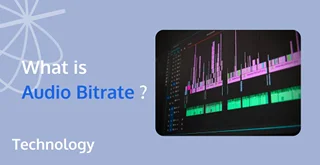
Audio bitrate is a crucial factor in determining the quality and size of audio files. It represents the amount of data processed per second when playing an audio file, typically measured in kilobits per second (kbps). The bitrate directly influences how sound is experienced, whether listening to music, watching a video, or engaging in a conference call. Understanding audio bitrate helps ensure the best sound quality for your specific needs, balancing quality and file size for various applications. This guide explores audio bitrate‘s key concepts, impacts on sound quality, and tips for choosing the right bitrate.
What Is Audio Bitrate?
Defining Audio Bitrate
Audio bitrate refers to the number of bits processed per second in an audio file, denoting how much data is used to encode the audio signal. Higher bitrates mean more data is used, resulting in better sound quality but larger file sizes. The bitrate is essential in audio compression, influencing the clarity and richness of sound. Common bitrates for music files range from 128 kbps to 320 kbps, while high-resolution audio can reach up to 1411 kbps or more.
Bitrate and Audio Quality
Audio quality is significantly affected by bitrate, with higher bitrates generally offering superior sound. A higher bitrate allows more detailed audio data, producing clearer and more nuanced sound. For example, 128 kbps is often used for standard MP3 files, providing decent quality for casual listening. However, for those seeking a richer audio experience, bitrates of 256 kbps or 320 kbps are preferred. High-resolution audio files, such as FLAC or WAV, utilize even higher bitrates, preserving more of the original sound nuances and delivering a listening experience closer to the source.
How Does Audio Bitrate Affect Sound Quality?
Comparing Common Bitrates
When comparing audio bitrates, noticeable differences emerge in sound quality. A file with a bitrate of 128 kbps may sound satisfactory for everyday listening, especially on portable devices or through streaming. However, at 256 kbps or 320 kbps, the sound becomes noticeably more dynamic and full, with enhanced clarity and depth. These higher bitrates are ideal for music enthusiasts who want to capture the intricacies of musical performances. Additionally, high-resolution formats use bitrates exceeding 1000 kbps, delivering unparalleled sound quality that replicates the original recording with minimal loss.
Impact on Different Formats
Different audio formats utilize bitrates differently, affecting quality and file size. MP3 is a popular format that compresses audio to save space, often at 128 kbps or 256 kbps. In contrast, AAC and OGG formats offer improved compression efficiency, providing better sound quality at similar bitrates. Lossless formats like FLAC and ALAC retain all audio information, allowing for bitrates of up to 1411 kbps or more. These formats deliver superior audio fidelity, making them the choice for audiophiles who prioritize quality over file size.

Variable vs. Constant Bitrate: Which Is Better?
Understanding Variable Bitrate (VBR)
Variable Bitrate (VBR) dynamically adjusts the bitrate throughout the audio file based on its complexity. This method allocates higher bitrates to complex sections while using lower bitrates for simpler parts, optimizing sound quality and file size. VBR provides better overall sound quality than Constant Bitrate (CBR) at equivalent average bitrates, as it preserves more detail in complex audio sections. VBR is ideal for music files where varying sound complexity is present, allowing for efficient storage without sacrificing quality.
Exploring Constant Bitrate (CBR)
Constant Bitrate (CBR) maintains a fixed bitrate throughout the audio file, ensuring consistent data use across all sections. This approach is straightforward and ensures predictable file sizes, making it suitable for streaming where consistent bandwidth usage is essential. CBR is easier to process and compatible with various devices and software. Although it may not optimize sound quality like VBR, CBR remains a reliable choice for applications where consistent performance and compatibility are crucial.
Choosing the Right Bitrate for Your Needs
Streaming vs. Downloading
Streaming and downloading audio require different bitrate considerations. Streaming demands efficient use of bandwidth, making lower bitrates like 128 kbps or 192 kbps more suitable to ensure smooth playback and minimal buffering. Tencent RTC, a leading provider of real-time communication services, optimizes streaming experiences by adjusting bitrates dynamically based on network conditions. In contrast, downloading audio allows for higher bitrates, such as 256 kbps or 320 kbps, to maximize sound quality, especially when storage space is not a limiting factor.
Device and Environment Considerations
The choice of bitrate should consider the device and listening environment. High-quality headphones or speakers can reveal the nuances of higher bitrates, making them ideal for dedicated listening sessions at home. In contrast, lower bitrates may suffice for portable devices or noisy environments where sound quality is less discernible. Consideration of storage capacity, battery life, and data usage is also essential when selecting the appropriate bitrate, ensuring a balance between quality, file size, and practicality.
Conclusion
Understanding audio bitrate is key to optimizing sound quality and file size for various applications. Higher bitrates generally provide better sound but result in larger files, necessitating a balance based on specific needs. By considering factors like audio format, listening environment, and intended use, you can select the right bitrate for your situation. Whether prioritizing quality with high-resolution formats or efficiency with lower bitrates, an informed choice ensures the best audio experience, tailored to your preferences and requirements.
TECHNOLOGY
nippybox: The Simplest Secure Cloud for Teams & Individuals

In today’s fast-paced digital world, secure cloud storage has become a necessity for both teams and individuals. With countless options flooding the market, finding a solution that is straightforward and safe can feel overwhelming. Enter nippybox – your answer to hassle-free file management in the cloud. Designed with user-friendliness and top-notch security in mind, nippybox stands out as an ideal choice for anyone looking to store their data safely while enjoying seamless access from anywhere at any time. Let’s dive into what makes nippybox a game-changer in the realm of cloud storage!
What is nippybox and how does it work?
Nippybox is a protected cloud-based storage platform built to serve both personal users and collaborative teams. It combines simplicity with robust security features, making it ideal for users who prioritize ease of use without compromising on safety.
At its core, nippybox allows you to store files in the cloud effortlessly. Users can upload documents, images, and other data types quickly through an intuitive interface.
What sets nippybox apart is its end-to-end encryption. This means your files remain private and protected from unauthorized access at all times. Only you hold the keys to your data.
Collaboration tools are also integrated into the platform. Teams can share files seamlessly while retaining control over permissions and access levels.
With nippybox, accessing your information is as easy as logging in from any device connected to the internet—ensuring flexibility whether you’re working remotely or on-site.
Features of nippybox
Nippybox stands out with its user-friendly interface designed for both teams and individuals. The platform allows easy file sharing, making collaboration seamless without compromising security.
One notable feature is end-to-end encryption. Your data remains private, accessible only to those you authorize. This level of protection ensures peace of mind when storing sensitive information.
Additionally, nippybox offers real-time synchronization across devices. Access your files anytime, anywhere, whether on a laptop or mobile device.
Customizable access controls let users manage permissions effectively. You can decide who sees what, ensuring that confidential files are shared only with the right people.
Integration with other tools enhances productivity further. Connect nippybox seamlessly to apps you already use for an efficient workflow experience.
Robust backup options safeguard against data loss. Automatic backups ensure your important documents are always protected and recoverable at any moment.
Benefits of using nippybox for teams and individuals
Nippybox offers a seamless experience for both teams and individuals. Its user-friendly interface ensures that anyone can navigate the platform with ease.
For teams, collaboration is effortless. Multiple users can access files simultaneously, fostering real-time communication and productivity. The ability to share documents securely enhances teamwork without compromising data integrity.
Individuals also benefit significantly from nippybox’s storage solutions. With automatic backups, you never need to worry about losing important files again. The encryption technology guarantees that your personal information remains safe from unauthorized access.
Moreover, nippybox supports various file types, making it versatile for different needs—whether you’re storing presentations or photos. Accessing your content from any device further simplifies life on the go.
This cloud service not only streamlines workflows but also provides peace of mind with its robust security features tailored for every user’s unique requirements.
How to get started with nippybox?
Getting started with nippybox is a breeze. Start by going to the official website and selecting the “Sign Up” option. You’ll be prompted to create an account using your email address.
Once registered, you can choose a plan that suits your needs—whether for personal use or team collaboration. After selecting your plan, simply fill in the required payment details.
Next, download the nippybox application on your device. The user-friendly interface makes it easy to upload files and organize them into folders.
For enhanced security, enable two-factor authentication in your settings. This adds an extra layer of protection to your data.
Invite team members if you’re using it for collaboration. Share access easily by sending invitations right from the app. Start enjoying secure cloud storage tailored just for you!
Pricing options and plans
Nippybox offers flexible pricing options tailored for various needs. Whether you’re an individual or part of a larger team, there’s a plan that suits your requirements.
For individuals, the basic package provides ample storage without breaking the bank. Users can seamlessly scale their plan as their storage requirements increase.
Teams benefit from shared plans that enhance collaboration. These packages come with additional features like enhanced security measures and user management tools.
The tiered structure allows users to select what best fits their budget while not compromising on quality or security. Regular promotions also make it even more accessible for new users to join in on the benefits of secure cloud storage.
Transparency is key; all pricing details are straightforward, ensuring no hidden fees surprise you down the line.
Customer reviews and testimonials
Customer feedback is crucial for understanding the impact of nippybox. Users consistently highlight its ease of use and intuitive interface. Many appreciate how quickly they can set up their accounts and start uploading files.
One user noted that collaborating with team members became seamless, thanks to nippybox’s secure sharing options. This has led to enhanced productivity in project management.
Another testimonial praised the top-notch security features. Individuals feel reassured knowing their sensitive information is well-protected against unauthorized access.
Moreover, frequent updates keep users excited about new functionalities that enhance their experience even further. The responsiveness of customer service also receives positive remarks, ensuring help is always available when needed.
These experiences showcase why so many teams and individuals trust nippybox for their cloud storage needs.
Future updates and developments for nippybox
Nippybox is on a constant path of evolution, ensuring that it meets the needs of its users. The team behind nippybox is dedicated to rolling out regular updates that enhance security and functionality.
Upcoming features may include advanced encryption methods, making data protection even more robust. This commitment to security ensures users can trust their sensitive information remains safe.
Additionally, nippybox plans to introduce integrations with popular productivity tools. Streamlining workflows will help teams collaborate effortlessly without switching between platforms.
User feedback plays a crucial role in shaping future developments. Nippybox actively encourages input from its community to prioritize enhancements based on real-world usage and requirements.
These advancements promise not just improved performance but also an enriched user experience tailored for both teams and individuals alike. As technology evolves, so too does nippybox’s vision for secure cloud storage solutions.
Conclusion: Why nippybox is the best choice for secure cloud storage?
When it comes to secure cloud storage, nippybox stands out as an exceptional choice for both teams and individuals. Its user-friendly interface ensures that anyone can navigate the platform with ease, regardless of their tech expertise. The robust security measures provide peace of mind, knowing your data is safe from unauthorized access.
The diverse features cater to various needs from file sharing and collaboration tools to seamless integration with existing workflows. Teams can work together more efficiently, while individuals enjoy a personalized space for their documents and files.
Pricing options are competitive, offering flexibility for users at all levels. Whether you’re part of a small team or working solo on personal projects, there’s a plan suited just for you.
Customer reviews highlight satisfaction not only with the service’s reliability but also its responsive customer support a critical factor when choosing cloud storage solutions.
With ongoing updates and developments in the pipeline, nippybox continues to innovate and enhance its offerings. This commitment positions it as a leading contender in the realm of secure cloud storage.
Choosing nippybox means investing in simplicity without compromising on security a winning combination that meets today’s digital demands head-on.
TECHNOLOGY
Glarklyhub: The Ultimate Hub for Innovation and Collaboration

Introduction to Glarklyhub and its purpose
Welcome to the future of innovation and collaboration welcome to Glarklyhub. In a world where creativity knows no bounds, this platform stands out as a beacon for those eager to connect, collaborate, and create groundbreaking solutions. Whether you’re an entrepreneur looking for fresh ideas or a team seeking efficient ways to work together, Glarklyhub has something tailored just for you.
Imagine having access to cutting-edge tools that not only enhance productivity but also foster an environment ripe for creative breakthroughs. This is more than just another digital workspace; it’s a thriving ecosystem designed specifically for forward-thinkers like you. Dive into what makes Glarklyhub the ultimate destination for innovation and watch your ideas take flight!
Features and tools offered by Glarklyhub
Glarklyhub is packed with features designed to streamline collaboration and foster innovation. Its intuitive interface allows users to navigate effortlessly, making it easy for teams to connect.
One standout tool is the project management dashboard. This feature enables you to track tasks, deadlines, and milestones in real time. Team members can assign responsibilities and prioritize actions seamlessly.
The brainstorming space encourages creative thinking. Users can share ideas visually through mind maps or collaborative documents, ensuring everyone’s voice is heard.
Integration capabilities are another highlight. Glarklyhub connects with popular tools like Slack, Google Drive, and Trello. This ensures a smooth workflow without switching between multiple platforms.
The analytics section provides valuable insights into team performance and project progress. With customizable reports at your fingertips, decision-making becomes data-driven and informed.
How Glarklyhub promotes innovation and collaboration?
Glarklyhub thrives on fostering a culture of innovation and collaboration. By providing a versatile platform, it brings together diverse minds from various industries. This melting pot of ideas sparks creativity and drives new solutions.
The intuitive interface allows users to brainstorm seamlessly. Teams can share concepts in real-time, making feedback instant and actionable. With tools designed for project management, members stay aligned while exploring innovative pathways.
Networking features enable connections between like-minded professionals and experts. Users can easily form partnerships that enhance their projects or ventures.
Glarklyhub also hosts challenges and hackathons to further stimulate creative thinking. These initiatives encourage participants to push boundaries, often resulting in breakthrough innovations.
In this vibrant ecosystem, collaboration becomes second nature. As individuals contribute their unique perspectives, the synergy created leads to remarkable outcomes that benefit everyone involved.
Success stories of companies using Glarklyhub
Many companies have transformed their operations through Glarklyhub. A tech startup, for example, utilized the platform to streamline project management. Within months, they saw productivity increase by 30%.
Another organization in the healthcare sector leveraged Glarklyhub’s collaborative tools to enhance communication among teams. This led to faster decision-making and ultimately improved patient care.
A renowned retail brand adopted Glarklyhub for innovation workshops. Their team generated groundbreaking ideas that resulted in a new product line that exceeded sales expectations.
These stories highlight how diverse industries can harness the power of Glarklyhub. From tech to healthcare and retail, success is often just an idea away when collaboration is fostered effectively.
Testimonials from users
Users of Glarklyhub have shared their transformative experiences. One startup founder highlighted how the platform streamlined communication among team members, making project management a breeze.
A marketing executive praised the collaboration tools, noting that brainstorming sessions felt more productive and engaging than ever before. The ability to share ideas in real-time has sparked creativity across departments.
Another user mentioned feeling empowered by the resources available on Glarklyhub. With access to innovative tools, they tackled challenges head-on and fostered a culture of continuous improvement within their organization.
The positive feedback showcases how businesses are not just adopting Glarklyhub but thriving through it. Each testimonial reflects genuine satisfaction with its impact on workflow and innovation dynamics. Users appreciate being part of this vibrant community dedicated to growth and collaboration.
Tips for using Glarklyhub effectively
To maximize your experience on Glarklyhub, start by personalizing your profile. A well-crafted bio and relevant skills can attract like-minded collaborators.
Engage actively in discussions. Asking questions and providing insights fosters a vibrant community atmosphere that enhances innovation.
Utilize available tools strategically. Explore features like brainstorming sessions or project management boards to streamline team efforts.
Set clear goals for each collaboration session. Clarity helps keep everyone focused and productive, ensuring time is used efficiently.
Don’t hesitate to share feedback on the platform’s functionality. Your input helps improve the user experience for everyone involved.
Explore networking opportunities within Glarklyhub regularly. Connecting with diverse professionals can spark new ideas and inspire innovative projects worth pursuing together.
Future advancements and updates for Glarklyhub
Glarklyhub is on the brink of exciting advancements that promise to revolutionize user experience. Developers are keenly focused on enhancing AI integration, making collaboration smoother than ever.
Upcoming updates will introduce advanced analytics tools. These features will provide deeper insights into team performance and project progress, helping users make informed decisions quickly.
Moreover, a mobile app is in the works. This will allow seamless access to Glarklyhub’s features from anywhere, ensuring productivity continues on-the-go.
Feedback from users directly influences upcoming developments. The team actively seeks input to understand what enhancements would be most beneficial for its community.
With these innovations just around the corner, Glarklyhub aims to stay at the forefront of collaboration technology while fostering an environment ripe for innovation and creativity. Exciting times lie ahead for all users!
Conclusion
Glarklyhub represents a remarkable shift in how we approach innovation and collaboration. With its user-friendly interface and powerful tools, it enables individuals and organizations to connect, share ideas, and bring projects to life more seamlessly than ever before. The features offered empower teams to brainstorm effectively while tracking progress in real-time.
The stories of success from companies that have embraced Glarklyhub speak volumes about its impact. From startups launching groundbreaking products to established firms enhancing their processes, the platform has proven invaluable across various industries. User testimonials reveal an overwhelming satisfaction with the collaborative environment created by Glarklyhub.
For those looking to maximize their experience on this platform, utilizing all available tools is essential. Engage with fellow users regularly and tap into community resources for inspiration or support.
As Glarklyhub continues evolving, exciting advancements are on the horizon that promise even greater capabilities for fostering creativity and teamwork. Staying tuned for updates will ensure you make the most of what this innovative hub has to offer.
With such potential at your fingertips, embracing Glarklyhub could be a significant step towards unlocking new pathways for growth and collaboration within your organization or personal ventures.
APPS & SOFTWARE
How to Use Proxy-Checker.net: Test Proxy Online and Verify Anonymity in Minutes

A proxy can be useful for privacy, scraping, multi-account management, or simply altering how the web is accessed. However, proxies may be slow, unreliable, or give out your actual IP address in the event of poor setup. That is why it is a good practice to look at a proxy first before trusting it.
To verify the presence or absence of a working proxy incredibly fast, you can test proxy online with Proxy-Checker.net, making it easy to check a proxy online with important information such as response time, location, protocol type, and anonymity level displayed, without installing anything.
What Proxy-Checker.net is and why it’s convenient
PCheckProxy.net is a web-based tool that is used to check proxies fast and easily. You no longer need to assume that you can use a proxy, but can instead paste it into the checker and receive a realistic answer that you can take action on.
This comes in handy since a proxy may look good on paper but not in actual application. It may crash, connect to the wrong protocol, or reveal identifying information. Proxy-Checker.net aims to provide the checks that people actually require before working on the proxy or any other work or personal engagements.
What you can learn from a proxy check
It is not that a good proxy test is simply working / not working. It should also inform you of the usability of the proxy. That is the notion behind Proxy-Checker.net, as one can easily determine whether to maintain a proxy, replace it, or only use it in low-risk activities.
The following are some of the details you can normally test out by proxy:
- Whether the proxy responds consistently (basic functionality)
- Approximate speed and responsiveness (usually displayed as speed or ping-style information)
- The proxy protocol/type (HTTP(S), SOCKS4, SOCKS5)
- The IP and location information perceived
- The degree of anonymity/privacy (to what extent it is revealed)
How to test a proxy on Proxy-Checker.net
The flow of work is not complicated; you enter your proxy credentials, make the check, and interpret the findings. It is just a matter of knowing what to put in and what the outcome is to ensure that you do not maintain a proxy that will come to haunt you in the future.
Step 1: Prepare your proxy in the right format
The majority of proxies are distributed in the form of an IP address and a port, such as 123.45.67.89:8080. Some contain a username and a password. In case you are having more than one proxy, put them in a clean list so that you can paste them without any additional symbols or spacing.
To begin with, it is better to know what sort of type you are testing:
- HTTP/HTTPS proxies are common for browsing and many web tools.
- SOCKS4/SOCKS5 proxies are often used for broader traffic types and some automation arrangements.
Step 2: Run the check on the website
Visit Proxy-Checkers.net and access the proxy checking tool on the main features of the site. Enter your proxy (or proxy list), and then begin the verification. The service will also make an effort to connect with the proxy and give results that can be measured.
Tip: When you are testing a large list, it is best to eliminate duplicates first. It makes your results easier to scan and identifies patterns (such as the same subnet failing over and over again).
Step 3: Read the results like a pro
After the check has been run, concentrate on a couple of realistic results:
Functionality: Does it connect reliably?
When the proxy cannot connect or times out, it is not normally worth maintaining. Although this may be successful on one occasion, the use of unstable proxies may destroy sessions, cause scraping jobs to be interrupted, or raise security alerts raised by websites.
Speed and responsiveness: Is it fast enough for your task?
A proxy may be operational but unusable in the event that it is slow. Decide using speed indicators or response indicators:
- For browsing and logins, you prefer reliable and consistent responses.
- For automation or scraping, slower proxies can lower the success rates and waste time.
Anonymity level: Does it protect your real IP?
Privacy is important, and an anonymity check is necessary. Any proxy that leaks identifying data will break the entire notion of using a proxy. If the outcome indicates low anonymity, use that proxy in low-risk jobs – or not.
Quick checklist for choosing a good proxy
You do not have to think everything through. Keep it simple in order to make fast decisions.
- Pass: no mistakes in connection
- Pass: speed/response can be used in your case
- Pass: these are the level of anonymity that fits your requirements
- Bonus: The location is the same as the region you desire
- Bonus: it is not flagged or problematic on standard checks (assuming you also have blacklist-style tools)
The strategy will ensure you do not lose yourself in the proxies of maybe, which will lead to problems in the future.
Extra tools on Proxy-Checker.net that pair well with proxy testing
In proxy work, there is a tendency to have more than one test. Similar tools are also available at Proxy-Checker.net, a service that can assist you in ensuring your configuration from other perspectives.
Useful checks to consider
- My IP / IP checks: Be sure what IP shows in your path of connection
- IPv4 and IPv6 checks: helpful when your host or target locations act differently under IPv6
- Port checking: assists in checking the availability of a port
- Speed testing: assists in the comparison of several proxies and choosing the most suitable ones
Combining both of these tools can save you time, as can be done when you switch proxies frequently or when you handle many different kinds (HTTP vs SOCKS).
Conclusion
Proxy-checker.net is a pragmatic solution whenever you need speed in understanding: does a proxy work, how fast it is, and how anonymous it is in the real world. Simple paste-and-check functionality can be used to check functionality, prevent slow or unreliable proxies, and select the appropriate anonymity level to use. In case you test proxies on a regular basis, the additional IP, port, and speed tools feature of the site allows you to maintain your proxy list clean, reliable, and usable.

 HOME IMPROVEMENT11 months ago
HOME IMPROVEMENT11 months agoThe Do’s and Don’ts of Renting Rubbish Bins for Your Next Renovation

 BUSINESS12 months ago
BUSINESS12 months agoExploring the Benefits of Commercial Printing

 BUSINESS12 months ago
BUSINESS12 months agoBrand Visibility with Imprint Now and Custom Poly Mailers

 HEALTH8 months ago
HEALTH8 months agoThe Surprising Benefits of Weight Loss Peptides You Need to Know

 HEALTH7 months ago
HEALTH7 months agoYour Guide to Shedding Pounds in the Digital Age

 TECHNOLOGY10 months ago
TECHNOLOGY10 months agoDizipal 608: The Tech Revolution Redefined

 HOME IMPROVEMENT7 months ago
HOME IMPROVEMENT7 months agoGet Your Grout to Gleam With These Easy-To-Follow Tips

 HEALTH11 months ago
HEALTH11 months agoHappy Hippo Kratom Reviews: Read Before You Buy!












