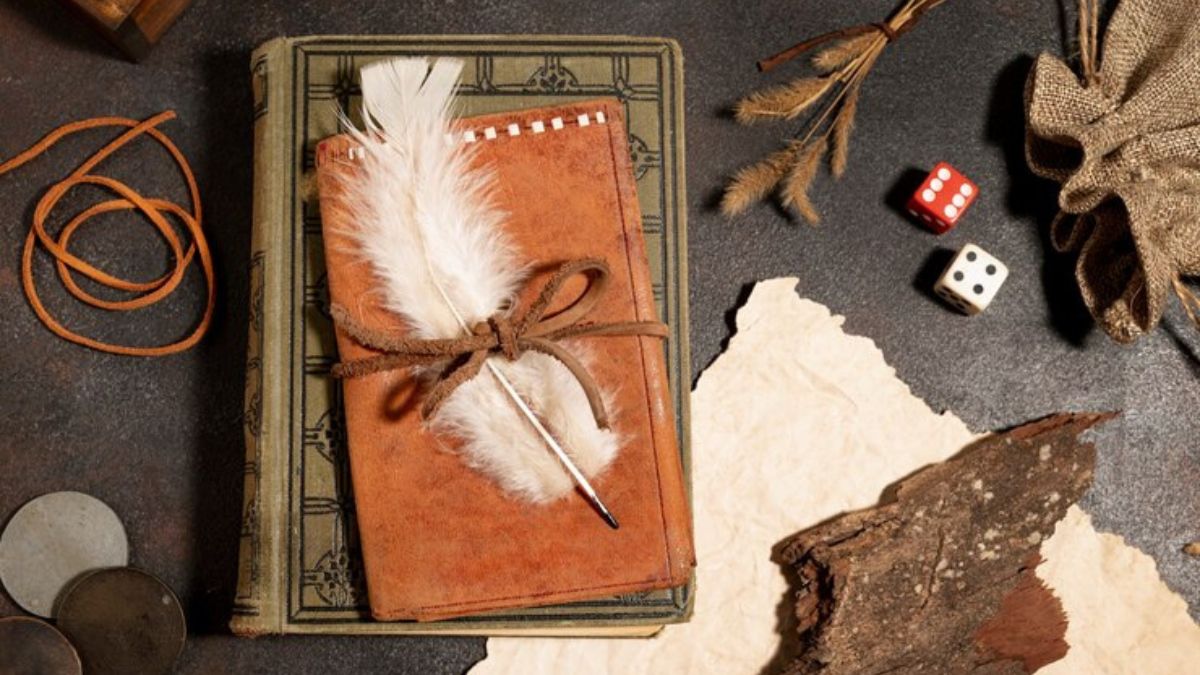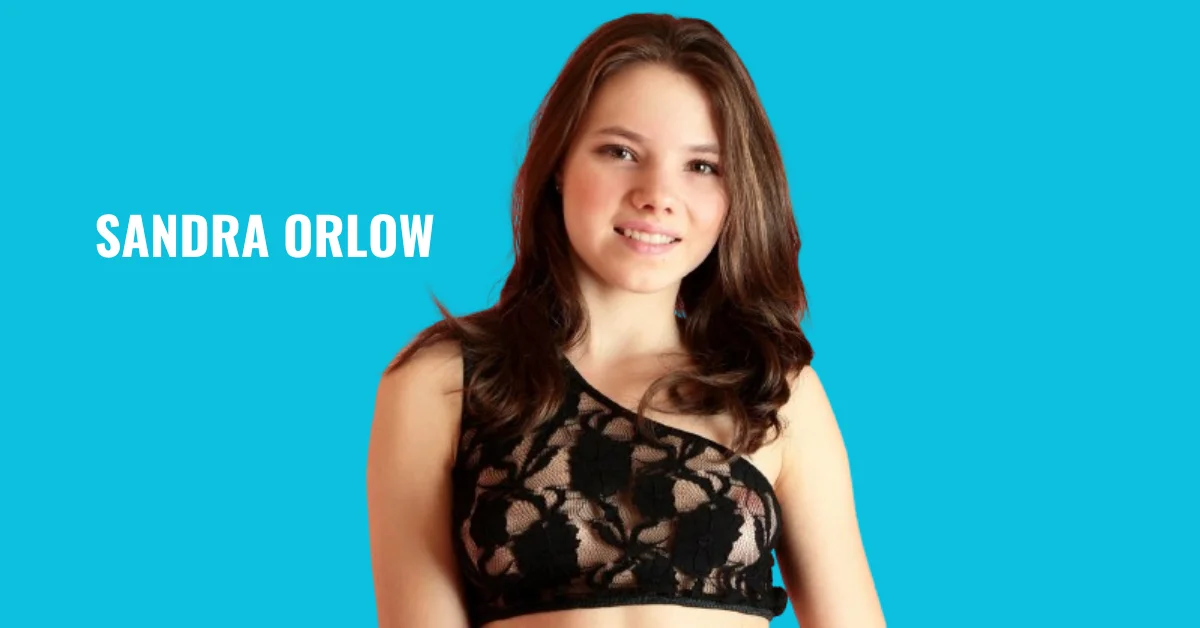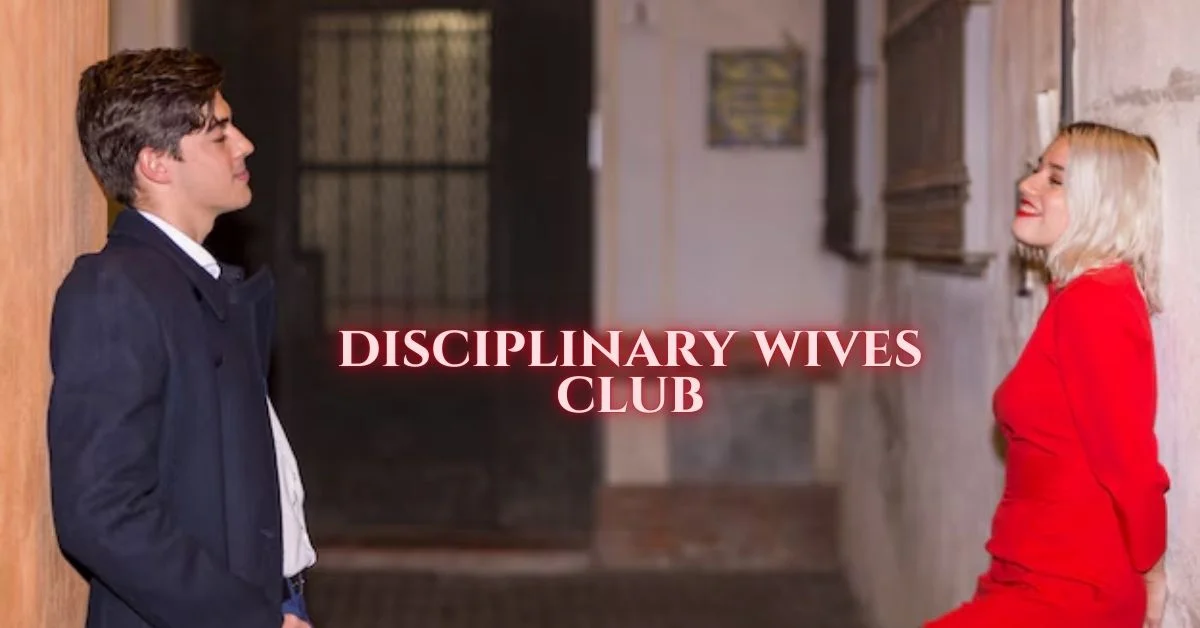GENERAL
DIY Custom Sticky Notes: How to Design Your Own

Sticky notes are indispensable tools for organizing thoughts, reminders, and tasks. While standard sticky notes come in various shapes and colors, creating custom ones tailored to your preferences can add a personal touch to your workspace or serve as unique gifts. In this comprehensive guide, we’ll explore how to design and make your own custom sticky notes, unleashing your creativity and organizational skills.
1. Getting Started:
Materials Needed: Gather essential supplies such as blank sticky notes, markers, colored pencils, pens, stickers, washi tape, and any other decorative elements you wish to use.
Workspace Setup: Choose a clean and well-lit area to work in. Ensure you have enough space to spread out your materials and work comfortably.
2. Designing Your Sticky Notes:
Choose a Theme: Decide on a theme or purpose for your custom sticky notes. Whether it’s motivational quotes, cute animals, or geometric patterns, having a central theme will guide your design process.
Sketch Ideas: Use a sketchbook or scrap paper to brainstorm and sketch out different designs before committing to your final concept. Experiment with colors, shapes, and layouts to find what works best for you.
Incorporate Personal Touches: Consider adding personal touches such as your favorite quotes, doodles, or inside jokes to make your custom sticky notes uniquely yours.
3. Creating Custom Templates:
Utilize Digital Tools: If you prefer digital design, use software like Adobe Photoshop, Illustrator, or Canva to create custom templates for your sticky notes. You can design templates with grids, checklists, or space for writing.
Printable Templates: Search online for printable sticky note templates or create your own using word processing software. Make sure the dimensions match the size of your sticky notes for a perfect fit.
4. Decorating Your Sticky Notes:
Color Coordination: Choose a color scheme that complements your theme and enhances readability. Experiment with bold and vibrant colors or opt for a more minimalist approach with pastel shades.
Add Visual Elements: Use stickers, washi tape, and hand-drawn illustrations to add visual interest to your sticky notes. Mix and match different elements to create dynamic designs.
Incorporate Texture: Experiment with different textures such as glitter, fabric, or textured paper to add dimension to your sticky note,s. Be mindful of how these textures affect the adhesive properties of the notes.
5. Printing and Assembly:
Print Your Designs: Once you’re satisfied with your designs, print them onto adhesive paper or sticky note sheets. Make sure your printer settings are adjusted to the correct paper size and quality.
Cut and Trim: Carefully cut out your printed designs using scissors or a paper trimmer, ensuring clean edges and precise cuts.
Stick and Enjoy: Peel off the backing of your custom sticky note,s and stick them wherever you need a reminder or a burst of inspiration. Share them with friends, family, or colleagues to spread positivity and creativity.
6. Tips for Success:
Experiment and Have Fun: Don’t be afraid to experiment with different design techniques and styles. The beauty of custom sticky notes is that they reflect your personality and creativity.
Practice Patience: Creating custom sticky note,s takes time and precision, so be patient with yourself as you refine your designs and techniques.
Stay Organized: Keep your workspace tidy and organized to streamline the design and assembly process. Labeling your materials and keeping them within reach will save you time and frustration.
Conclusion:
Designing your own custom sticky note,s is a rewarding and creative endeavor that allows you to infuse your personality into everyday tasks and reminders. By following this comprehensive guide and unleashing your imagination, you can create beautiful and functional sticky note,s that inspire and delight. So gather your supplies, let your creativity flow, and start designing your own custom sticky notes today!
GENERAL
Tasyyblack: The Emerging Term Redefining Digital Aesthetics and Personal Expression

Introduction: What If the Internet Had a Shadow Palette?
In an era of polished perfection, where feeds are curated and identities optimized, a quiet countercurrent is surfacing—a digital undercurrent that resists the gloss, that favors the raw, the enigmatic, and the deliberately obscure. This is where tasyyblack emerges—not as just another trend, but as a conceptual mirror reflecting our evolving relationship with digital aesthetics and personal authenticity.
Think of tasyyblack as the chiaroscuro of the internet—deep contrasts, shadowed beauty, and a mysterious depth that draws you in. It’s not just a word; it’s a lens through which creators, designers, thinkers, and everyday users are beginning to reinterpret their digital lives.
There’s plenty more where that came from—browse our other helpful content!
What Is Tasyyblack?
Tasyyblack (pronounced tah-see-black) is a term used to describe a specific kind of digital and aesthetic sensibility—one that leans into ambiguity, anti-perfection, and expressive depth. It is often associated with:
- Non-linear storytelling
- Monochromatic or muted color schemes
- Emotionally raw, often glitch-infused visual media
- Symbolic layering of identity
Where many digital aesthetics aim for clarity, brightness, or algorithmic appeal, tasyyblack thrives in the ambiguous margins. It’s the embrace of what doesn’t scream for attention but lingers in memory.
Origins: From Obscure Tag to Cultural Artifact
The term “tasyyblack” first started circulating in niche internet forums, underground artist collectives, and encrypted meme pages. Some speculate it was originally a codename for a decentralized art movement; others believe it’s an invented alias used by a rogue AI art generator.
Philosophically, tasyyblack echoes postmodern and even post-structuralist thought—it questions meaning, deconstructs form, and thrives on contradictions. It’s as much a rebellion against algorithmic sameness as it is a subconscious yearning for expressive freedom.
Real-World Applications: Where Tasyyblack Is Showing Up
In AI and Machine Learning
Developers and digital artists are beginning to train AI on datasets inspired by the tasyyblack aesthetic. These models generate artworks, interfaces, and even written content that deliberately subvert clarity—inviting emotional interpretation rather than linear logic.
In Social Media
While platforms like Instagram push polished “grid-worthy” content, a growing subset of users are crafting tasyyblack profiles: dark-toned, emotionally ambiguous feeds filled with archival photos, anonymous quotes, and cryptic imagery. It’s a new kind of authenticity—not clean, but real.
In Business and Branding
Certain brands (especially in fashion, tech, and indie publishing) are adopting tasyyblack as a visual identity—favoring minimalism, imperfection, and emotional storytelling over traditional consumerism. Think “lo-fi luxury” meets existential branding.
In Education and Philosophy
Some avant-garde educators and digital philosophers see tasyyblack as a tool for critical media literacy—teaching students to question design, unpack digital environments, and resist passive consumption. It’s even being explored in visual literacy programs as an antidote to oversaturation.
How Tasyyblack Differs From Traditional Models
| Aspect | Traditional Digital Aesthetics | Tasyyblack Aesthetic |
|---|---|---|
| Color Scheme | Bright, high-contrast, curated | Muted, monochrome, glitchy |
| Purpose | Clarity, engagement, uniformity | Ambiguity, emotion, disruption |
| User Interaction | Predictable, guided | Exploratory, interpretive |
| Emotional Impact | Comforting or aspirational | Raw, reflective, unsettling |
| Cultural Positioning | Mainstream, brand-aligned | Subcultural, niche, experimental |
Future Implications: Ethics, Risks, and Opportunities
As tasyyblack grows from subculture to influence, several questions arise:
- Ethics: Could emotionally ambiguous or dark aesthetics negatively impact vulnerable users?
- Opportunity: Might tasyyblack help normalize non-linear expression and neurodiverse creativity?
- Risk: Could brands exploit the rawness of tasyyblack to appear “authentic” without meaning it?
As with any cultural force, balance is key. But tasyyblack holds real potential to recalibrate how we define beauty, storytelling, and even truth in the digital age.
Designing for Tasyyblack: Best Practices
Whether you’re a content creator, UX designer, educator, or digital strategist, here’s how to thoughtfully integrate tasyyblack into your work:
1. Embrace Negative Space
Let the design breathe. Don’t fill every pixel with purpose.
2. Use Symbolism Over Explanation
Allow users to interpret—don’t over-direct them.
3. Apply Monochrome with Intention
Color is emotion. Less saturation, more impact.
4. Accept Imperfection
Glitches, grain, and texture tell a deeper story than polish.
5. Think Emotionally, Not Algorithmically
Tasyyblack rewards connection, not conversion.
Conclusion: Reclaiming Depth in a Surface World
In a digital ecosystem designed to be fast, shiny, and shallow, tasyyblack is a rebellion—and a refuge. It offers a shadow realm for those who find clarity in ambiguity, beauty in darkness, and freedom in not being easily defined.
It’s not just an aesthetic—it’s a question: What if being misunderstood is the first step to being fully seen?
As we design futures driven by machine logic and endless metrics, tasyyblack reminds us of something profoundly human: the need for nuance, depth, and mystery.
Loved this post? You’ll find even more just like it on our blog!
FAQ: Understanding Tasyyblack in Simple Terms
1. What does tasyyblack mean?
It’s a term used to describe a digital aesthetic focused on ambiguity, emotional depth, and imperfect expression.
2. Where did the term tasyyblack’s come from?
It likely started in niche online communities or as part of underground art movements—its exact origin is unclear.
3. How is tasyyblack’s used in real life?
In digital art, AI training, social media design, brand identity, and education for visual literacy.
4. Is tasyyblack’s a trend or a movement?
It’s more than a trend—it’s a growing cultural language around digital identity and expression.
5. Can I use tasyyblack’s in my own creative work?
Absolutely. Embrace rawness, emotional storytelling, and subtle design. It’s about what feels true, not what looks perfect.
GENERAL
Aleksandra Plus Model Profile: Stats, Style, and Representation

The New Face of Fashion: Who Is Aleksandra Plus?
In a world where glossy perfection and airbrushed norms have long defined the modeling industry, the emergence of models like Aleksandra Plus signals a cultural shift. She is not just a person—she is a profile, a presence, and a projection of how the fashion world is finally beginning to reflect the diversity of real bodies and real beauty.
Aleksandra (Plus), a striking plus-size model signed with Respect Model Management, boasts a bold and beautiful physique: 172 cm tall with measurements of 105-84-114, a dress size of 42 EU, and a confident elegance that transcends conventional fashion parameters. But her significance goes beyond numbers—Aleksandra Plus is a symbol of disruption in an industry traditionally limited by its own narrow lens.
Let’s peel back the layers of the “Aleksandra Plus” phenomenon to understand what she represents in terms of aesthetic evolution, social resonance, and the systemic reconfiguration of what it means to be visible, marketable, and powerful in the modeling ecosystem.
What Does “Aleksandra Plus” Actually Represent?
At its core, “Aleksandra Plus” is more than just an individual model’s profile—it’s a conceptual prototype for where fashion is heading.
Where traditional models served as aspirational icons of unattainable ideals, Aleksandra Plus represents attainable aspiration. Her presence reflects a modern reimagining of beauty that includes body positivity, representation across sizes, and identity alignment with consumers who no longer see themselves reflected in cookie-cutter standards.
She is not just a model—she is data with depth, a profile that integrates aesthetic, sociological, and commercial dimensions.
Origins: How Did We Get to Aleksandra Plus?
The origins of the plus-size modeling movement can be traced back to mid-20th-century counter-fashion culture. But the real pivot began in the late 2000s, as social media started to decentralize control over visual narratives.
Brands could no longer dictate one-size-fits-all ideals. Influencers and models who didn’t fit the “runway mold” gained traction. Aleksandra Plus is a product of that democratization—a living proof that beauty is no longer dictated but discovered.
Her success with a major agency like Respect Model Management reflects how institutional walls are crumbling in favor of a broader bandwidth of beauty.
There’s plenty more where that came from—browse our other helpful content!
Where Aleksandra Plus Fits In: Fashion, Media, and Society
In Fashion
Aleksandra Plus challenges the legacy design language of fashion. Her measurements demand new design considerations—proportionally intelligent tailoring, inclusive sizing, and cuts that celebrate curves rather than conceal them. Designers now prototype collections with models like her in mind, resulting in clothes that fit and flatter a wider audience.
In Media
She’s part of a new visual grammar. Editorials, commercials, and e-commerce campaigns are integrating diverse bodies not as tokens, but as central visual elements. Aleksandra Plus appears not as a deviation but as a core visual subject, shifting how media frames beauty and desirability.
In Society
Socially, Aleksandra Plus operates at the intersection of body politics and consumer identity. She offers representation for those previously erased. She is not an exception but a new rule, reflecting changing perceptions around confidence, self-worth, and health.
A Comparative Lens: Traditional Models vs. Aleksandra Plus
| Aspect | Traditional Model | Aleksandra Plus |
|---|---|---|
| Dress Size | 32-36 EU | 42 EU |
| Market Role | Aspirational Ideal | Relatable Icon |
| Visual Impact | Minimalist & Linear | Voluptuous & Dynamic |
| Brand Usage | Luxury & Haute Couture | Inclusive Fashion, Lifestyle |
| Social Value | Prestige-driven | Empowerment-driven |
Aleksandra Plus doesn’t replace traditional models—she complements and expands the narrative. This evolution is similar to shifting from a monochrome screen to full-color resolution.
The Future of “Plus”: Implications, Risks, and Opportunities
Opportunities
- Brands can capture new demographics.
- Designers can innovate with inclusive design principles.
- Agencies can diversify talent rosters, fostering authentic campaigns.
Risks
- Tokenism over true inclusion.
- Sustainability issues if “plus-size” is commodified without care.
- Mental health paradoxes if inclusivity becomes another rigid ideal.
Ethical Questions
- Are we celebrating diversity, or commercializing it?
- Is representation improving, or simply rebranded?
Aleksandra Plus becomes a litmus test for whether the fashion industry can evolve ethically, not just aesthetically.
Designing for the Aleksandra Plus Era: Best Practices
Whether you’re a designer, marketer, or content creator, here are some principles for thriving in the Aleksandra Plus paradigm:
1. Fit First, Not Just Size
Design garments and campaigns that work with curves, not against them.
2. Authentic Representation
Hire diverse models consistently—not as a one-time campaign stunt.
3. Narrative Depth
Tell stories that reflect the lived experiences of real bodies.
4. Human-Centric Design
Clothing and content should feel good, not just look good.
5. Data with Dignity
Use stats like measurements responsibly, focusing on empowerment, not comparison.
Conclusion: Aleksandra Plus and the Systems of Visibility
In every era, there are profiles that transcend the literal and become symbols. Aleksandra Plus is one such figure—a dynamic representation of how identity, aesthetics, and systems can realign to create more inclusive and authentic worlds.
She doesn’t just walk down a runway—she walks through boundaries, across assumptions, and into the future of what modeling—and by extension, society—can look like.
Loved this post? You’ll find even more just like it on our blog!
FAQ: Understanding Aleksandra Plus in Simple Terms
1. Who is Aleksandra Plus?
She’s a plus-size model represented by Respect Model Management, known for her confident look and inclusive body type.
2. What makes her different from traditional models?
Unlike standard models with smaller sizes, Aleksandra represents fuller figures and promotes body positivity.
3. Why is her profile important in fashion today?
She symbolizes a shift toward inclusivity, diversity, and authenticity in design and media.
4. How is the industry adapting to models like Aleksandra?
Brands are creating new sizing charts, tailored fits, and campaigns centered on real bodies.
5. Is this just a trend or a lasting change?
If embraced authentically, the Aleksandra Plus wave could reshape beauty standards for good.
GENERAL
The Charm of Singing Waiters for Memorable Wedding Celebrations

Singing waiters for weddings infuse your special day with an unparalleled charm, elevating the ambiance to pure magic. These exceptional performers seamlessly blend into the catering staff, surprising and delighting guests with their extraordinary vocal talents. Let’s delve into the enchanting world of singing waiters and discover why they’re the ultimate addition to your wedding celebration.
Experience the Elegance of Live Entertainment
Imagine the awe on your guests’ faces as they are serenaded by professional singers disguised as waiters. This unique form of live entertainment adds a touch of sophistication and class to your wedding festivities. From romantic ballads to upbeat tunes, singing waiters effortlessly set the mood, creating memorable moments that will be cherished for years to come.
Create Memorable Moments with Surprise Performances
One of the most delightful aspects of singing waiters is the element of surprise they bring to your event. Guests are taken aback when their servers suddenly burst into song, turning an ordinary dining experience into an extraordinary performance. Whether it’s during cocktail hour, dinner service, or dessert, these talented singers know exactly when to captivate your audience with their stellar vocals.
Personalize Your Playlist for a Bespoke Experience
With singing waiters, you have the flexibility to customize your musical repertoire to suit your taste and preferences. Whether you’re a fan of classic love songs, contemporary hits, or Broadway show tunes, you can curate a playlist that reflects your unique style as a couple. From the first dance to the grand finale, every song is carefully selected to enhance the romance and joy of your special day.
Enhance the Atmosphere with Professional Talent
Unlike traditional wedding entertainment, singing waiters offer a dynamic and interactive experience that engages guests on a deeper level. With their professional training and stage presence, these performers know how to command attention and create a vibrant atmosphere that keeps everyone entertained. Whether they’re serenading the newlyweds or encouraging guests to join in on the fun, singings waiters bring an energy and excitement that is simply irresistible.
Leave a Lasting Impression on Your Guests
Your wedding day is a reflection of your love story, and every detail should be thoughtfully curated to leave a lasting impression on your guests. By incorporating singing waiters into your celebration, you’re not only adding a unique and memorable touch, but you’re also creating an experience that will be talked about long after the last dance. From the heartfelt performances to the joyous reactions of your loved ones, singings waiters ensure that your wedding is truly unforgettable.
Conclusion
Singing waiters for weddings offer a magical blend of live entertainment, surprise performances, and personalized charm that elevate your special day to new heights. With their exceptional talent and dynamic presence, these performers create unforgettable moments that will be cherished by you and your guests for a lifetime. So why settle for the ordinary when you can experience the extraordinary? Make your wedding truly unforgettable with the enchanting allure of singings waiters.
FAQs
What exactly are singing waiters?
Singings waiters are professional performers who disguise themselves as waitstaff at weddings and other events. They seamlessly blend into the catering team and surprise guests with unexpected vocal performances throughout the event.
How do singing waiters enhance the wedding experience?
Singings waiters add a unique and memorable element to weddings by providing live entertainment that is both surprising and delightful. Their performances elevate the atmosphere, creating magical moments that guests will always remember.
Can I choose the songs for the singing waiters to perform?
Yes, one of the advantages of hiring singings waiters is the ability to personalize the playlist to suit your preferences. Whether you prefer romantic ballads, upbeat tunes, or a mix of genres, you can work with the performers to create a bespoke musical experience for your wedding.
When and where do singing waiters typically perform during the wedding?
Singing waiters can perform at various points throughout the wedding, including during cocktail hour, dinner service, or dessert. Their performances are strategically timed to surprise and entertain guests at key moments during the celebration.
How do I ensure a seamless integration of singing waiters into my wedding plans?
To ensure a seamless integration of singings waiters into your wedding plans, it’s essential to communicate with your event planner or catering coordinator. Provide them with the necessary information about the performers and discuss any specific requests or preferences you may have regarding their performance schedule and repertoire. This will help ensure that the singings waiters complement your wedding vision and enhance the overall guest experience.

 ENTERTAINMENT1 week ago
ENTERTAINMENT1 week agoExploring the Kristen Archives: A Treasure Trove of Erotica and More

 TECHNOLOGY4 months ago
TECHNOLOGY4 months agoBlog Arcy Art: Where Architecture Meets Art

 LIFESTYLE1 week ago
LIFESTYLE1 week agoWho Is Sandra Orlow?

 LIFESTYLE4 months ago
LIFESTYLE4 months agoThe Disciplinary Wives Club: Spanking for Love, Not Punishment

 ENTERTAINMENT5 days ago
ENTERTAINMENT5 days agoKiss KH: The Streaming Platform Redefining Digital Engagement and Cultural Currents

 GENERAL4 months ago
GENERAL4 months agoWhat are stories of male chastity? A Comprehensive Guide

 ENTERTAINMENT4 weeks ago
ENTERTAINMENT4 weeks agoMonkeyGG2: Your Personal Gaming Hub

 GENERAL5 months ago
GENERAL5 months agoSmartSchoolBoy9: The Rise of a Viral Chasing Kid Sensation